Excel Sheets - Yash-777/ITextReports GitHub Wiki
Data validation Drop Down ListExcel Demy, Excel Jet
📝 Steps to Create a Drop-Down List for a Cell or Range
|
📘 Range for Statuses |
|---|---|
|
 |
The Format Painter copies formatting from one place and applies it to another.
| Steps | Image |
|---|---|
| 1. Select the cell. 2. Double-Click the Format Painter Icon. Note: This will keep the paint brush next to your cursor: 3. Click every cell you want to copy the format to. 4. When finished, click the Format Painter icon again or hit ESC to remove the paint brush from your cursor. |
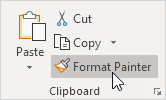 |
To keep a section of a worksheet visible while scrolling in Excel, go to the View tab. Use Freeze Panes to lock specific rows or columns in place, or use Split to create separate scrollable sections within the same worksheet.
| Steps | Image |
|---|---|
| * Select the cell below the rows and to the right of the columns you want to keep visible when you scroll. * Select View > Freeze Panes > Freeze Panes. |
 |
Generate A List Of Sheet Names From A Workbook
| Create our named function | Formula |
|---|---|
| Go to the Formulas tab. Press the Define Name button. | In a sheet within the workbook enter the numbers 1,2,3,etc… into column A starting at row 2 and then in cell B2 enter the following formula and copy and paste it down the column until you have a list of all your sheet names. |
=REPLACE(GET.WORKBOOK(1),1,FIND("]",GET.WORKBOOK(1)),"") |
=INDEX(SheetNames,A2) |
 |
 |