Customizing your game client - Xeogin/HL2DM-Community-Patch-Config GitHub Wiki
Many aspects of your game client can be tweaked by placing preferred alternative files in the "custom" folder (steamapps\common\Half-Life 2 Deathmatch\hl2mp\custom). The only limitations are based on individual server sv_pure settings, which will result in your client loading the default file instead.
HUDs & Crosshairs
HPH (HL2DM Pred's HUDs)
Download (GameBanana) - A GUI tool that enables you to easily build and customize HUDs
Nate's Crosshairs
Download (HL2DM University Archive) - Replace the default crosshair for all weapons

HPH HUD Crosshairs
Download (Discord File, Direct Link) - Has a large variety of crosshairs, but must be set per weapon (setting crosshairs per weapon and/or outlines may cause a minor flickering glitch).

TF2 HUD Crosshairs
GitHub Page - Combines a bunch of common Team Fortress 2 HUD crosshairs into one font file. While intended for TF2, these will work in HL2:DM as well.
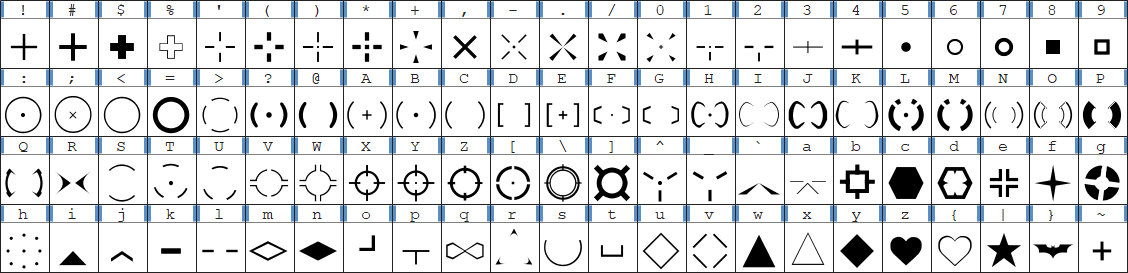
Weapons Scripts & Viewmodels
Fixed Vanilla Weapon Scripts
Download (Discord, Direct Link) - Contains all of the pre-compiled vanilla weapon scripts, with a font fix for the SLAM, Stunstick, and weapon_cubemap scripts (cheat; impulse 81).
No Viewmodels!
Download (GameBanana) - Removes weapon viewmodels entirely