IPv6 Win7EN - XX-net/XX-Net GitHub Wiki
Teredo Tunnel
Command line method
Run enable_ipv6.bat in the code\default (or latest version number)\gae_proxy\local\ipv6_tunnel folder
The following "effective Teredo interface name" needs to be searched and replaced by yourself. The specific name rules are not "Teredo Tunneling Pseudo-Interface" beginning with Teredo, or local connection hanging*, Status should be connected(connected)
Execute once with right-click administrator privileges, wait a moment (about 10~20s), execute netsh int ipv6 add route ::/0 "valid Teredo interface name"(Quotation marks are indispensable) The echo prompt: " The object already exists".
Visit the IPv6 test page, the result is shown in the figure below, just make sure that one item is successful:

@Anudorannador responded that the next step is not necessary, it should be related to the security settings of the system. Win10 is stricter than Win7! The key is whether the first item of the routing table set in the previous step is still there. Anyway, the Win10 LTSB Enterprise Edition I use is restarted. up
After each restart, you must execute netsh int ipv6 add route ::/0 "valid Teredo interface name" metric=1 and then start XX-Net, you can write it into start.bat in the XX-Net directory middle:
@echo off
netsh int ipv6 add route ::/0 "Valid Teredo interface name" metric=1
SET PYTHONPATH=
"%~dp0%start.vbs" noconsole
Send a shortcut to the desktop, change the "administrator authority", and start XX-Net with this shortcut in the future!

Summarize the steps of backtracking and troubleshooting
- Check the routing table,
netsh int ipv6 show route, see if you have set the unique::/0item. If redundancy is not unique, see question 3 below. If not, skip to the next step to check. - Check the teredo service status,
netsh int ipv6 show teredo, see if status isqualified, refer to the solution. If there is no Status Line, Check if the IP Helper service is started]] @qumaggot Modify registry Method @FrankHB [Reference method](http://support.xbox.com/zh-CN/xbox- on-windows/social/troubleshoot-party-chat) - Check whether the ISATAP status in Policy Group (run gpedit.msc to open) is as shown in the figure below
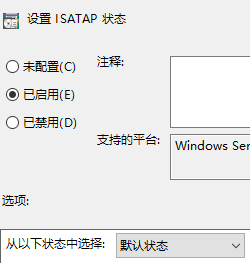
The home version of the system does not have a policy group, use netsh int ipv6 show int to check whether there are any network interfaces that start with isatap
- Check whether the IPv6 static URL of the network connection corresponds to the URL automatically obtained by IPv4. If there is an automatic state of IPv6 fallback, please refer to the following question
- **It is recommended to set the IPv4 address to be static or to bind the MAC address to a fixed IP in the router. **
Supplement a few frequently asked questions
- Some friends may not be able to connect to the Teredo server due to differences in the network environment of some friends. Try to change the server several times and it may succeed. Reference
- Pay attention to check the effective Teredo interface name, it is not the one starting with Teredo, or the one with local connection hanging*, the status should be connected(connected)
- I met two friends, the routing table has redundant Loopback Pseudo-Interface (Loopback Pseudo-Interface) occupying the preferred position, you need to delete it first:
route DELETE ::/0and then add it again:netsh int ipv6 add route ::/0 "valid Teredo interface name" metric=1 - There are very few IP Helper services that are disabled due to system optimization, and need to be manually enabled
- In a few cases where the network card does not have an IPv6 address,
ipconfig -allchecks that there is no v6 address, first try @robinshiesh [modify firewall rules](https://github.com/XX-net/XX-Net /issues/6918#issuecomment-335667804) method; after manually setting the address, it will jump back to automatic. This problem is an example of system settings. [Refer to Solution 1](http://www.windows7en.com/jiaocheng/26518 .html), Microsoft Repair Tool, it really doesn’t work Try the method of #7100, or refer to [Similar questions on Zhihu](https://www.zhihu.com/ question/50283246) - There are several telecom users, the first place in the routing table is always inexplicably occupied, solution as follows:
netsh interface ipv6 set interface "Local Area Connection" routerdiscovery=disabledPay attention to replace "Local Area Connection" with the connection name of your connection router - When Teredo couldn’t connect to it before, I would recommend the Finnish server
teredo.trex.fi. I tried it today, and I was able to connect quickly, but the key items on the test page failed, so I checked it repeatedly. Other settings are correct, and finally try to change to Microsoft's default Teredo server:win10.ipv6.microsoft.com, one pass.
coming