Finding the Installation Folder - WulfMarius/ModComponent GitHub Wiki
If you downloaded The Long Dark from Steam, the Steam client can show you the installation folder.
- Open your Steam client and navigate to your library.
Find The Long Dark, right-click on it, and select "Properties".
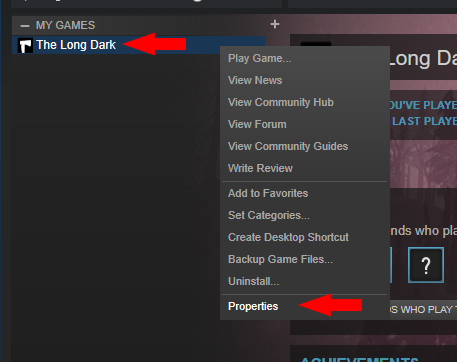
- Click on "Local Files" and then on "Browse Local Files"
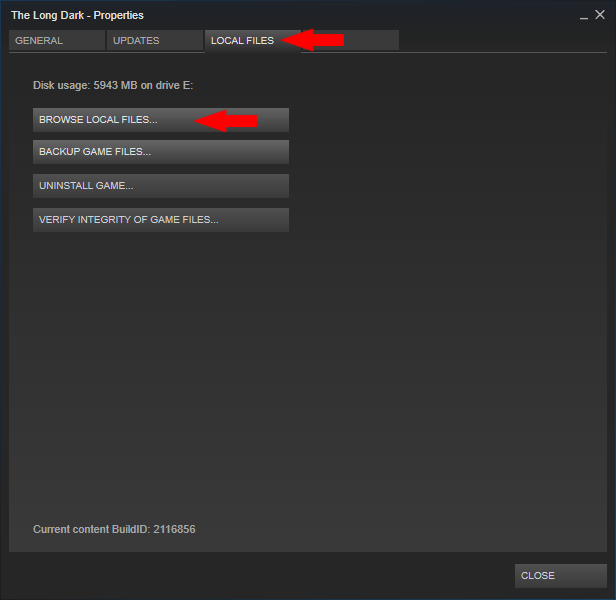
- This should open a new Windows Explorer showing the Installation Folder of The Long Dark
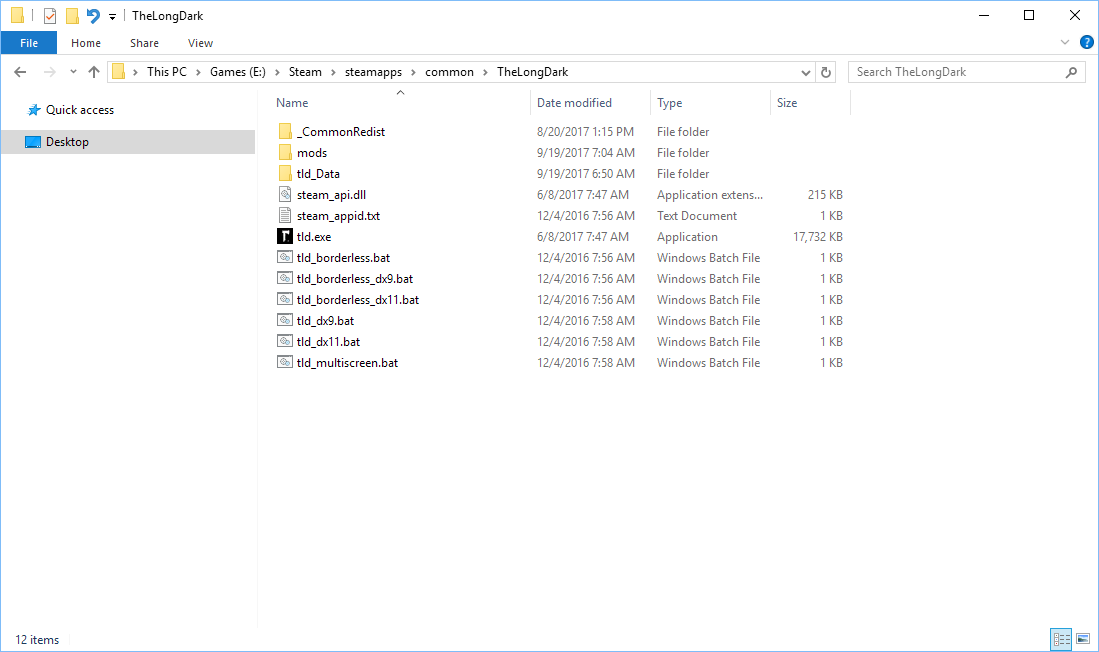
If you need to navigate to this folder in some file selection dialog or other Windows Explorer, you can simply click on the free space in the address bar at the top to see the actual path of the current folder.
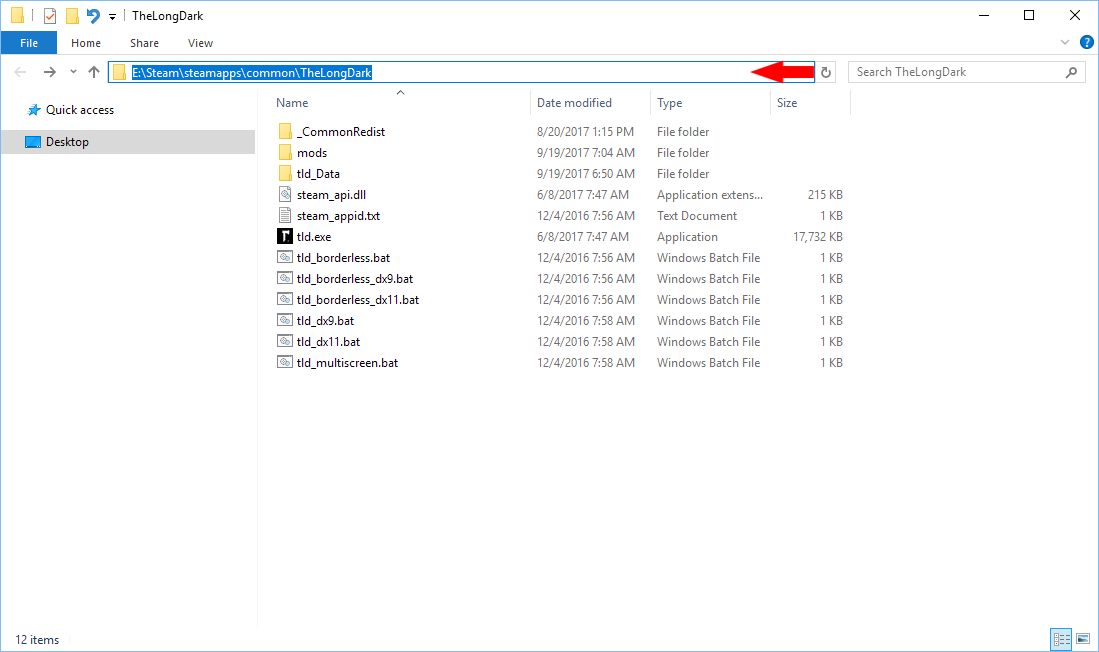
Press CTRL+c to copy that path into your clipboard.
In the file selection dialog, click on its address bar and paste the copied path by pressing CTRL+v.
Then hit ENTER to have the dialog navigate to that folder.