Recipe Result - WolfyScript/CustomCrafting-Wiki GitHub Wiki
The result is usually used to set one Item at a time, but they can contain multiple items.
To set multiple items you can shift + right-click on the result slot and it will open the Result Options menu.
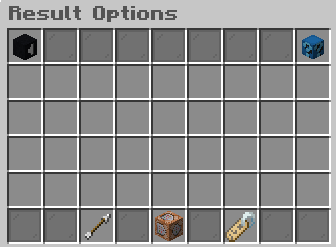
With the 1.6.6.0 update, you can also add a lot more than just items.
Tags are groups of items for easier management of recipes.
The Tags Button will open the Tag settings to configure the tags and choose from a list of tags.
They allow you to further enhance the result with commands or custom code that is run on craft.
Due to their complexity, they need to be configured in the config.
More info about Result Extentions.
In v1.6.6.0+ the results are no longer saved as arrays but instead as objects in the config.
{
"items" : [ ],
"tags" : [ ],
"extensions" : [ ]
}For tags, you need to use the format minecraft:<tag_name>. See here for a list of tag names! You can only use item tags!
These settings allow you to manipulate the result depending on the ingredient/s. You can target specific Ingredients and merge their NBT together into the resulting item. More info about Result Targets