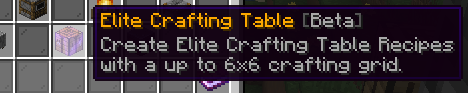Elite Crafting Recipe - WolfyScript/CustomCrafting-Wiki GitHub Wiki
To create a custom recipe for the new Elite Crafting Table, follow these steps:
1. Choose the "Elite Workbench Recipe" setting:
2. Click on "Create" (only v1.6.5.x or older).
3. Configure the recipe:
Place the items you want into the ingredient and result slot.
You can Shift + Right-Click on each slot to configure multiple items for the result or variants for ingredients.
If your Elite Workbench is 4x4, you will not be able to make a 6x6 recipe.
The ingredients you put in will be automatically shrunken so they fit the smallest possible grid!
For example:
This recipe can be crafted in an EWB with a 4x4 or bigger grid.
4. Click on "Save As..." and type in the namespaced key for the recipe:
e.g.:
/wui ores emerald_from_diamond
If you are editing a recipe it will also display a "Save" button, which will save the recipe with the namespaced key of the recipe you are editing.