BOARD Olimex NB IoT DevKit - Wiz-IO/platform-quectel GitHub Wiki
Store Comet Electronics
Store Olimex NB IoT DevKit
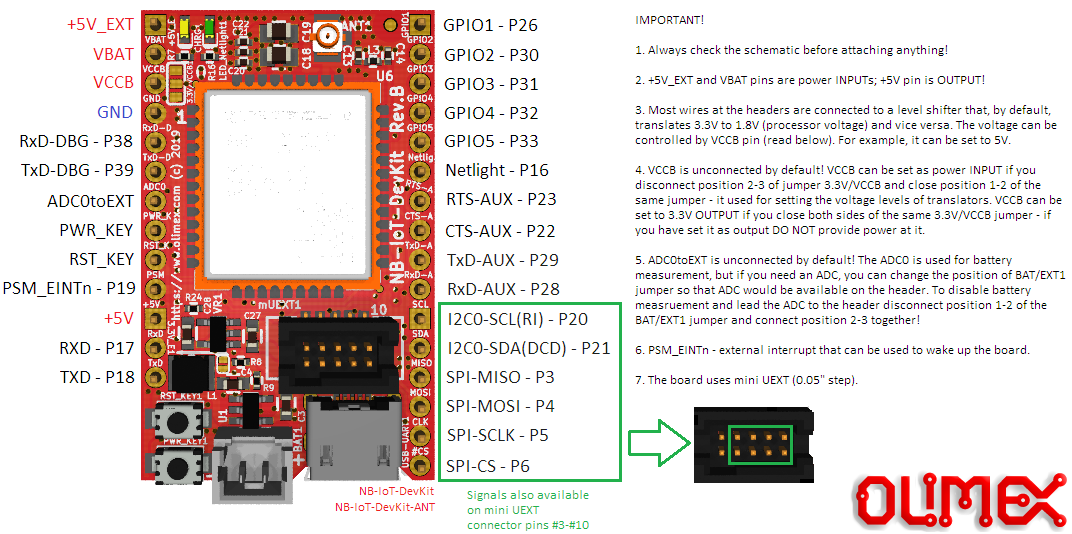
Before Start
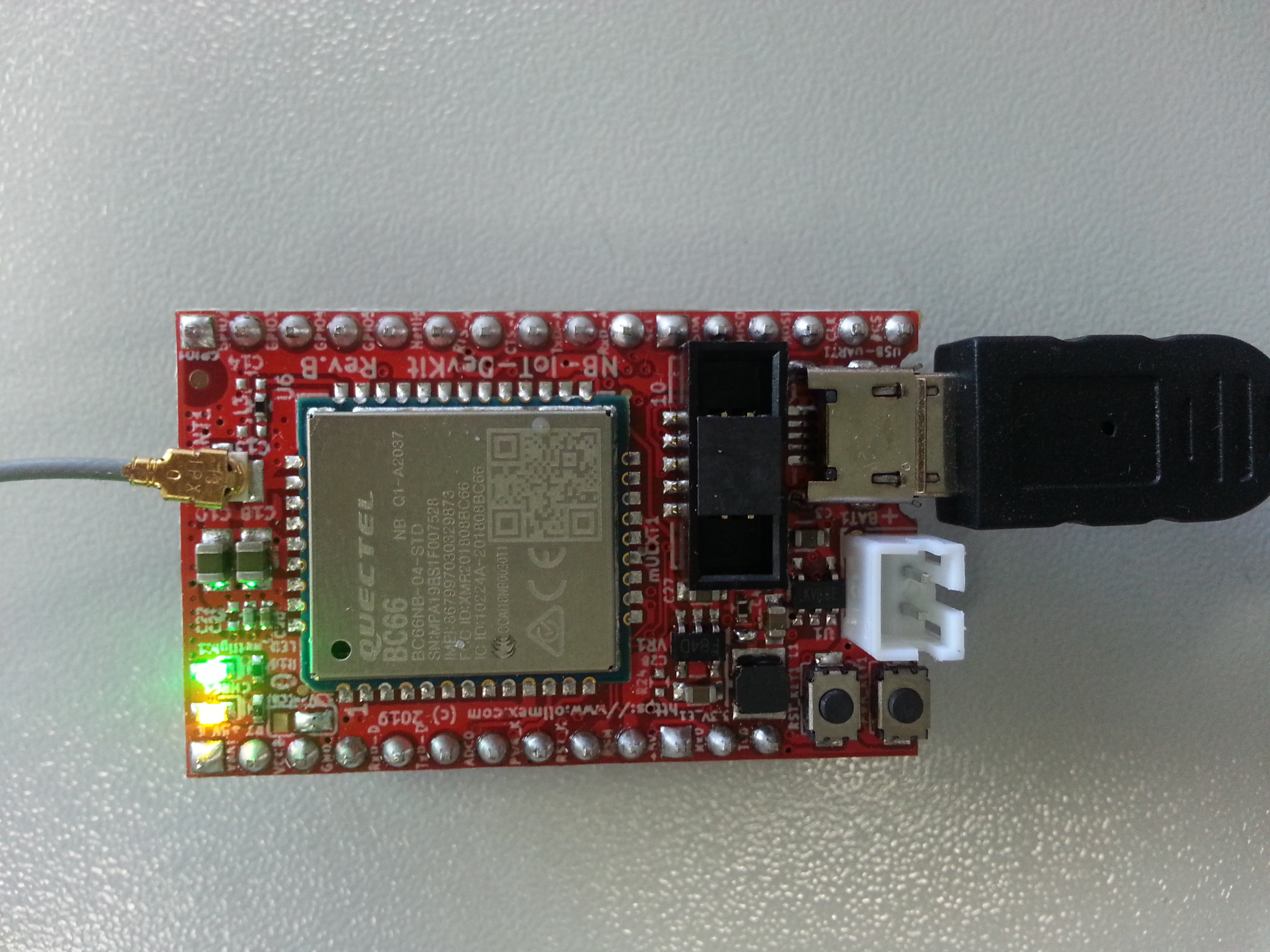
Check firmware and update if need
ATI
ATIQuectel_Ltd
Quectel_BC66
Revision: BC66NBR01A10
OK
Config and Store APN
AT+CFUN=1
//Enable scrambling function (required once)
AT+QSPCHSC=1
//Set default APN for PDP context (required once)
//This make auto connect to provider
AT*MCGDEFCONT="IP","apn_from_operator" <---------- edit this
//Reboot the module
AT+QRST=1
if you forget this, send commands with an application
- Ql_RIL_SendATCmd( AT+QSPCHSC=1 .... )
- Ql_RIL_SendATCmd( AT*MCGDEFCONT="IP" .... )
Test Connect
//Select your band:
AT+QBAND=1,8 <----
//8: 900 MHz
//2: 1900 MHz
//...
AT+CEREG=5
AT+CEREG=5OK
AT+CEREG?+CEREG: 5,2
OK
+CEREG: 1,"00C7","0092A5CA",9,0,0,"00100011","01000100"
+IP: 10.177.40.142
Linux drivers, tools...
In order to use Olimex NB-IoT-Devkit with Linux based OS you must have the following driver installed
https://github.com/OLIMEX/ch340-dkms
To restore AT firmware on Olimex NB-IoT Devkit... just reflash with firmware v10
or follow the instructions in the link bellow
https://github.com/OLIMEX/NB-IoT/tree/master/SOFTWARE/AT_restore_tool
Other Drivers
ATTENTION
Before start OpenCPU or Arduino, make NVDM backup
- Use IoT Flash Tool
- [Backup] button, check-box "Backup", select file for backup (use IMEI as name)
- [Start] and keep the file
Arduino
Curently support firmwares
- BC66NBR01A04V10 (recommended)
- BC66NBR01A05V07
- EXAMPLES