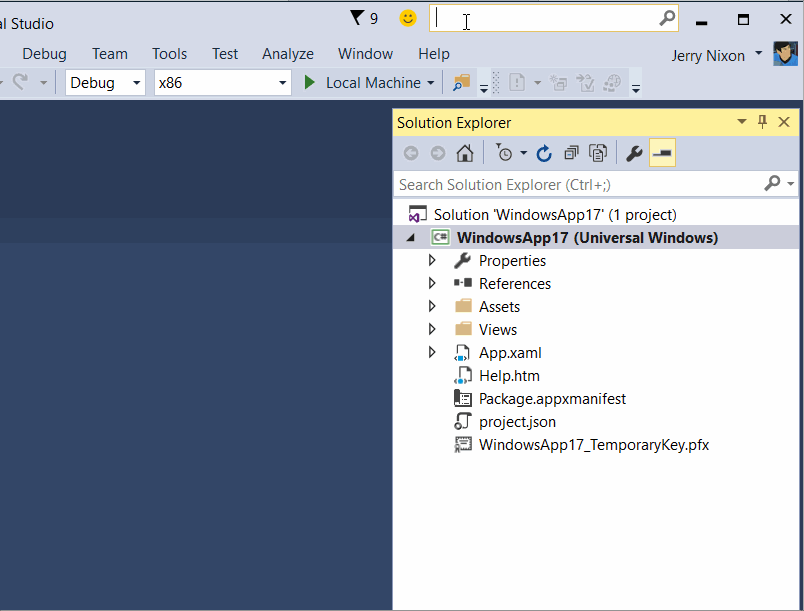Fixing Missing Assemblies - Windows-XAML/Template10 GitHub Wiki
If you are seeing lots of wiggly lines in Visual Studio, you may need to refresh Intellisense. Follow these steps:
- Press Ctrl+Q and type
pac man gen - Ensure
Allow NuGet to download missing packagesis checked. - Ensure
Automatically check for missing packages during build in Visual Studiois checked. - Right-click your Solution, and select
Clean. - Right-click your Solution, and select
Rebuild. - Select your project, and click the
Refreshbutton at the top of Solution Explorer.
Congratulations, you can now use your project without "missing assemblies" errors. If you want, return the Package Manager Settings back to their original values. This will make your builds significantly faster.