Intellij IDEA set up guide - WileyLabs/teasy-template-archetype GitHub Wiki
In IntelliJ IDEA:
Go to File > New > Project, then:
- Choose Maven project, click Add Archetype, and fill all input fields with following information:
GroupId: com.my_org_name,
ArtifactId: teasy-template-archetype,
Version:
And click Ok.
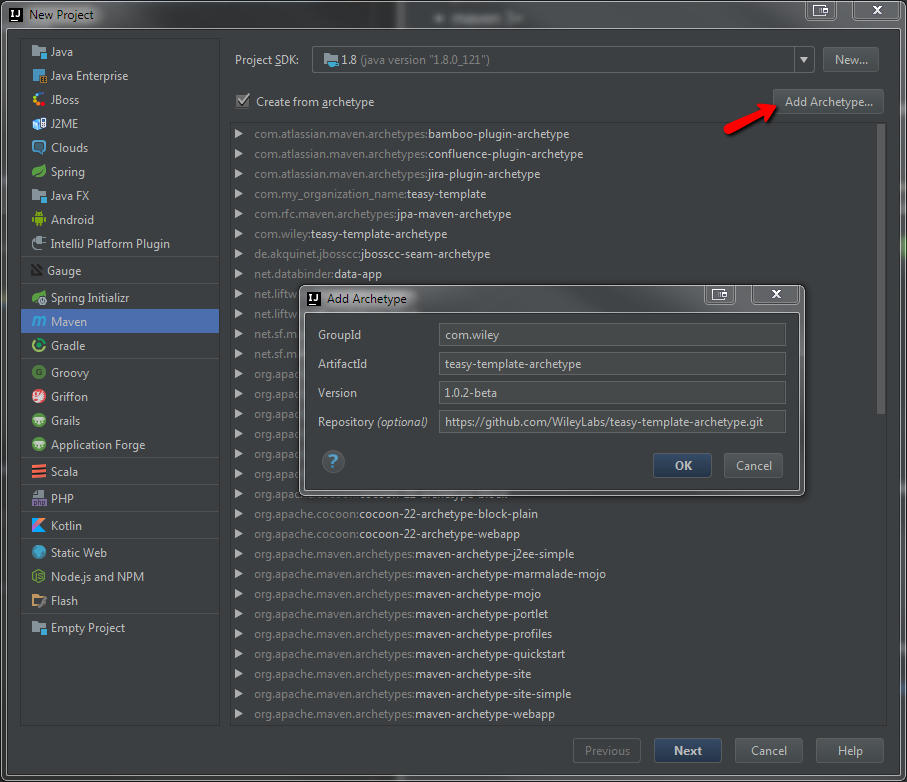
- Select saved archetype and click Next.

- Fill all input fields with your project information and click next.
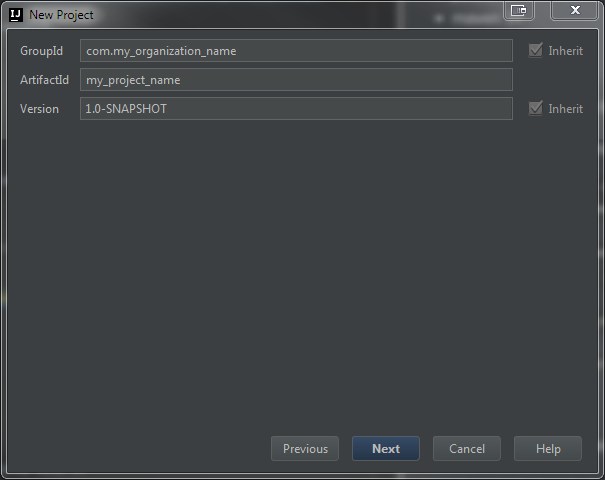
- Check that all data is correct and click Next.
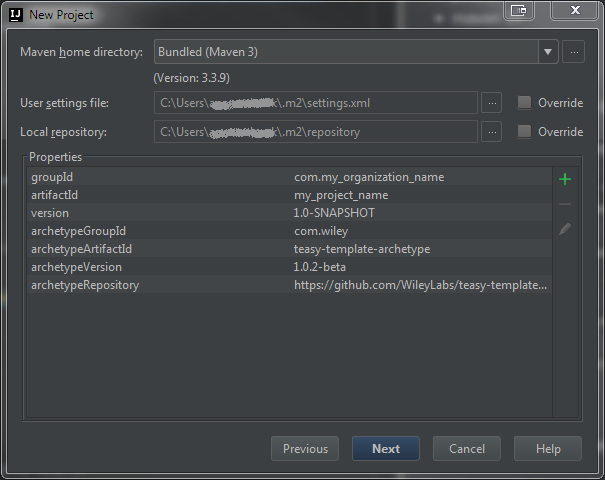
- Check that all data is correct and click Finish.
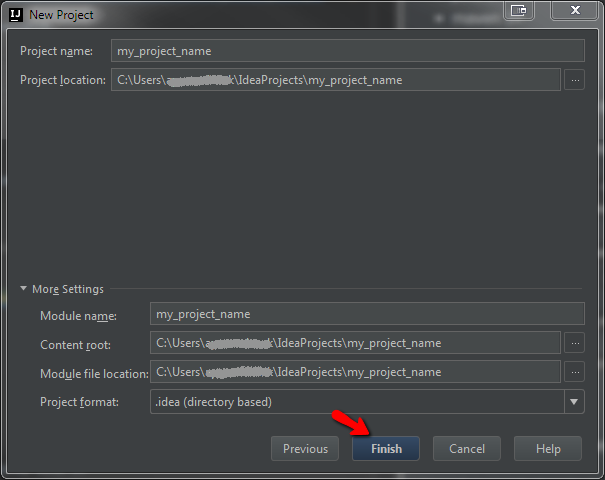
The IDEA will create all needed packages automatically and ask you to add the project like maven project.