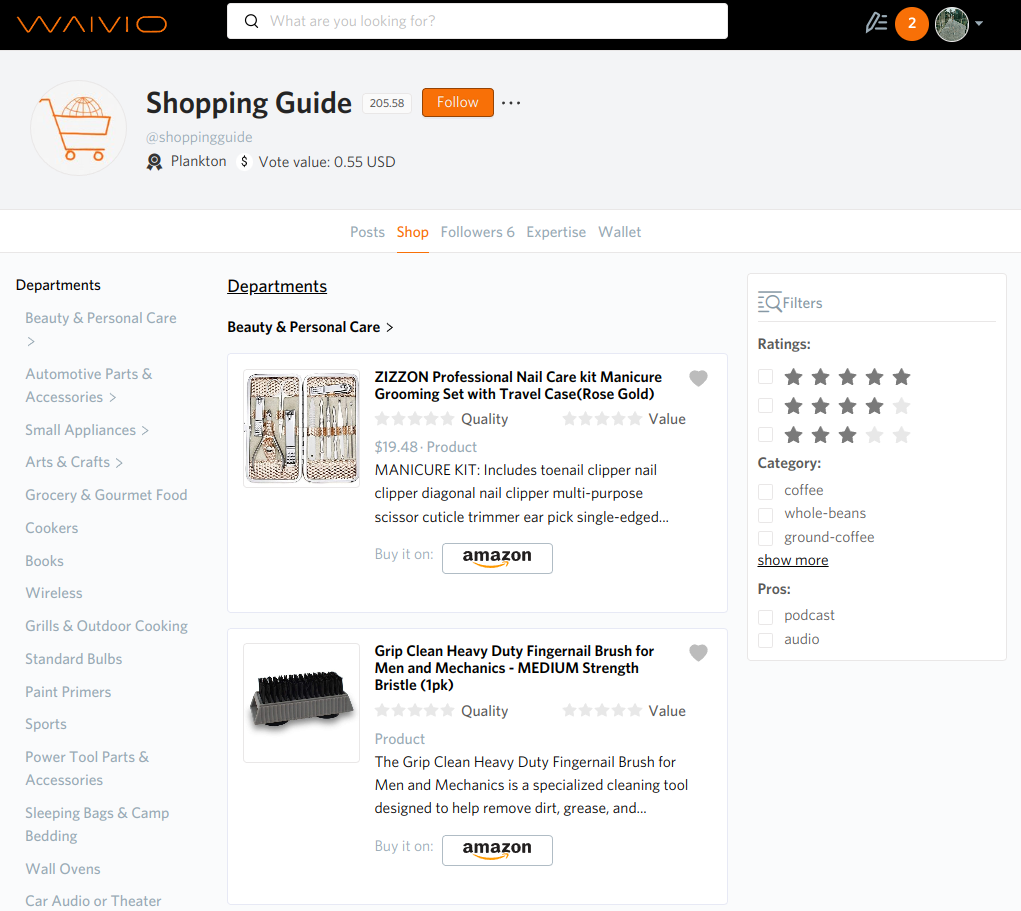User profile: Shop - Waiviogit/waivio GitHub Wiki
The Shop section in the user profile includes objects linked in posts, as well as those to which the user has claimed authority. All claimed objects (marked with a heart) are displayed here, allowing users to create their own shop.
This section includes:
- Left Sidebar: A department list.
- Main Feed: A list of three object cards for the main departments. After clicking on a department, it will display nested departments and objects.
- Right Sidebar: Filters to sort the shop list by Ratings, Tags, and Categories.