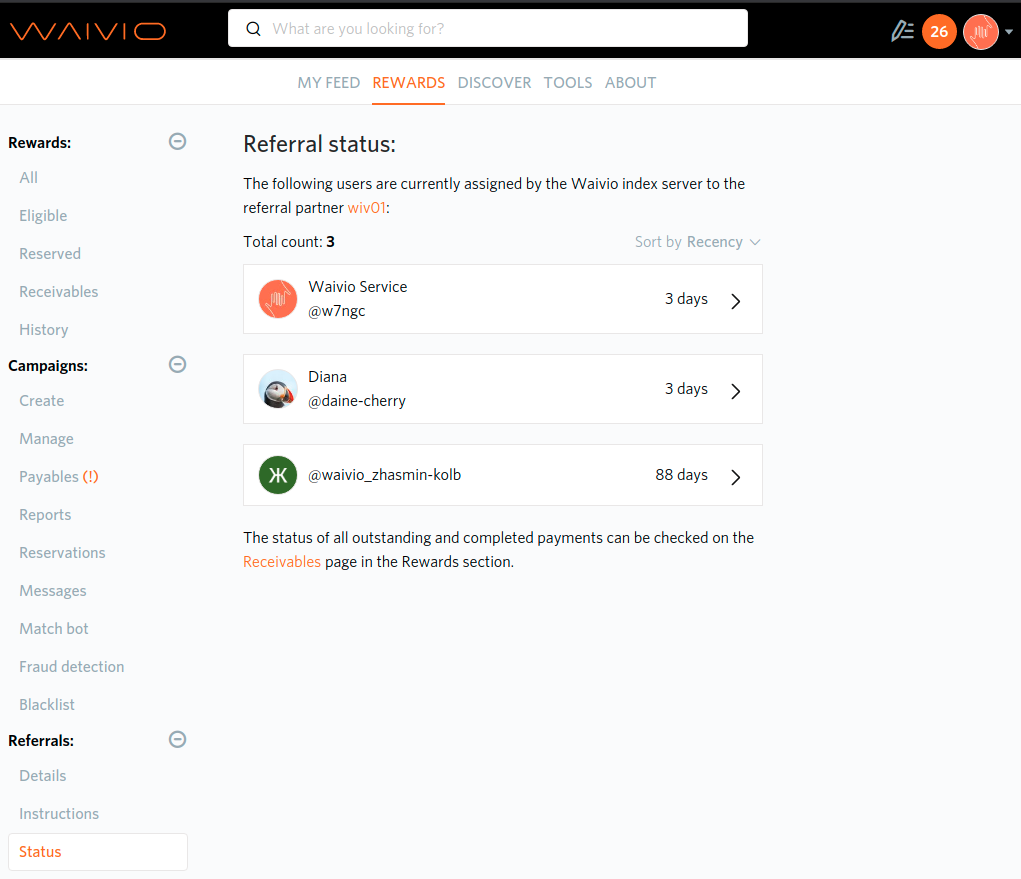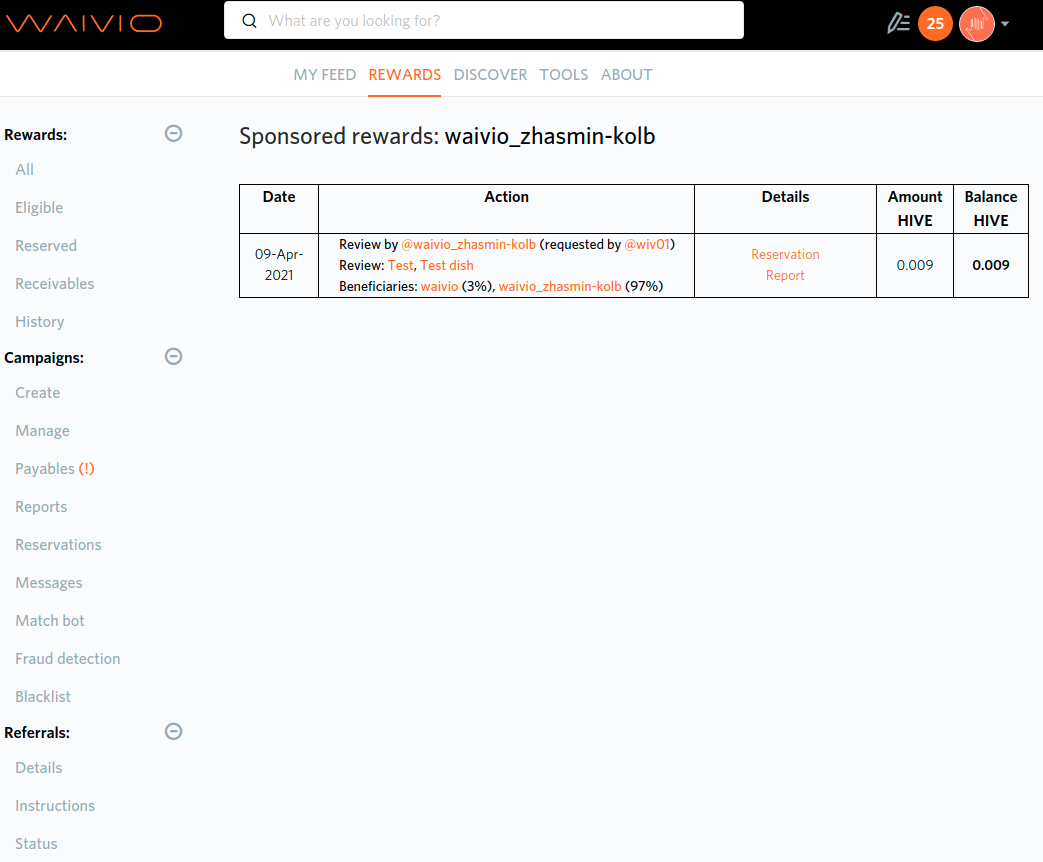Status - Waiviogit/waivio GitHub Wiki
This page provides a dynamic list of users who are already linked to this referral with the remaining number of days. The list can be sorted by Recency (the newest on top) or Expiry (the oldest first). When a user goes beyond the Referral period, he disappears from this plate without a trace.
When clicking on the user's line, send to the plate similar to Receivables, only for all sponsors at once for this person. The last column simply calculates the total of all sponsors for this user.
Title |
"Referral status:" |
|---|---|
Description |
"The following users are currently assigned by the Waivio index server to the referral partner {username}:". Where {username} - link to user page |
Count |
"Total count: {number}". The number of users for whom this authorized user is a referral |
Sort |
sort by:
|
List |
list of user cards. The card consists:
|
Note |
The status of all outstanding and completed payments can be checked on the Receivables page in the Rewards section. Where "Receivables" - link, https://waivio.com/rewards/receivables. |
- When a user goes beyond the Referral period, he disappears from this plate without a trace. When you click on the user's line, send to the plate similar to Receivables, only for all sponsors at once for this person. It is not necessary to include payments in the plate. The last column simply calculates the total of all sponsors for this user.
| Table | table where history of actions and transfers between sponsor and selected user is displayed, in chronological order |
|---|---|
Title |
look like this "Sponsored rewards: {user}". Where {user} - link to user page |
Date |
the date of the transfer |
Action |
additional information about the written review:
All names (users and objects) are clickable, after clicking the corresponding page opens. In the second line of the review is also clickable, after clicking a full screen of the review of the post opens. All clickable links are highlighted in orange. |
Details |
links:
|
Amount HIVE |
the amount of remuneration for a specific review. The amount for the review, if a new one appears, then a new one is added to the old amount |
Balance HIVE |
running total |