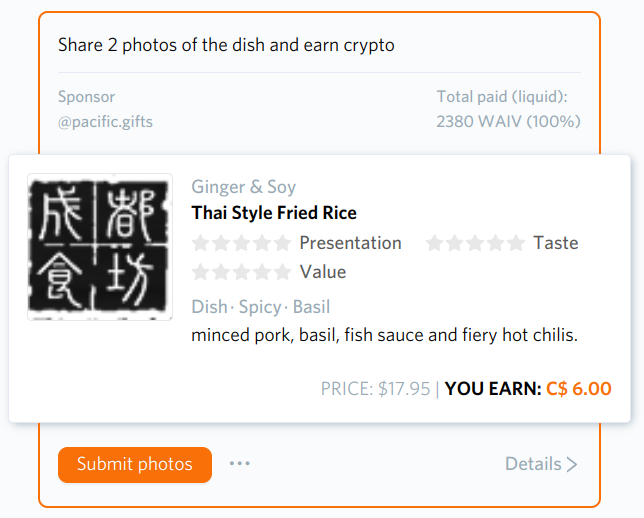Secondary card - Waiviogit/waivio GitHub Wiki
Secondary card - This card represents a specific object within the context of a campaign, where the object is secondary to the primary focus. Examples include a dish from a restaurant or a product from a brand. The secondary card is more detailed and specific.
| Element | Description |
|---|---|
Title |
Title for review campaign type: "Share {amount} photos of the {type} and earn crypto". Title for mention campaign type: "Mention {object} and earn crypto". |
You Earn |
Information about the rewards for the review. How much the performer of the campaign will receive for the review. The price is in user currency (USD, CAD etc.). |
User Avatar |
User avatar of the campaign sponsor. After clicking, the object page is opened. |
Username |
Username of the campaign sponsor. After clicking, the sponsor page is opened. |
Avatar |
Object avatar. If the object's secondary does not have an avatar, the parent's avatar is used by default. After clicking, the object page is opened. |
Rarent Name |
Parent's name. If present, it displays above the object name in gray letters. After clicking, the object page is opened. |
Name |
Object name. After clicking, the object page is opened. |
Rating |
Object rating. There is an opportunity to vote with stars. |
Object Type |
Object type. Not clickable. |
Price |
Object price. Not clickable. |
Tags |
Object tags. Displays the 2 with the highest weight. Not clickable. |
Address |
Object address. Not clickable. |
Title or Description |
If the object has a title, it is displayed. If there is no title, but there is a description, the description is displayed. If there is no title and no description, nothing is displayed. Not clickable. |
Submit |
Button "Submit photos" for booking a campaign, for review campaign type. After clicking, a modal reservation window opens where the user can read all campaign requirements. Clicking on "Submit Photos" allows the user to directly write and complete the review and publish the post. Button "Mention Now!" for mentions campaign type. |
Days |
"For {number} days" - displays the number of days the campaign will be available for keeping a reservation. Not clickable. Available after reward reservation. |
Details |
Link that, after clicking, opens a modal reservation window. After clicking, a modal reservation window opens where the user can read all campaign requirements. Clicking on "Submit Photos" allows the user to directly write and complete the review and publish the post. |
Heart |
Button to add the object to user shop. |
Everything that is displayed on the card can be regulated, edited, and added to the object page.