Rebalancing - Waiviogit/waivio GitHub Wiki
Main tasks: https://github.com/Waiviogit/waivio/issues/4108 https://github.com/Waiviogit/waivio/issues/4142 https://github.com/Waiviogit/waivio/issues/4309 https://github.com/Waiviogit/waivio/issues/4313
Main information: https://www.waivio.com/object/wxu-rebalancing-introduction/page
Rebalancing is placed in User profile -> Wallet. Only an authorized user can see his own Rebalancing tab. A user can't see another user's Rebalancing tab.
Rebalancing table
| ELEMENT | DECRIPTION |
|---|---|
TEXT_READ_MORE |
Grow your crypto holdings by doing arbitrage between your personal holdings and the open market. Read more about the rebalancing strategy. where "rebalancing strategy" link to https://www.waivio.com/object/wxu-rebalancing-introduction/page |
TEXT_DICLAIMER |
Disclaimer: The Rebalancing service is provided on as-is / as-available basis. |
TEXT_ALERT |
Alert me when the difference exceeds: 5% (change) where "change" - link that opens "Change sensitivity for alerts" modal window |
"Change sensitivity for alerts" - here user chooses when he wants to receive alert in telegram and bell, by default 5%, so when difference will be 5% user will receive the alert.
| "Change sensitivity for alerts" modal window | |
|---|---|
TITLE |
Change sensitivity for alerts |
CROSS |
cross button to close the modal window |
SLIDER |
slider to choose the %, from 1 to 100%, by default 5% |
OK |
OK - submit button |
CANCEL |
Cancel - button to cancel chosen options |
| Pairs table | |
|---|---|
ALERTS |
"Send alerts" - checkbox, allows user to turn on notification about rebalancing for the pair |
PAIR |
displays two tokens that create pair that participate in rebalancing |
HOLDINGS |
current balances for both tokens |
DIFFERENCE |
% difference in pool for tokens that create profits |
REBALANCE |
amounts for both tokens, display what token user should swap to receive another. Example: +0.11089371 SWAP.HIVE -0.06042979 SWAP.HBD Both number are link to swap modal window with data set. All fields are disabled in modal window. Link can be orange - active, light gray - not active |
EARN |
% that user will earn if he does recommend swap |
SHOW_ALL |
"Show all available pairs" - checkbox to show all available pairs to user |
User can see only pairs if he has one of the pair. initial rebalancing - shows when Earn more than 30%.
Accumulated profit report
TITLE |
Accumulated profit report |
TEXT_ADD_TOKEN |
This report tracks the accumulated profit for the specified tokens. To add a token, specify the initial number of tokens and this report will track the difference with the current number of tokens in the account. |
ADD_TOKEN |
"Add token" button to "Add token" modal window |
| "Add token" modal window | |
|---|---|
| TITLE | Add token |
| CROSS | cross button to close the modal window |
| FIELD_NAME | Initial number of tokens |
| FIELD | field for entering the amount |
| MAX | max button to enter in field max user balance for the token |
| DROPDOWN | currency dropdown that display tokens that user has and can participate in rebalancing |
| YOUR BALANCE | link to enter in field max user balance for the token and display the balance Your balance: 10 WAIV |
SUBMIT |
Add token - submit button |
CANCEL |
Cancel - button to cancel chosen options |
| Report table | |
|---|---|
| TOKEN | "Token" - token name |
| INITIAL | "Initial holdings" - amount that user added in "Add token" modal window |
| CURRENT | "Current holdings" - current token balance |
| ACTION | "Edit" - link to "Edit token" modal window. "Edit token" similar to "Add token", but token is dissabled and amount that user entered. With "Save changes" submit button and delete block. Text - "To delete the token, click the delete button:""Delete token" button to delete the token information |
Pair table changes depending on the number of tokens, if one token or two tokens are added, then the entire table with all pairs is displayed, if more than two are added, then all pairs where both tokens are present will be displayed.
ACC_PROFIT |
Accumulated profit: {number}%The initial indicators are multiplied, and then the root of the degree of how many tokens are involved in the rebalancing is taken from this number. General view for 4 tokens: Profit (%) = POWER(A2 * B2 * C2 * D2, 1/4) / POWER (A1 * B1 * C1 * D1, 1/4) - 1 |
NOTE |
Note: The accumulated profit report will give accurate profit growth estimates only if there were no additional deposits or withdrawals of the specified tokens. It is also recommended to begin progress |
| tracking after the initial rebalancing. |
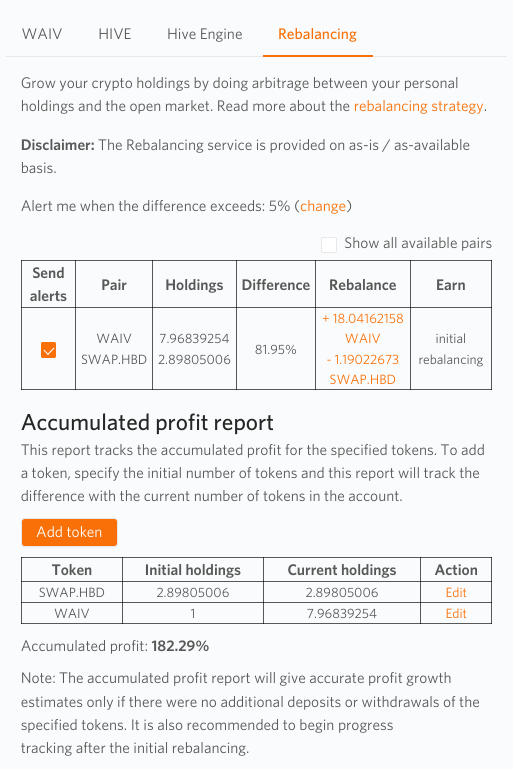
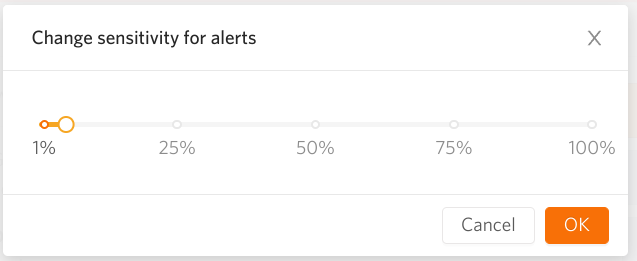
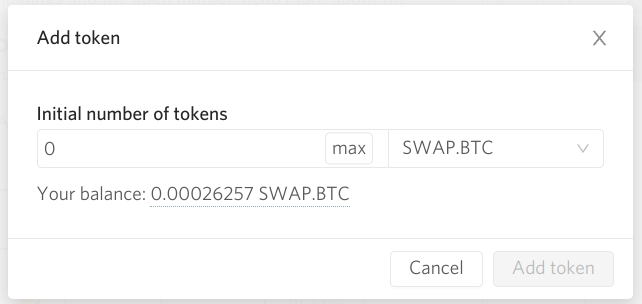
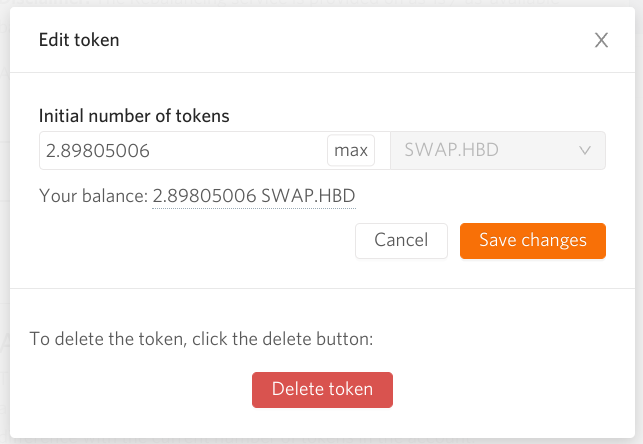
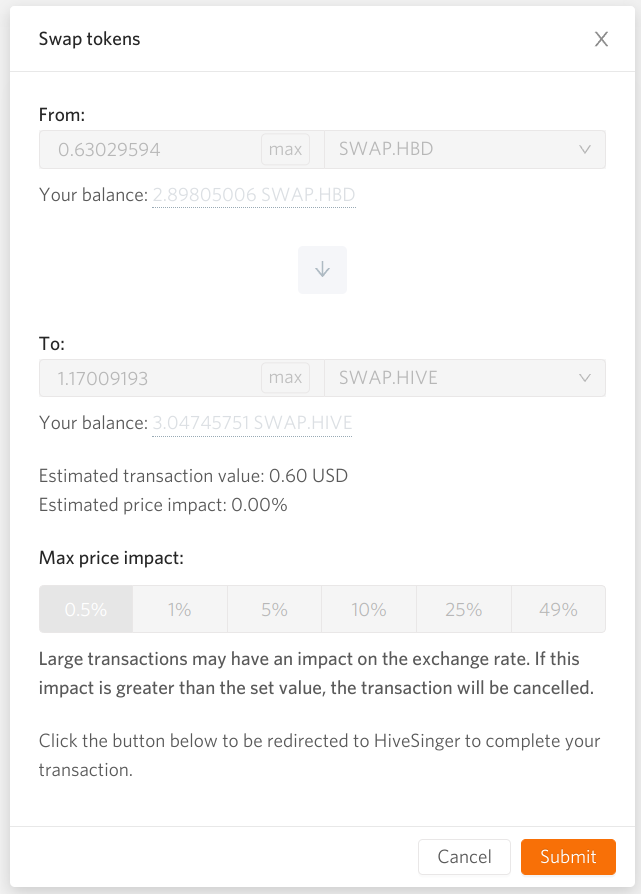
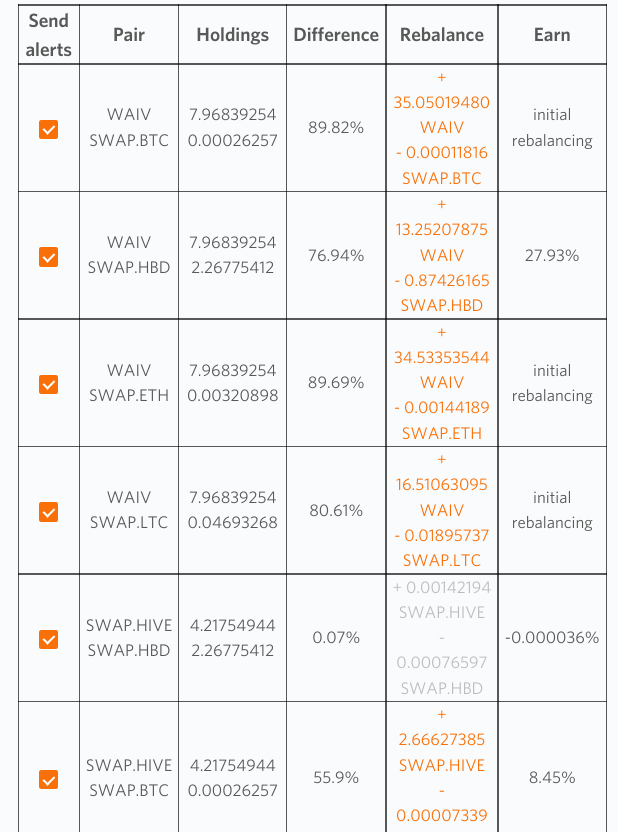
Notification
Rebalancing alert for {token} / {token}: {number}% difference
After clicking / link to user's rebalancing tab in his profile -> wallet

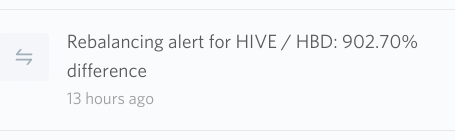
If tables are empty:
- texts: Only tokens with a positive balance can participate in rebalancing Please add tokens for monitoring https://github.com/Waiviogit/waivio/issues/4314
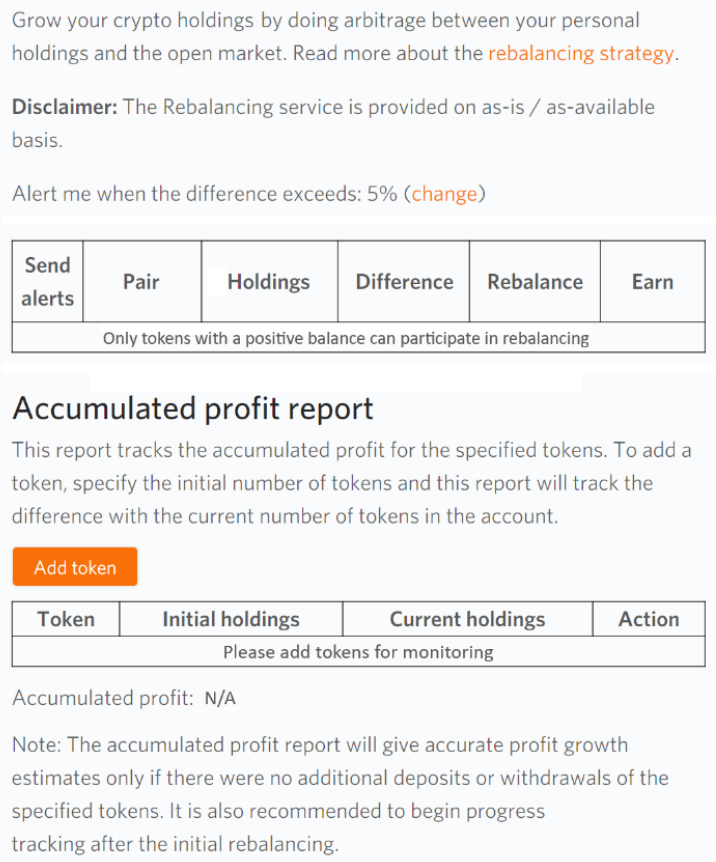
List with all pairs
WAIV / SWAP.BTC WAIV / SWAP.HBD WAIV / SWAP.ETH WAIV / SWAP.LTC
SWAP.HIVE / SWAP.HBD SWAP.HIVE / SWAP.BTC SWAP.HIVE / SWAP.ETH SWAP.HIVE / SWAP.LTC
SWAP.BTC / SWAP.ETH SWAP.BTC / SWAP.HBD
SWAP.ETH / SWAP.HBD
SPS / SWAP.HIVE SPS / SWAP.ETH SPS / SWAP.BTC SPS / SWAP.LTC
DEC / SWAP.HIVE DEC / SWAP.ETH DEC / SWAP.BTC DEC / SWAP.LTC