Ratings - Waiviogit/waivio GitHub Wiki
The voting procedure takes place in one click. If there are no votes on the rating, it is displayed in pale gray. If there are user votes, then in dark gray. If the user has put his vote, then for this user the rating that he has put is displayed on the cards in orange, for others, as usual, in dark gray with an average value from the votes.
Without votes:

With other user votes:

If the vote was set by this authorized user:
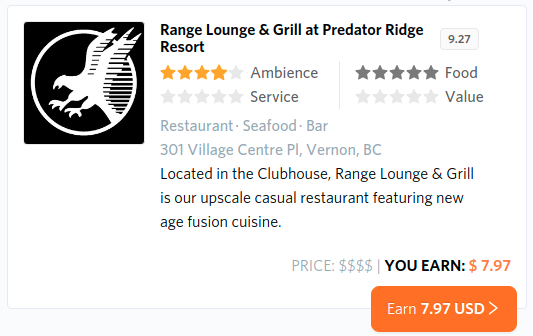
It turns out that the user cannot remove his vote. Vote only can = 0
Same for secondary cards, and rating on object page.

For Map cards:

For an unauthorized user, the rating is disabled.
Additional information
- [ratings / master] Add master functionality for the rating value. The master value will take precedence over all others. #7279