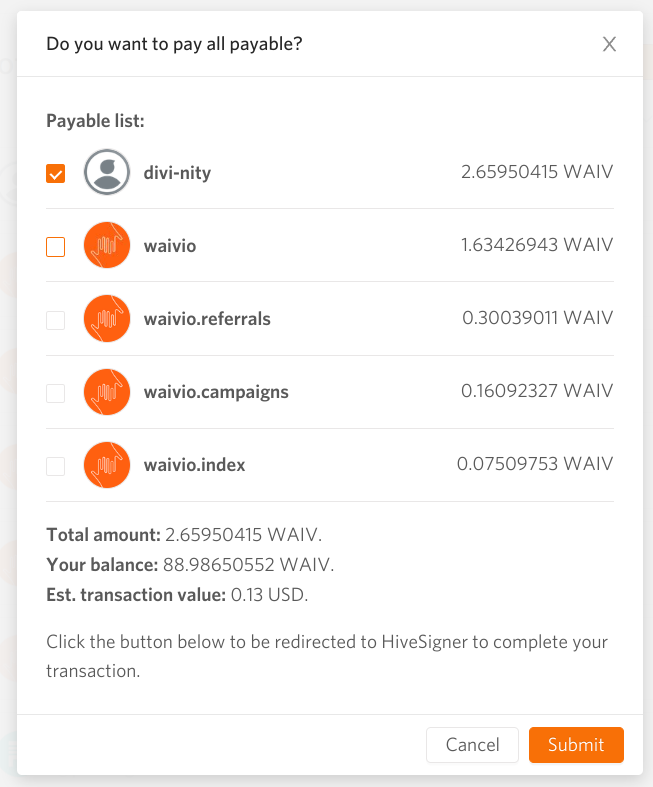Payable - Waiviogit/waivio GitHub Wiki
Payable - helps sponsors keep track of their obligations to users and processing parties and make payments on time.
Sorting:
- Amount - by the amount of reward;
- Time - by time.
If a user has unpaid review more than 21 days, an orange sign (!) will be shown after the tab name in the left sidebar.
Filters:
- Over 15 days - the sponsor's congestion in front of the recipient is more than 15 days;
- Over 30 days - the sponsor's congestion in front of the recipient is more than 30 days;
- Over 20 WAIV - the sponsor's mortgage in front of the recipient is more than 20 WAIV.
Title |
the amount to be paid for all completed campaigns of this sponsor. Look like this: "Total: {sum} WAIV (${sum})". |
|---|---|
Pay all |
"Pay all" button for payment by all users who are in the list. After clicking, "Pay all" modal window is opened. |
| User card | |
|---|---|
Avatar |
after clicking the transition to the sponsor page |
User's name |
after clicking the transition to the sponsor page |
Arrow |
after clicking, there is a transition to the payment history between the sponsor user and the executor user (open table) |
Pay |
the button "Pay {sum} WAIV to open a modal window for a transaction |
Days |
show the number of days to each line, from the date of the first unpaid review. Up to 21 days is displayed - in black, more - in orange |
After clicking on the arrow. The table opens.
| Table | table where history of actions and transfers between sponsor and selected user is displayed, in chronological order |
|---|---|
Title |
look like this "Payables: {sponsor} → {user}". |
Pay |
the button "Pay {sum} HIVE to open a modal window for a transaction |
Days |
if the user has unpaid reviews for more than 21 days, then the inscription is displayed in orange - (Over {number} d) near pay button |
Date |
the date of the transfer |
Action |
additional information about the written review:
All names (users and objects) are clickable, after clicking the corresponding page opens. In the second line of the review is also clickable, after clicking a full screen of the review of the post opens. All clickable links are highlighted in orange. |
Details |
links:
|
Amount |
the amount of remuneration for a specific review. The amount for the review, if a new one appears, then a new one is added to the old amount |
Balance |
running total |
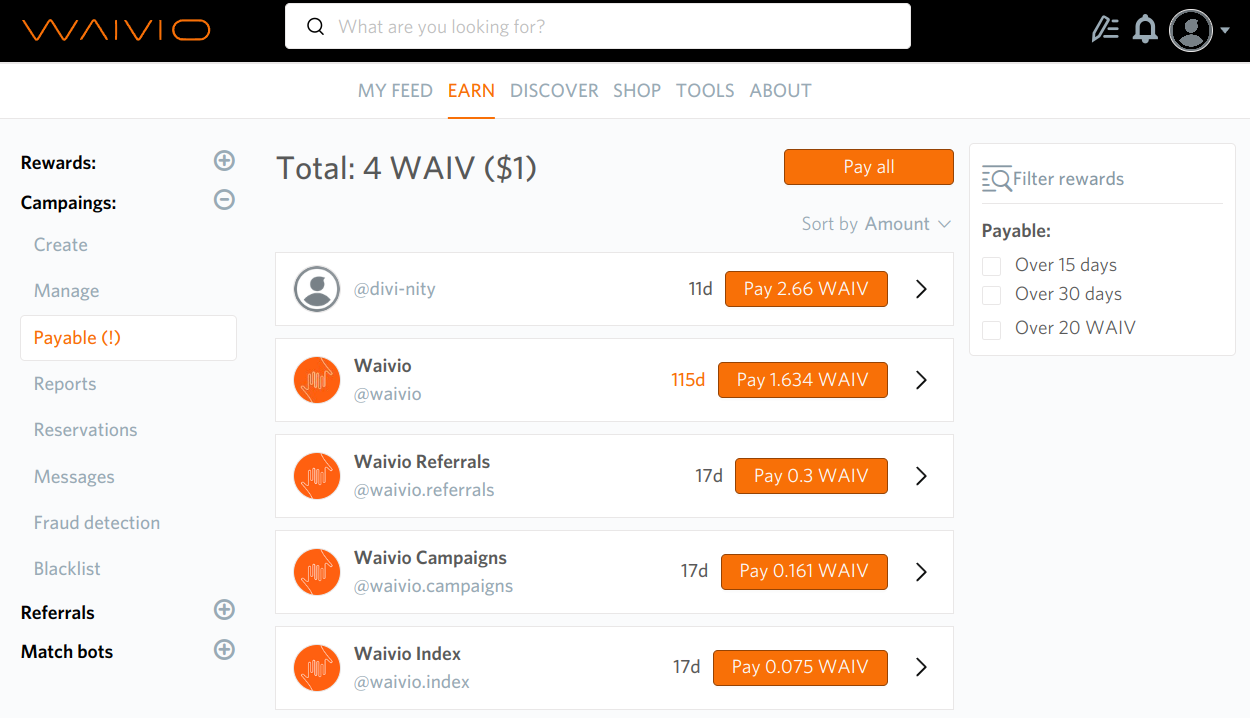

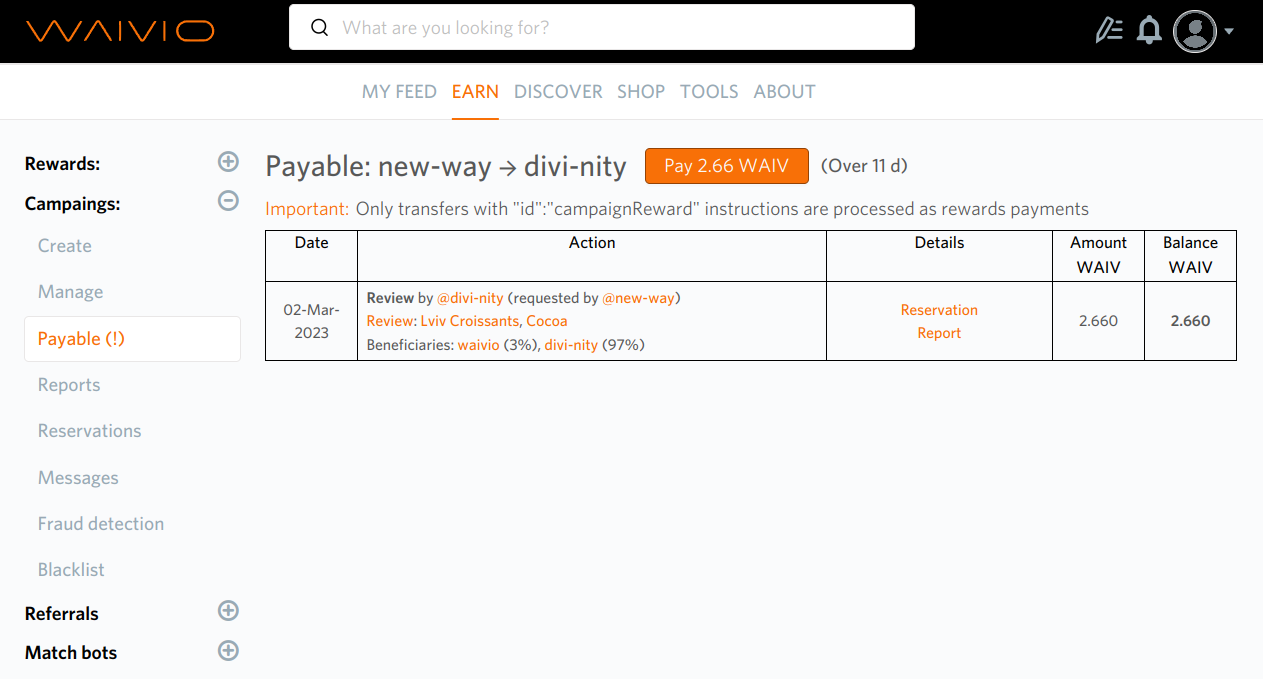
Pay all |
modal window |
|---|---|
Title |
Do you want to pay all payable? |
Cross |
cross button to close the window |
List Title |
"Payable list:" |
User list |
list of users to whom payment can be made. Having limit 30-40 transaction per one time. User card in list consist of:
|
Total amount |
total amount, that sponsor will pay according to the user list with an active checkbox. |
User balance |
current sponsor balance |
Est value |
the approximate value of the transaction in the user's currency |
Note |
Click the button below to be redirected to HiveSigner to complete your transaction. |
Submit |
redirect to HiveSigner |
Cancel |
close modal window, cancel action. |