Object fields: Related, Add on, Similar - Waiviogit/waivio GitHub Wiki
For product, book, service objects, add Related, Add-on, Similar fields.
Related, Add-on, Similar - fields that help add objects in right sidebar.
Edit mode
After the About block, add a new CONNECT block with three fields: Related, Add-on, Similar.
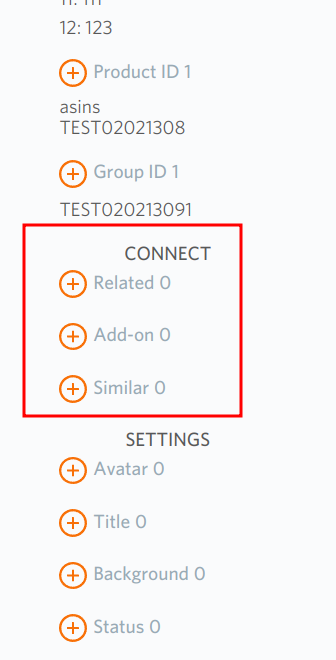
View mode
It will be displayed in the right sidebar, 5 pieces each and the Show more button. Sorting - Newly added are displayed below. By clicking on the Show more button - the entire list of objects will be displayed in feed. Display order: Related, below Add-on, below Similar, even below Experts, Followers blocks.
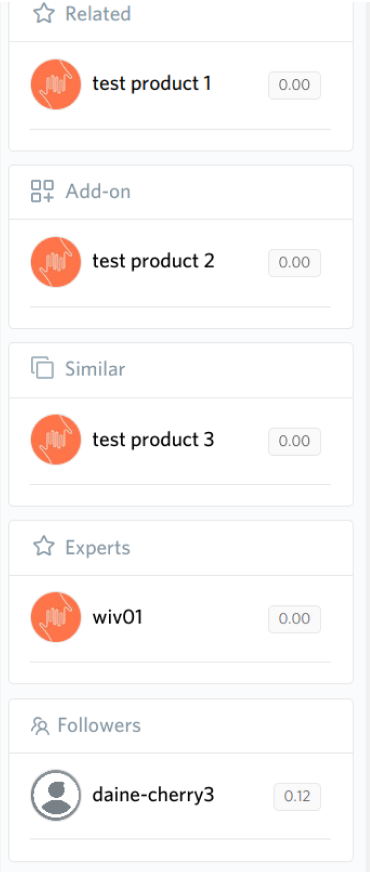
Additional
- After adding an update, you need the update to be added to the right place (right sidebar) without reloading the page.
- The name and avatar of the added objects should be pulled up with the actual ones (if the object's name \ avatar has changed, then pull them up to the right sidebar).
Modal window
- Find object - field for searching an object, general search, no restrictions on the type of object.
- Create new obejct - a link to open the object creation modal, created in a standard way (the necessary update is created and immediately added to the object)
Related
Related в правом сайдбаре у нас уже есть (например, на ресторанах или там где есть parent и ее childs отображаются в блоке Related)
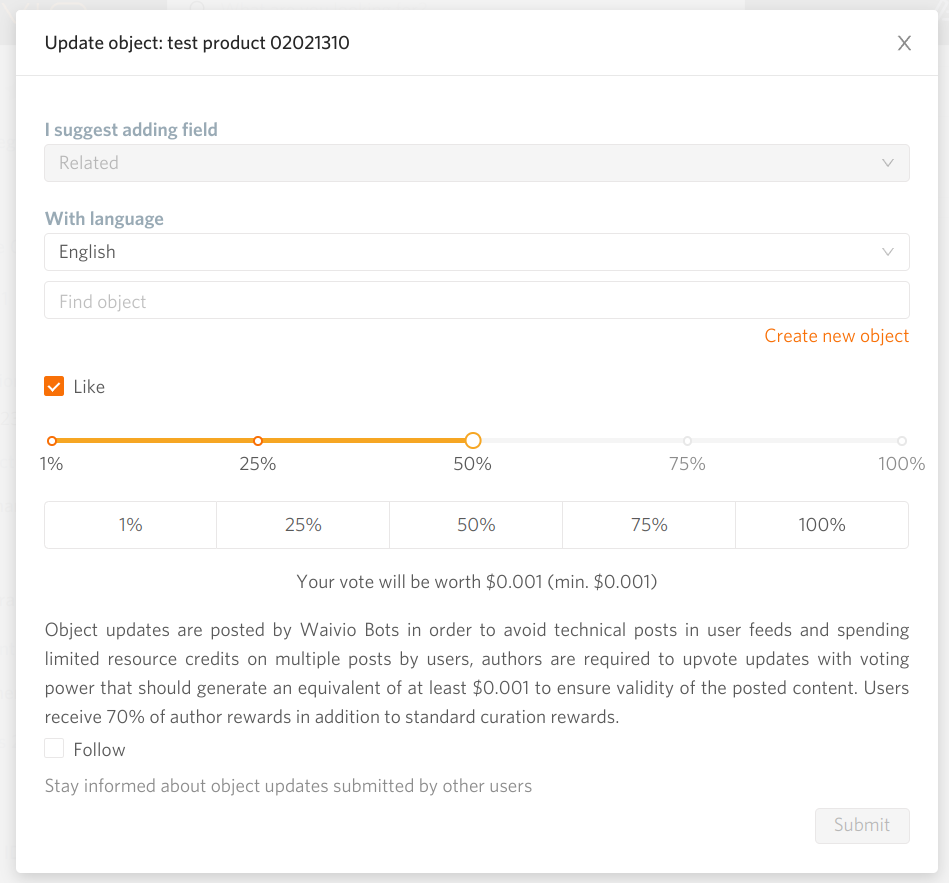
View mode
First display those added by the user, and then our collection related (by parent).
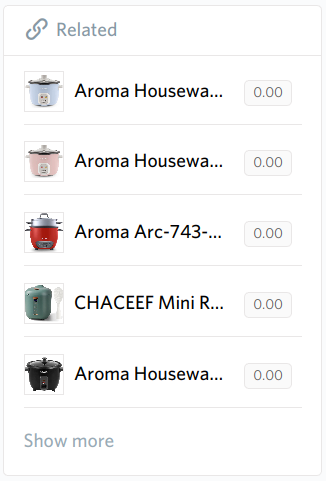
Add-on
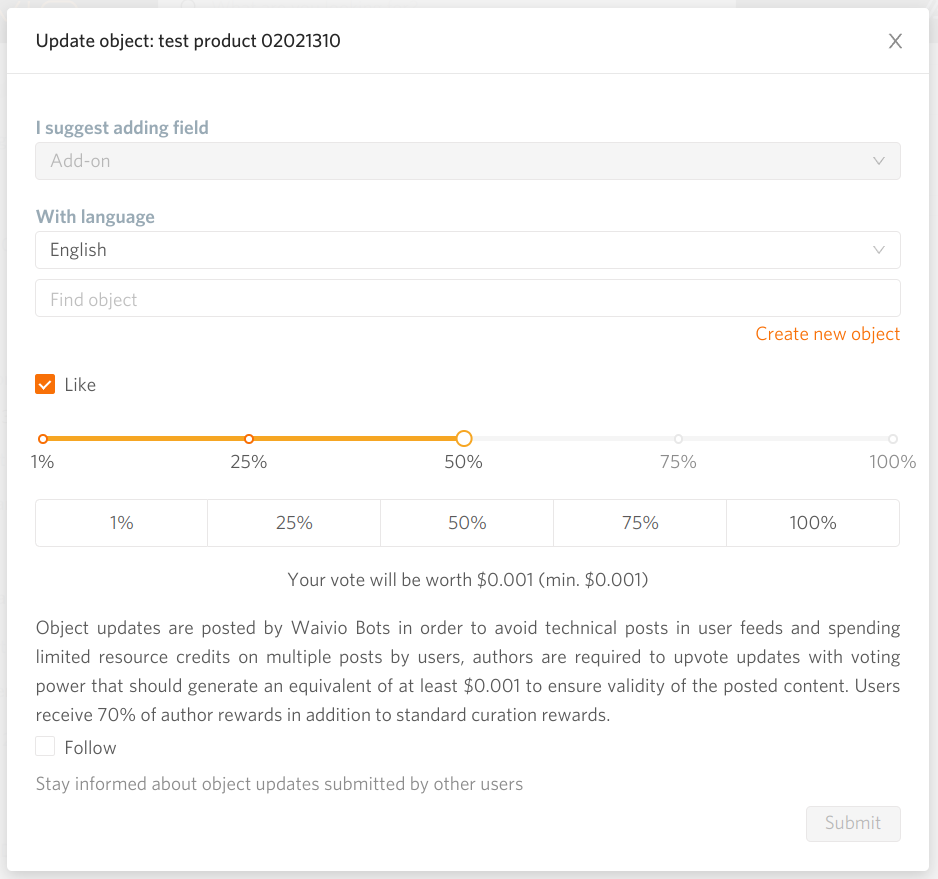
View mode
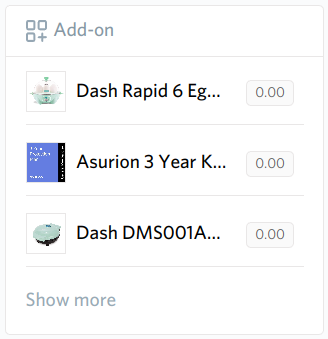
Similar
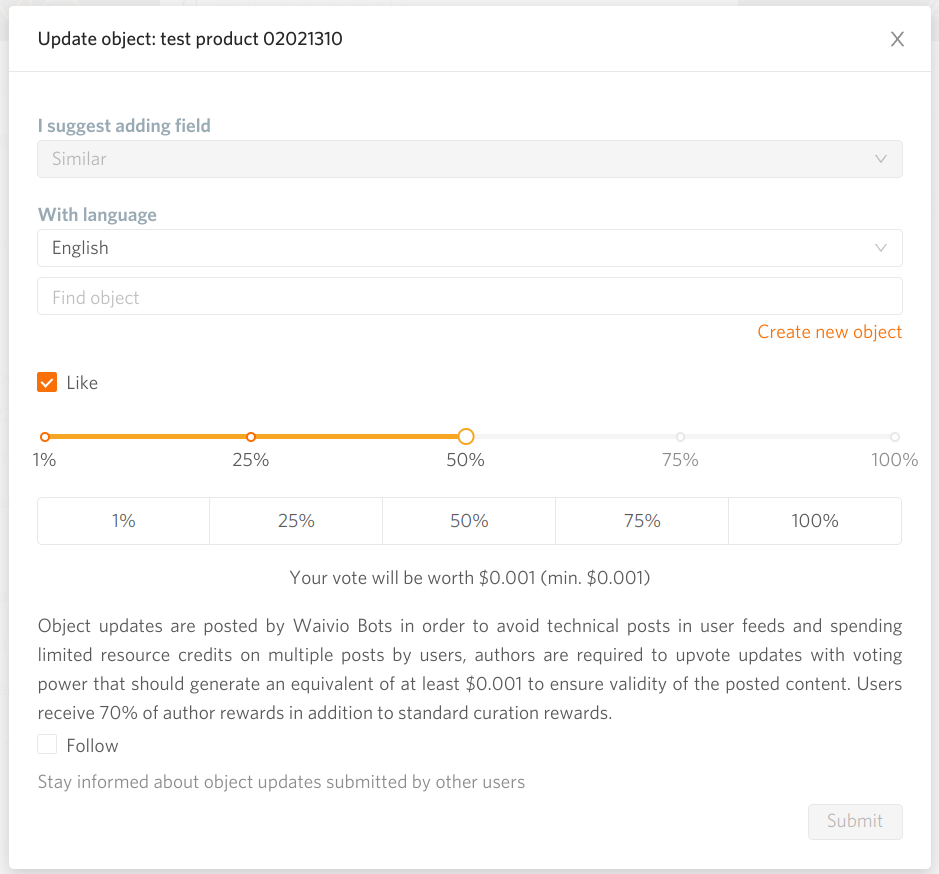
View mode
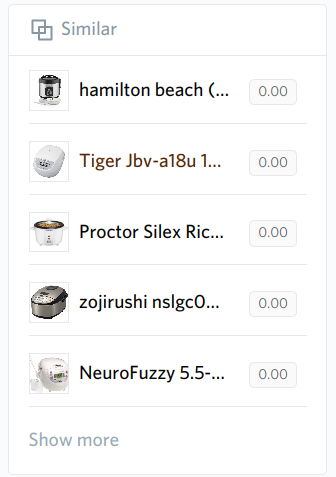
Additional information
- [product / similar] Expanding Show more on similar, related and add-on should be done in the middle column so that you can see additional information about these products. Also, the "Show more" link should always be shown in the module (even if there are less than 5 objects). #5206
- For these new lists (group id, departments, related, similar, add-on, show all on options), you need to add the display of rewards cards (both primary and secondary) if they are (as in lists, for example) #5243
- Add additional objects for Similar and Related lists, via departments #5272: objects are added based on departments of the object: Related - medium-sized departments; Similar - small.
- Remove expertise from right sidebar, for all blocks (with objects) and expand name with that place #5312