Object field: Social links - Waiviogit/waivio GitHub Wiki
Main modal windows details Add update object modal window. Main template
Social links - field to add social links for object.
FACEBOOK |
field to enter Facebook name. With logo at the beginning. Placeholder: Facebook. Facebook external link example: https://www.facebook.com/profile.php?id=%7Buservalue%7D |
TWITTER |
field to enter twitter name. With logo at the beginning. Placeholder: Twitter. |
YOUTUBE |
field to enter YouTube name. With logo at the beginning. Placeholder: YouTube. YouTube external link example: https://www.youtube.com/@%7Buservalue%7D |
INSTAGRAM |
field to enter Instagram name. With logo at the beginning. Placeholder: Instagram. |
TIKTOK |
field to enter TikTok name. With logo at the beginning. Placeholder: TikTok. |
SNAPCHAT |
field to enter Snapchat name. With logo at the beginning. Placeholder: Snapchat. |
HIVE |
field to enter Hive name. With logo at the beginning. Placeholder: Hive. |
GITHUB |
field to enter GitHub name. With logo at the beginning. Placeholder: GitHub. |
________________
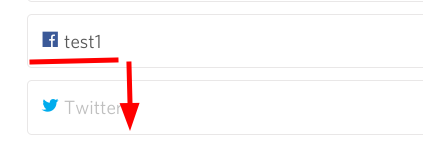

Edit mode
View mode
- position: after email
Page displays (example):
Additional information
- Fix social links #6953
- [person / social] add TikTok to the list of social links. Then you will need to add it to both business and user profile #7090
- [social links / TikTok] Add posts to an object's feed if the post includes one of its social links, specifically TikTok. For person, business, restaurant. #7111
- [social links / snapchat] Add snapchat and hive to social links and profile #7193
- Add post to feed by social link snapchat (restaurant, business, person) #7198