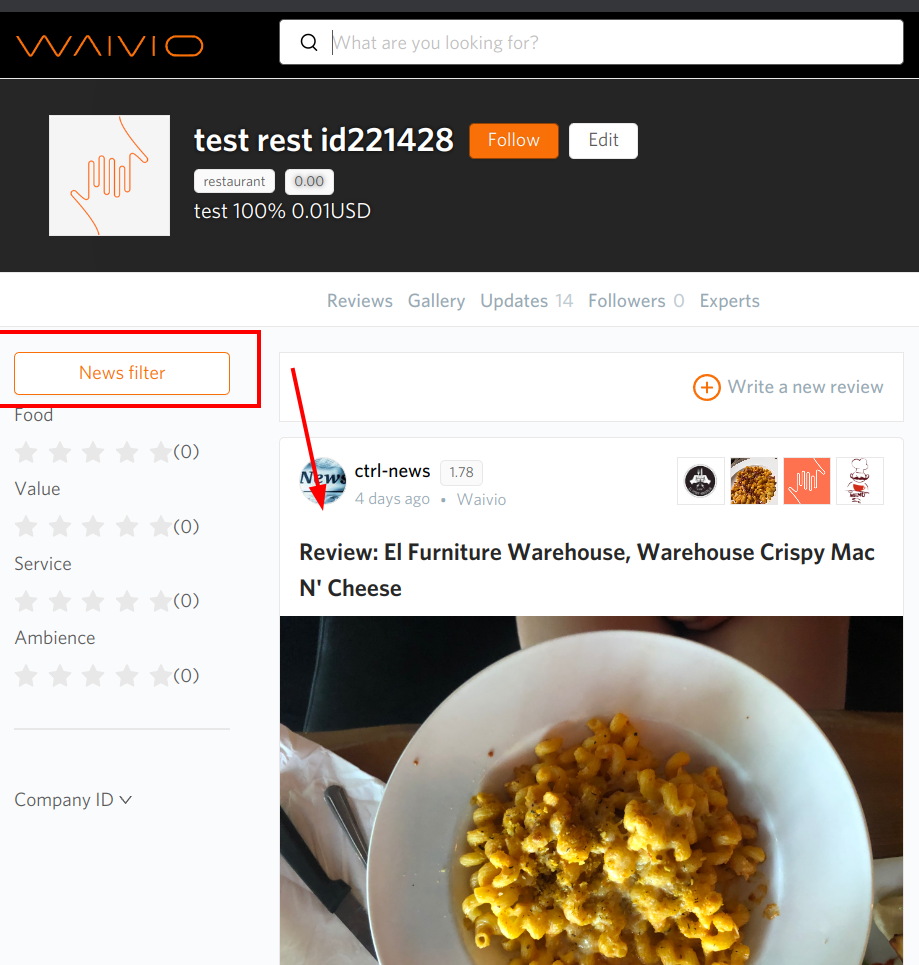Object field: News filter - Waiviogit/waivio GitHub Wiki
Main modal windows details Add update object modal window. Main template
News filter - field to add filter to post feed for object.
TITLE |
field for news filter title. Require field. Placeholder: News title |
TAGS |
search field for tags or objects, that must be in posts for the feed. One rule means that post should have all specific objects. After adding one object, user will see "Add new rule". label: FilterRule 1, FilterRule 2 etc. |
NEW_RULE |
link "Add new rule", to add new rule. That means that posts should have all objects that were added to one of the rules. |
LINK |
text field to enter linkPlaceholder: Website |
CARD |
object avatar and name, and delete button, display above the search field, after the object was added. |
IGNORE |
user can add objects that will be ignored, so posts with these objects won't show in feed. Label: Ignore list. Ignore list has only "rules and" |
TYPES |
user can add object type, so posts, where this object type is present, will show. Label: List types. List types has only "rules and" |
All the tags that we add within one rule mean that all these objects must be on the post. (rules and)
Creating rules means that one of the rules must apply to the post. (rule or)
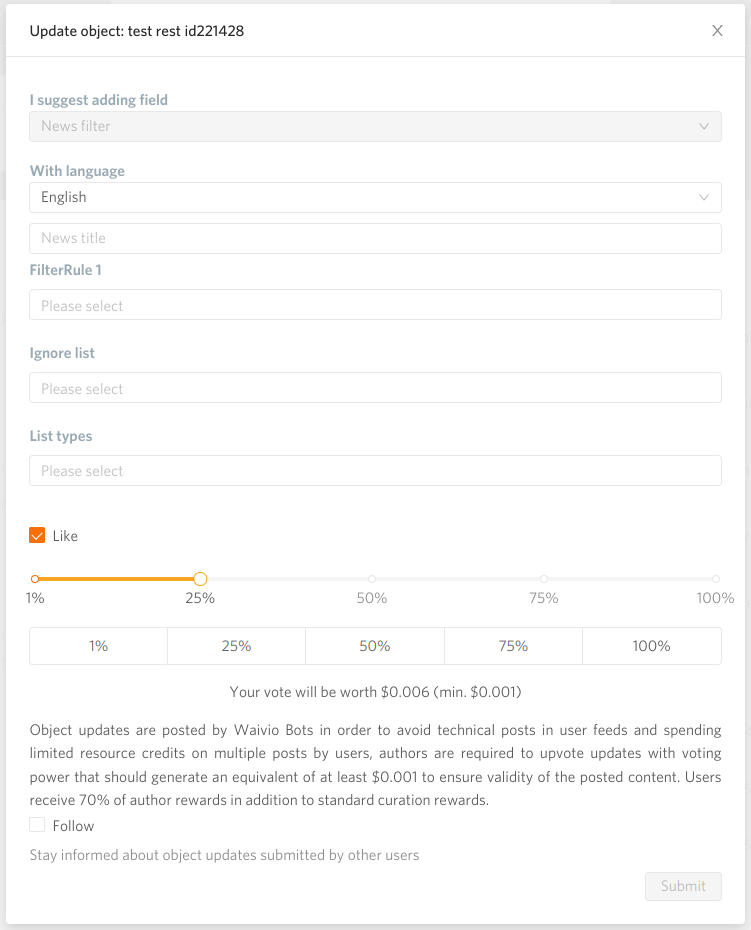
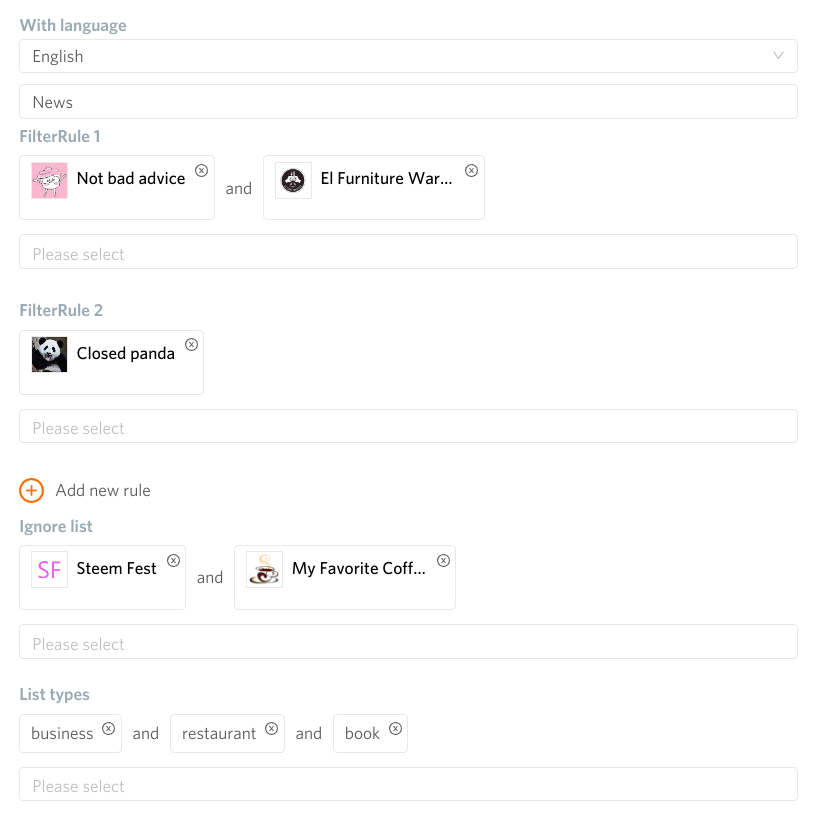
View mode in left sidebar:
- look like button;
- position: after button (type);
- if the object has added a newsFilter, we will open this post feed instead of Review tab, when user opens the object.
Action:
After clicking on Button in left sidebar, link will open in new tab.