Object field: Menu item - Waiviogit/waivio GitHub Wiki
Main modal windows details Add update object modal window. Main template
Menu item - field to add button. Page, list, widget, newsfeed, in general any object that user can find though search, or external link can be added via Menu item. Style and pictures can be chosen.
TITLE |
field to enter button name. Placeholder: Title |
Style |
dropdown to choose button style. Label: Style of the button. Dropdown options:
|
IMAGE_BLOCK |
block to add image will appear, if user chooses "Icon" or "Image" options in Style dropdown. |
TYPE |
dropdown to choose button link type. Label: Link type. Dropdown options:
|
LINK |
field to search object or add external link.
|
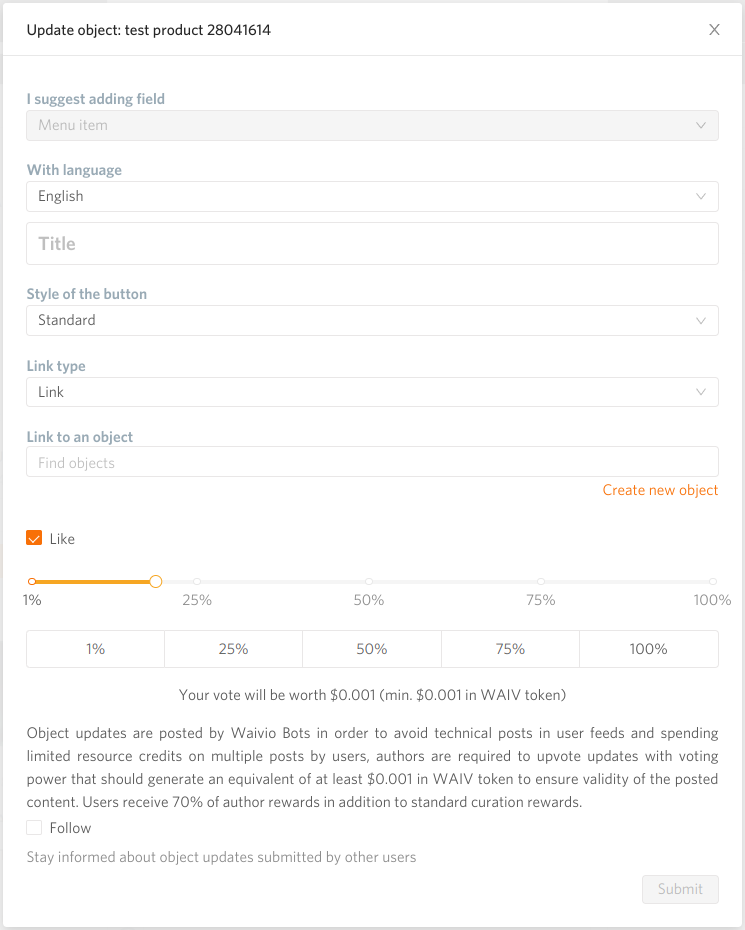
- position: after options
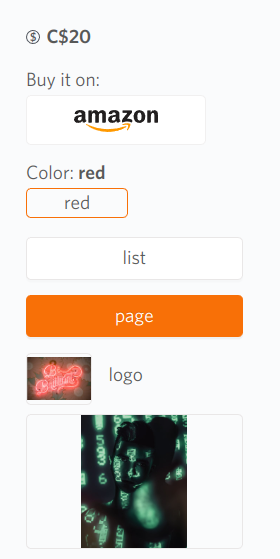
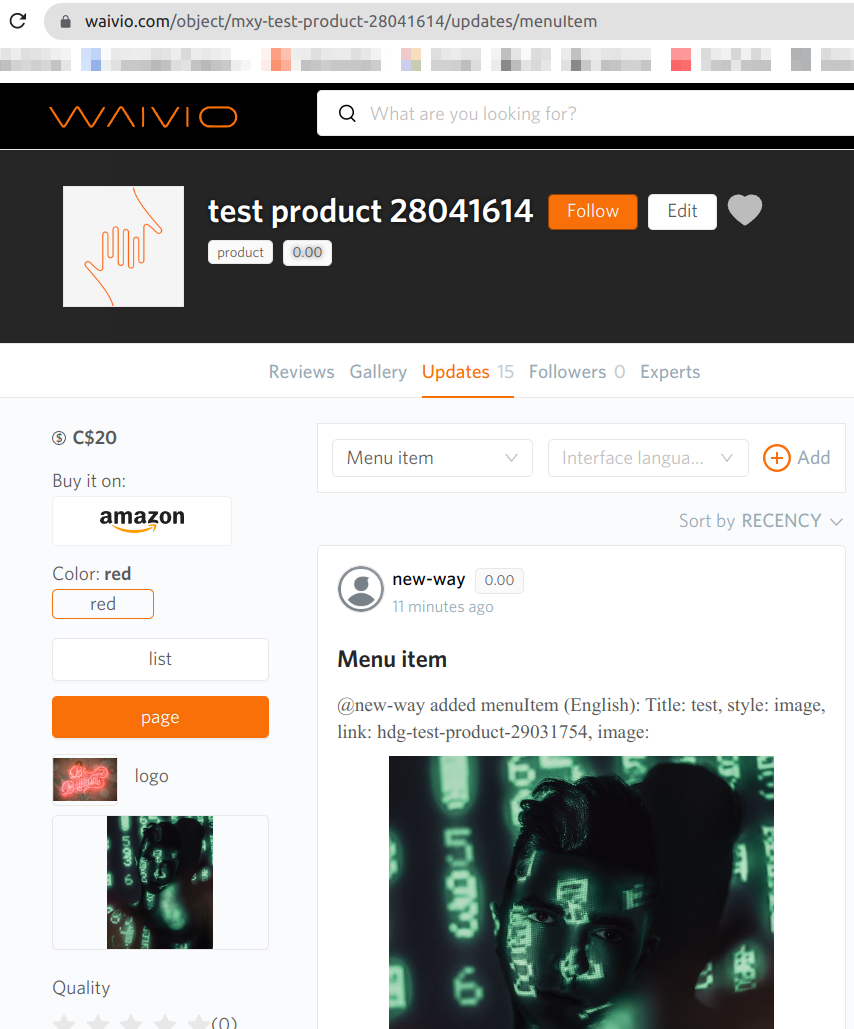
- restaurant
- book
- product
- business
- person
- company
- organization
- service
- app
- crypto
- indices
- commodity
- currency
- stocks
- currecies
- place
- hotel
- motel
- resort
- b&b
- car
- test
- Title for menu item isn't a required field if our object was chosen #5448
- [object / menu] if the object has a menu, then it should open on the first item, and not in Reviews #5432
- [menu items / language] there are 4 buttons on the object, but when you select Spanish, only one remains (there are two entries for this button). The rest should be shown, and their names should be taken from the objects (there are Spanish options there). #6596
- [business / menu] the order of the buttons (menu items) should not change when switching to edit mode #7031
- [business / menu items] when a new object is created in the process of adding a Menu Item, there is no need to write the name (Title) in update. It already matches the name of the object. And if the name of the object changes later, the menu item will immediately change. #6619
- [sites / menu items] Improve the view of menu items on sites using both the business and products templates. #7491
- [site / menu] If the first menu item on the website is "Website" menu item type, then the main site of the this external link should open. The social site will serve as a redirect to this external site. #7568