Modal windows (Rewards) - Waiviogit/waivio GitHub Wiki
The modal window for reservation opens after clicking:
- firstly, on the "Earn button" on the primary card, and after that "Submit photos" button on the secondary card;
- on the "Submit photos" or "Mention Now!" buttons on the secondary card;
- on the "Details" link on the secondary card.

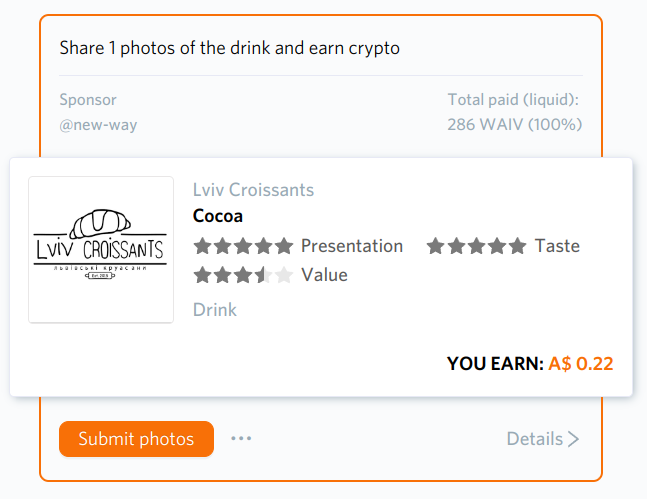
| Element | Description |
|---|---|
TITLE |
We seek honest reviews! |
CROSS |
cross button to close the modal window |
PHOTO_REQUIREMENT |
Share {NUMBER} photos of the {objectType} and earn crypto Requirements number of photos displayed at the top of the modal window |
SPONSOR |
Sponsor - link to sponsor profile |
SPONSOR_NAME |
@{sponsorName} - link to sponsor profile |
TOTAL_PAID |
Total paid (liquid): {number} WAIV (100%) Means how much the sponsor has already paid rewards for all his campaigns. |
USER_ELIGIBILITY_REQUIREMENTS |
User eligibility requirements: Only users who meet all eligibility criteria can participate in this rewards campaign. * Minimum Waivio expertise: {number} * Minimum number of followers: {number} * Minimum number of posts: {number} * Have not received a reward from {sponsorName} for reviewing {primaryObject} in the last 15 days. * User account is not blacklisted by {sponsorName} or referenced accounts. *User does not have an active reservation for such a reward at the moment. "Have not received a reward ..." item is displayed if the sponsor specified an eligible period when creating - that is, the frequency of booking by one user of the campaign in a certain period. All items with asterisks are checkboxes that are filled in automatically depending on the user |
POST REQUIREMENTS |
Post requirements: For the review to be eligible for the award, all the following requirements must be met:
Sponsor reserves the right to refuse the payment if review is suspected to be fraudulent, spam, poorly written or for other reasons as stated in the agreement. |
REWARD |
Reward: The amount of the reward is determined in HIVE at the time of reservation. The reward will be paid in the form of a combination of upvotes (Hive Power) and direct payments (liquid HIVE). Only upvotes from registered accounts (@{sponsorName}) count towards the payment of rewards. The value of all other upvotes is not subtracted from the specified amount of the reward. |
LEGAL |
If it was specified when creating the campaign. Legal: By making the reservation, you confirm that you have read and agree to the Terms and Conditions of the Service Agreement * ”Terms and Conditions of the Service Agreement“- link to https://waivio.com/object/xrj-terms-and-conditions/page |
CANCEL |
button "Cancel" for canceling the reservation and closing the modal window |
SUBMIT |
"Submit photos" button. After clicking, will redirect to editor, the reservation was done automatically. |
MENU |
three dots menu will have additional item - Reserve the rewards for {number} days - means, the user can just reserve the campaign, but without redirection to editor. After clicking, the reservation will be completed and redirected to Reserved tab with the card. |

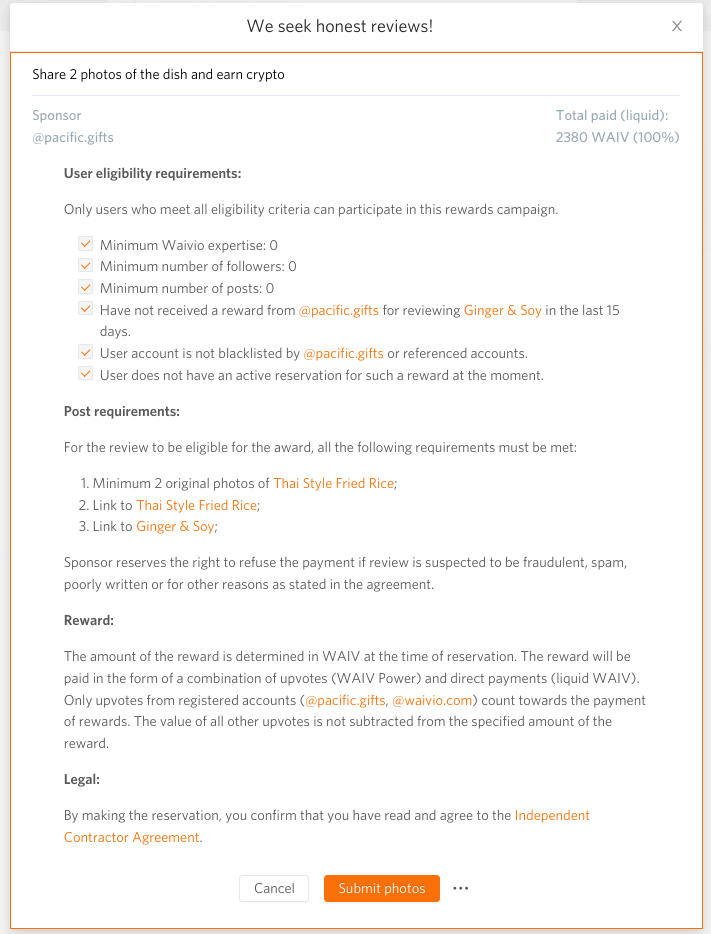
If the user does not meet some reward reservation requirements, then the entire condition will be highlighted in red color to attract attention.

| Element | Description |
|---|---|
TITLE |
We seek honest reviews! |
BUTTON TO CLOSE |
button to close the modal window |
PHOTO_REQUIREMENT |
Share {NUMBER} photos of the {objectType} and earn crypto Requirements number of photos displayed at the top of the modal window |
SPONSOR |
Sponsor - link to sponsor profile |
SPONSOR_NAME |
@{sponsorName} - link to sponsor profile |
TOTAL_PAID |
Total paid (liquid): {number} WAIV (100%) Means how much the sponsor has already paid rewards for all his campaigns. |
POST REQUIREMENTS |
Post requirements: For the review to be eligible for the award, all the following requirements must be met:
Sponsor reserves the right to refuse the payment if review is suspected to be fraudulent, spam, poorly written or for other reasons as stated in the agreement. |
CANCEL |
button "Cancel" for canceling the reservation and closing the modal window |
SUBMIT |
"Submit photos" button. After clicking, will redirect to editor. |
- After clicking on the button for writing a review, the editor opens where the title "Review: {primaryObject}, {secondaryObject}" is pulled up, and the objects for which the review is written

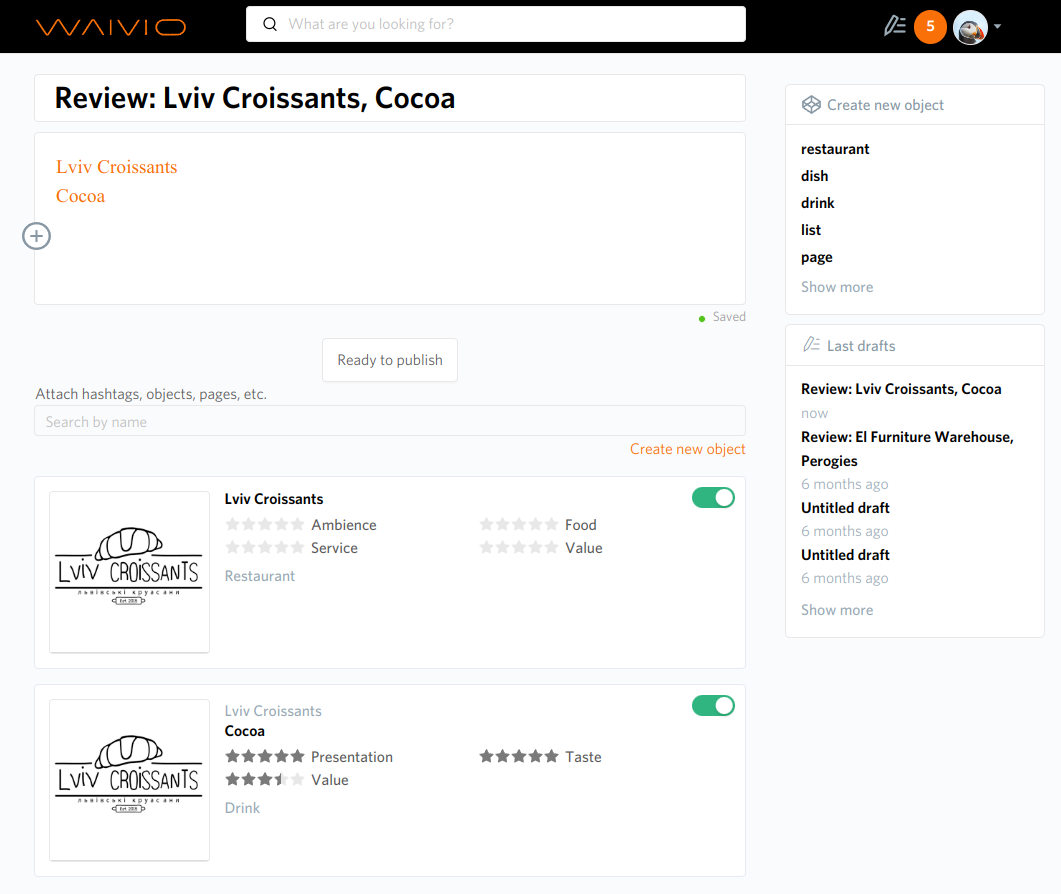
The modal window to confirm the action of canceling the reservation. After canceling, the campaign is displayed as available to the user again
| Element | Description |
|---|---|
TITLE |
Release reservation |
QUESTION |
Do you want to release this reservation? |
CANCEL |
button "Cancel" for canceling the reservation and closing the modal window |
OK |
button to confirm the action |

The Campaign post confirmation modal is displayed when a user attempts to publish a post connected to a sponsored campaign. Its purpose is to ensure compliance with technical and legal requirements before submission.
Buttons:
- Cancel: Abort submission, return to the editing screen.
- Submit: Confirm compliance and publish the campaign post.
- Close (X): Exit modal without submitting.
Text: This review meets all the technical requirements of the {campaignType} and entitles you to specified rewards. The sponsor reserves the right to review all submissions manually before paying the rewards. In many jurisdictions, readers should be informed that the review has been partially sponsored. In order to meet these requirements, the following notice will be added to your post: This review was sponsored in part by ({sponsor}).
Avoid using AI-generated content or images from the internet. Submissions containing such material may lead to blacklisting.
