Global - Waiviogit/waivio GitHub Wiki
General information
Global - the page displays all campaigns that are listed in the global category. They are not tied to a location. (A campaign's belonging to a global is specified when creating a campaign.)
This page has kind of 2 steps:
- feed with primary cards;
- feed with secondary cards for the specific primary card (after clicking on "Earn" button).
By default, after clicking Earn tab in main menu, Global tab is opened.
Feed with primary cards
The global feed consists of the primary cards list.
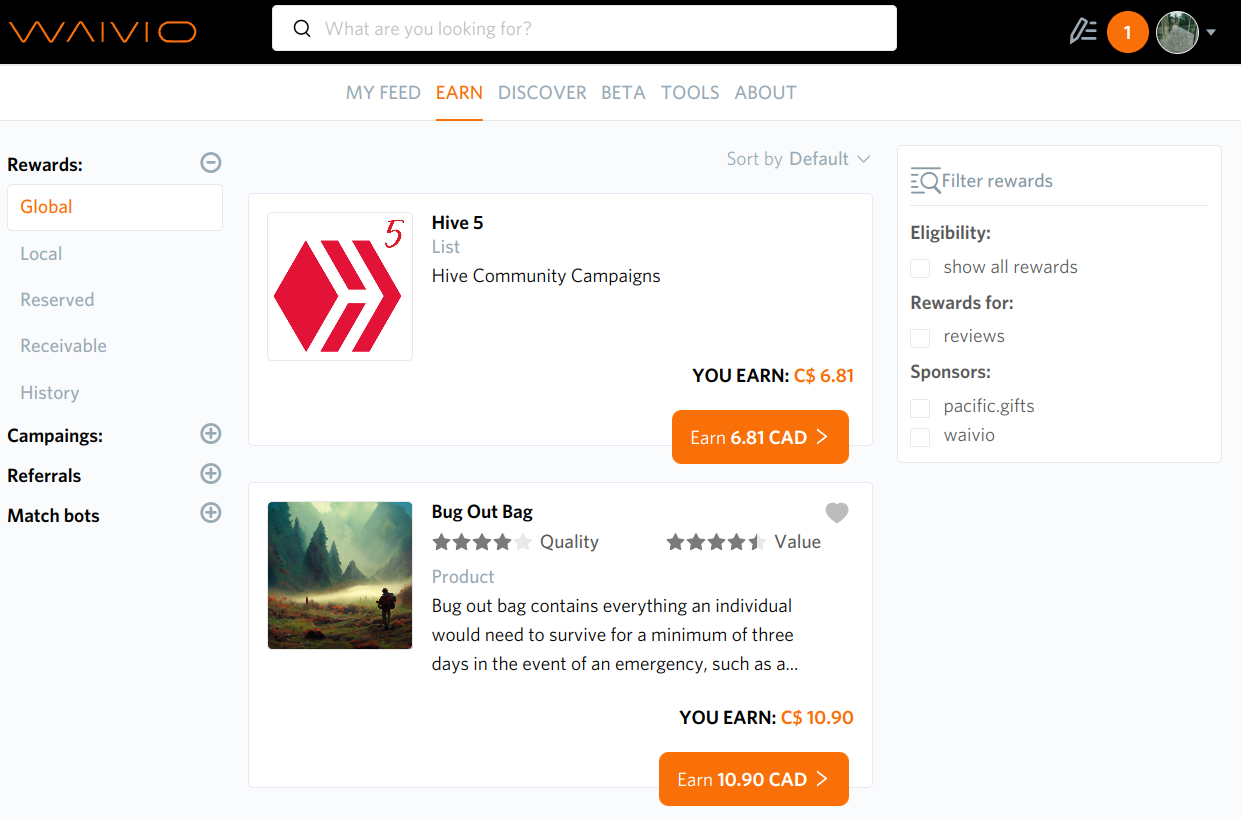
Breadcrumbs
1st step: title - Global rewards
2nd step: "Eligible rewards" or "All rewards" (depending on the Eligibility checkbox in Filter rewards block) + primary object name.
Primary object name - not clickable.
Eligible/All - clickable, way to return to 1st step with primary cards.


Sorting
Sorting only for 1st step with primary cards. Sorting has text - "Sorted by".
-
Default - consists of 2 sorts: payouts + proximity. This means that first there is sorting by payouts, and if there are objects with the same payout, then sorting by proximity will be added (that is, the object that is closer to the user will be displayed above). By default.
-
Payouts - the meaning of which is to calculate which of the Rewards brings max. profit for the index server. If campaign has completed reviews - quantity completed review * reward * processing fees (commissionAgreement). For zero - reward * processing fees (commissionAgreement).
-
Amount - sort by amount per campaign (max to min).
-
Expiry - sort by campaign expiration date (nearest to farthest).
-
Proximity - closest in distance to the user (from nearest to farthest).

Filters
Filters availability:
-
Eligibility has item "show all rewards" which by default inactive, and mean that by default user can see only campaigns that he can execute. If the user clicks on the show all rewards checkbox, he will see all campaigns. Filter presents only on 1st step with primary cards.
-
Rewards for has "reviews" item that is filter by review type.
-
Sponsors - filter by sponsor.

Feed with secondary cards
After clicking on "Earn (price) ..." all (available) secondary cards associated with the primary are opened. Breadcrumbs (path) are displayed.
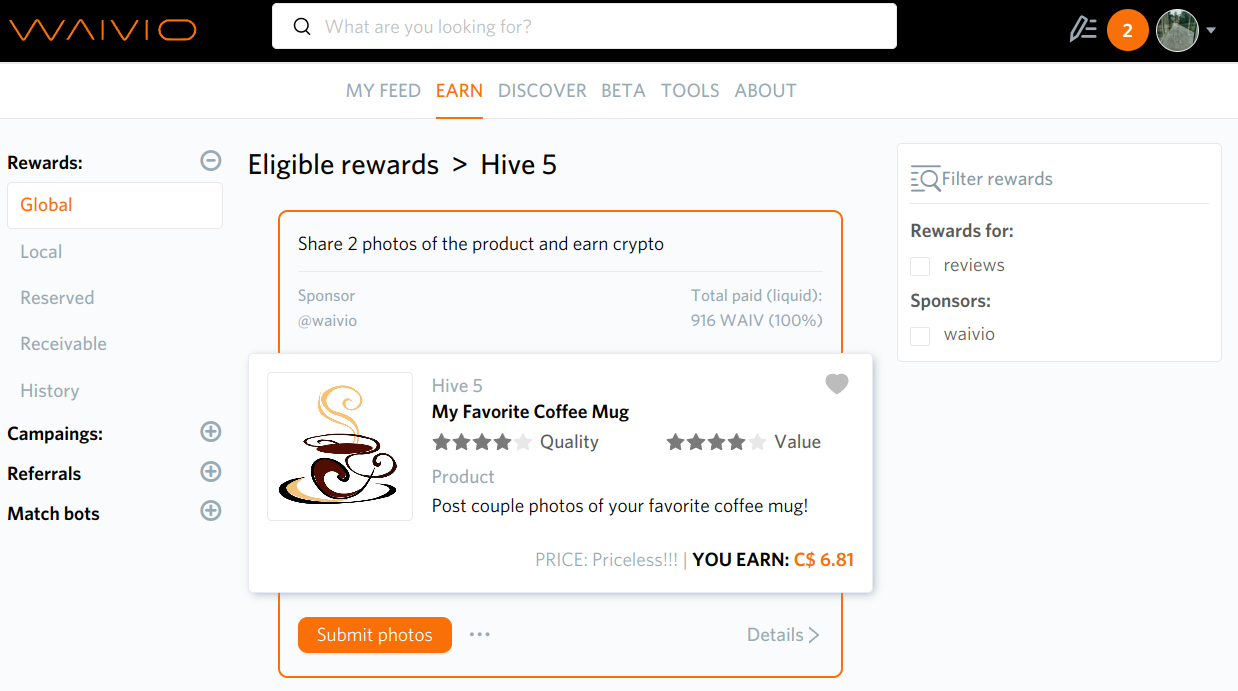
An unauthorized user
An unauthorized user can also see this page with "all eligibility" filter that is blocked.
