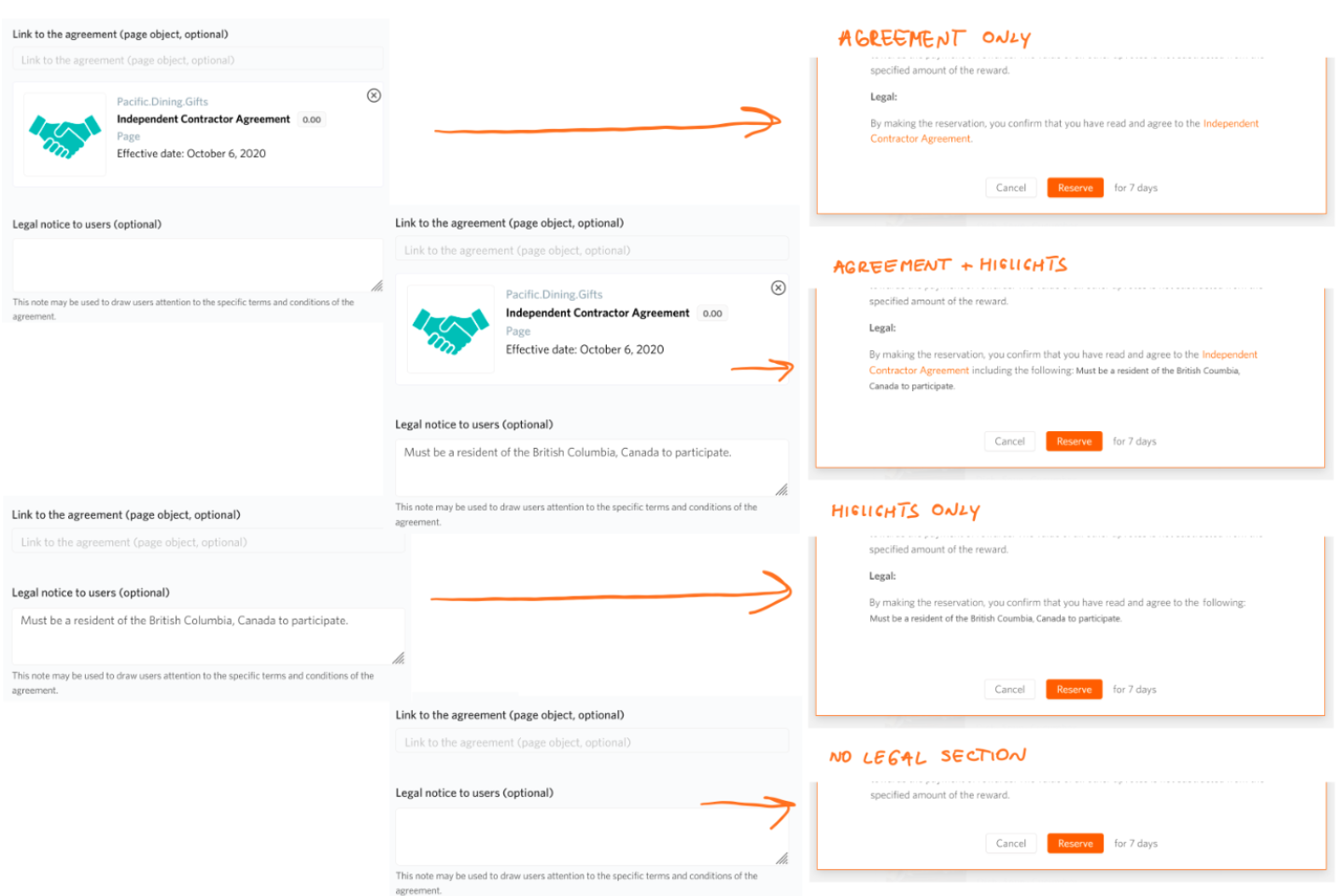Create %28Campaign%29 - Waiviogit/waivio GitHub Wiki
Post about How to Launch a Rebate Program for a Restaurant on Waivio
CREATE CAMPAIGN is the starting point for using the Rewards feature as a sponsor (guide). It implies the creation of a campaign with certain conditions for writing a review on the proposed objects.
| Element | Description |
|---|---|
NAME |
- the name of the new campaign being created by the sponsor. Campaign names are used only for internal reports (Manage tab) the field cannot be empty. Also used for the type of notification when the user sends a comment in the object's secondary card. "Campaign name" inscription above the field. "Campaign names are used only for internal reports" - inscription under the field. Required field |
TYPE |
- drop-down, at the moment one type is available - reviews campaign parameters depend on the type of campaign. "Campaign type" inscription above the field. By default, the field is empty. "The campaign parameters are specific to the type of campaign" - inscription under the field. Required field |
REACH |
- drop-down with list of reach options for campaign. "Campaign reach" inscription above the field. By default, the field with placeholder "Select campaign reach". "If the campaign has a local reach, make sure that the primary object has both longitude and latitude specified." - inscription under the field. Required field. Options: - Global - campaign does not depend on location; - Local - campaign varies by location. |
DISPLAY_CURRENCY |
- drop-down with list of currency "Display currency:" inscription above the field. By default - USD or currency what user chose in settings. List of currencies. "Disclaimer: Exchange rates are provided by third parties and may not be accurate." - inscription under the field. Required field |
PAYMENT_CURRENCY |
- dropdown to select the currency for payments, at the moment one type is available - WAIV. "All payment obligations will be calculated in that currency based on the exchange rates at the time of the transactions." - inscription under the field. Required field |
BUDGET |
- funds for payment of rewards. All completed reviews from the 1st of the current month are taken into account. The Unused part of the budget is not accumulated (reset to zero once a month). Each new month starts with a fixed amount of the campaign budget specified when it was created (this is spelled out in the rules). "Campaign budget (monthly, USD)" inscription above the field. "The unused portion of the budget does not accumulate" - inscription under the field. Required field. Only numbers and a period can be entered. There are arrows to increase, decrease the number. |
REWARDS |
- amount of reward for one review part of the reward can be paid with votes from registered accounts. The amount per review is not necessarily a multiple of the campaign budget amount. "Reward (per review, USD)" inscription above the field. "Portion of the reward can be paid using upvotes from registered accounts" - inscription under the field. Required field. Only numbers and a period can be entered. There are arrows to increase, decrease the number. |
REGISTERED_UPVOTING_ACCOUNTS |
- list of match bots. In the form of curated accounts or match bots, the sponsor can act and the accounts that the sponsor will add here. The sponsor does not have to add himself, since by default all likes to set by the sponsor are tracked, the debt is also recalculated if the like is set manually by the sponsor. The value of likes can be accumulated on a special compensation account. "Registered upvoting accounts" inscription above the field. By default, the field is empty. "The value of upvotes can be accumulated on a dedicated compensation account" - inscription under the field. |
COMPENSATION_ACCOUNT |
- accumulates the value of likes from registered upvoting accounts. User search field. Not required. This is a sponsor account specified by the sponsor himself, to which he will transfer the amount of the likes set using match bots. This is an additional income of the sponsor, since he does not give anything to match bots. Example:
Placeholder "Find user". "Compensation account (optional)" inscription above the field. By default, the field is empty. "Accumulates the value of upvotes from registered upvoting accounts" - inscription under the field. |
MAXIMUM_RESERVATION_PERIOD |
- review period, priority filter compared to target days for reviews. "Maximum reservation period (days)" inscription above the field. "The available budget is reduced by the amount of rewards reserved" - inscription under the field. Required field. Only numbers and a period can be entered. There are arrows to increase, decrease the number. |
TARGET_DAYS |
- the sponsor can choose the days on which he wants to receive feedback. The period of the reservation will be dynamically adjusted in accordance with the target days. This table, which consists of checkboxes and names of days. "Target days for reviews" inscription above the field. "Reservation period will be dynamically adjusted to match target days" - inscription under the field. |
ELIGIBLE_REVIEWS_BLOCK |
- a list of editable parameters by which you can configure the sponsor's expectations from the result (recall). Block title "Eligible reviews (post requirements):"
|
ELIGIBLE_USERS |
- list of parameters for which the user can reserve a campaign. Block title "Eligible users:". Block signature - "User eligibility criteria will be verified at the time of reward reservation only."
|
LEGAL |
- description about legal agreements. "All reward payments are made directly to users by the campaign creator. Waivio and other partners provide information and discovery services only. Here you can add a link to the agreement, which will govern the relationship between you and participating users." |
LINK_TO_AGREEMENT |
- search field. A link to an agreement that will govern the relationship between sponsor and reviewers. Object reference. Optional. "Link to the agreement (page object, optional)" inscription above the field and placeholder the same. |
NOTE |
- "Legal notice to users (optional)" - text field for entering additional review conditions."This note may be used to draw users attention to the specific terms and conditions of the agreement." - inscription under the field. Optional |
CHECKBOX |
- mandatory checkbox for agreeing to the terms and conditions for creating a campaign. I agree to the Terms of Service for the service and acknowledge that this campaign does not violate any laws of British Columbia, Canada. With link "https://waiviodev.com/object/xrj-terms-and-conditions/page" on "Terms and Conditions" |
CAMPAIGN_EXPIRY_DATE |
- selection of the end date of the campaign. Mandatory setting of the date using the calendar |
SLIDER |
- slider "I agree to pay the specified commission to Waivio and partners".
|
STAR |
- required fields are marked with a star |





- a legal section may have a contract and/or legal highlights. A reservation can have 4 display options.https://github.com/Waiviogit/waivio/issues/4282