Authorization & Registration - Waiviogit/waivio GitHub Wiki
To log in to the Waivio platform or related sites, open the website, click the Sign in button in the header, and choose the appropriate authentication method.
User types
Hive-user - the user has the right to use all the functionality of the application. A Hive-user is a user registered through HiveSigner and uses HiveSigner or HiveAuth (Hive Keychain) for authorization.
Guest-user - a user authorized through social networks. The user does not have access to the following functionalities:
- creating campaigns;
- Voting Power = 0.
- The guest username is distinguished by the prefix "waivio_" before the name: @waivio_username.
Authorization via HiveSigner
Authorization takes place through the trusted HiveSigner system, Waivio does not store, transfer, and does not use user keys. Only temporary keys (Access-Token) generated by hiveSigner are used. Hive uses a hierarchical key system to keep you safe. You can register on the website https://signup.hive.io, after registration the user will have a hive account. After registration, a password and four private keys with different permissions are issued:
- Owner - Change Password, Change Keys, Recover Account;
- Active - Transfer Funds, Power up/down, Voting Witnesses/Proposals;
- Posting - Post, Comment, Vote, Reblog, Follow, Profile;
- Memo - Send/View encrypted messages on transfers.
For authorization in the Waivio system, you can use a password or private keys.
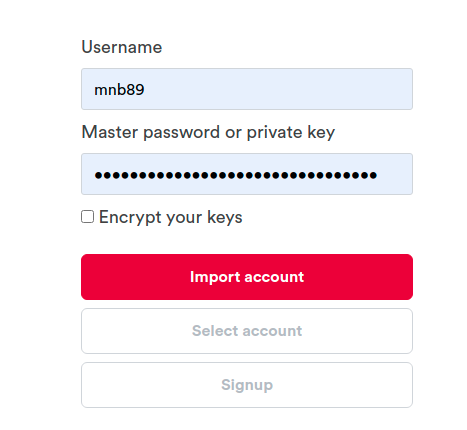
Authorization via HiveAuth
Social authorization
Authorization via social networks is also available (guest-user):