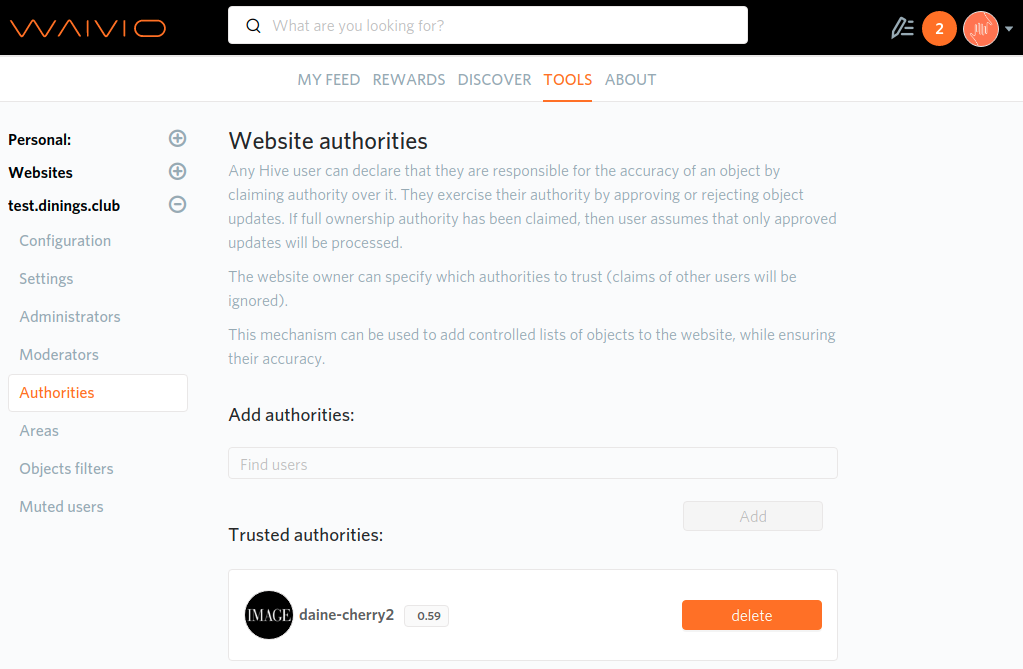Authorities - Waiviogit/waivio GitHub Wiki
Original task description:
Any Hive user may declare that he will monitor the accuracy of the entity through the claim authority procedure. Next, he votes Approve or Reject on object updates. The user can also claim ownership authority over the entity, indicating that only approved updates should be considered.
The website owner can indicate the authorities he trusts.
This mechanism can be used to add controlled lists of objects to a website, as well as to ensure that the descriptions of these objects are accurate.
For example, a manufacturer can keep track of the accuracy of their product descriptions, and websites can add all of their products to their site simply by adding the manufacturer to a trusted authority list.

The authorities list is managed in the same way as blacklist.
The authority of the votes of the site administrators is higher than the votes of the authorities. This can be useful, for example, when the website administrator can reassign the link on the Buy button to include the affiliate code of that site.
Website authorities
Any Hive user can declare that they are responsible for the accuracy of an object by claiming authority over it. They exercise their authority by approving or rejecting object updates. If full ownership authority has been claimed, then user assumes that only approved updates will be processed. The website owner can specify which authorities to trust (claims of other users will be ignored). This mechanism can be used to add controlled lists of objects to the website, while ensuring their accuracy.
Add authorities Find users Trusted authorities
The Authorities page is a management interface where website owners can assign and oversee trusted users (authorities) who are responsible for maintaining the accuracy of object data on the site. It provides tools to:
- Add Hive users as trusted authorities, allowing them to approve or reject updates to specific objects.
- View and manage the list of authorities, ensuring that only approved updates from trusted users are displayed.
- Assign ownership authority, which limits object updates to those explicitly approved by the designated authority. The page also allows site administrators to override authority votes, ensuring key decisions like affiliate link updates align with site goals.
Authority Roles:
- Claiming Authority: Any user can claim authority over an entity, enabling them to monitor and approve updates for accuracy.
- Trusted Authorities: The website owner can specify which authorities are trusted, ensuring that only updates approved by these users are applied to the site.
- Administrator Override: The votes of site administrators take precedence over authorities, allowing website operators to make key decisions like including affiliate codes on product links. This mechanism can help ensure that object descriptions remain accurate while allowing controlled lists of objects to be added to the website. For instance, a manufacturer can oversee the accuracy of their product descriptions, and a website can automatically add the manufacturer’s products to its catalog by including them in the trusted authority list.
Managing Authorities:
- Add Authorities:
- Use the "Find User" field to search for and add a user as a trusted authority.
- The "Add" button will be enabled once a user is selected.
- List of Trusted Authorities: Displays all users assigned as trusted authorities for the website. Each entry includes a delete button to remove a user from the list if needed.
Page main text: Any Hive user can declare that they are responsible for the accuracy of an object by claiming authority over it. They exercise their authority by approving or rejecting object updates. If full ownership authority has been claimed, then user assumes that only approved updates will be processed. The website owner can specify which authorities to trust (claims of other users will be ignored). This mechanism can be used to add controlled lists of objects to the website, while ensuring their accuracy.