VFP Moonshine Potions - Wabbit0101/mods_hoardercraft GitHub Wiki
As of: mc1.12.2-4.2.0 (May-2018)
VFP adds a new category of potions called Moonshine Potions. Moonshine potions, also called Tonics and Bootleg Gelos, allow you to use a basic crafting grid to create a stackable version of any bottled potion and to mix adhoc blends of existing potions. There is no additional brewing beyond what you must do to create the original source potions. The recipes are lossless for empty bottles to minimize your resource cost but there is a price for this functionality in the form of a new item called a Moonshine Funnel which requires paper, gold nuggets, and glass panes to craft.
Tonics stack to 24 and bootleg gelos stack to 64. By default you can create moonshine blends that hold up to 7 unique potion effects, each with a duration up to 5 Minecraft day-night cycles. You can also combine instant and long-lasting potions into a single blend. You can alter some of these recipe constraints by changing the appropriate configuration option. To disable all the crafting recipes for moonshine potions and bootleg gelos, set the moonshine_mixing_enabled configuration option false. Moonshine potions have a shorter drink or eat time, which allows you to consume them a bit faster than you would a standard potion.
Table of Contents
Moonshine Tonics
To get started, you need to convert one or two Bit Measures to a set of Moonshine Funnels. One funnel is used in every moonshine tonic crafting recipe. Unlike the original measure, funnels are single-use and are consumed by the craft recipe. The current mod version has updated the alternate bit measure recipe so that after you've obtained one bit measure, you can create any number of new ones with just 2 panes of glass.


Stackable
At a minimum moonshine potions let you create stackable versions of existing potions from any source. You can convert any potion or potion type (mixture) that is defined in the game registry. Splash potions, lingering potions, and modded potions and elixirs that do not use the base Minecraft potion item, are NOT supported by this 1:1 conversion recipe.



 x5 times
x5 times 

Modded potion types are also supported so long as they are in the registry and you can obtain a potion bottle version of it.

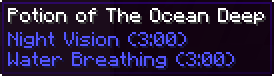
The new tonic assumes the name and color of the source potion-- and does NOT have a glimmer effect so you can always see its color for quicker identificaton. A later mod version will allow you to use differently shaped bottles for your different tonics, so you won't have to rely on color alone.
Composable
You can combine two tonics or potions at a time to create a new tonic. You can repeat this process until you have the final mixture you want. Each preparation consumes a moonshine funnel. The blend recipe will add the duration for potion effects of equal type and strength. Instant potions have no duration so are copied as-is to the tonic.
For potion effects of the same type but different strengths, the blend recipe uses the stronger one with its duration extended by the lesser effect's duration multipled by its strength fraction relative to the stronger one. The potions are read left to right so you may need to reorder the input potions to get your desired effect. The recipe will not produce an effect of greater strength than the source effects. The examples below demonstrate how to mix for different results.
Example 1 (De-clutter)
Mob farming and dungeon looting are great for obtaining lots of resources including potions. But over time you tend to end up with chests of unstackable potions of different types and durations that are too short to be of any real use to you. Mix some moonshine potions to blend out those differences and get some value out of this loot!
Another simple way to reduce inventory potion clutter is to combine two or more potions you always take together. Once you've got the initial tonic, you can keep adding potions for a max of 7 unique effects. VFP includes support for the Rustic mod's elixirs so you can add those in as well. Note that the recipe requires two inputs and is a shaped recipe.


Example 2 (First-Aid Kit)
Like a golden apple, this tonic will give you an instant buff (health) followed by a longer-lasting secondary effect (regeneration) for a nice first aid potion. Note that you get the combined effects from drinking the single tonic instead of having to consume two potions under duress.
Step 1, make the instant health buff tonic base. You can use this tonic standalone or for the next step. Its effect is to boost your health immediately so you're out of danger.


Step 2, add some follow-up health regeneration. After the instant health boost, this effect will activate to regen your full health over a short period.


If you don't want standalone instant health tonics, you can save a funnel and just create the base tonic in one step. You can add other effects to create a variety of use-specific first aid kits based on this combination. For instance, you could add absorption, resistance, or strength effects to make a tonic that also gives you a small "fight-back" boost in a bad situation. Alternately you could add speed and jump boost to allow you to retreat quickly.
 +
+ 


Example 3 (Betterer II)
You can use moonshine mixing to extend the duration of a stronger version of a potion effect by using a weaker one. Remember the merging recipe will use the first effect it reads as the baseline, so you may have to flip things around to get the best combination; it's usually best if you put the tonic with the stronger effect first (to the left).
Let's say you have two strengths of a potion "Corrosion"; we'll use equal durations for simplicity. From experience, you know the level I potion is pretty useless as it's just not strong enough to cause damage to a well-armored enemy. Corrosion II however, is pretty awesome. Without moonshine mixing, you'd probably consider the first loot item a loss.
 and
and 
Wrong way: If you combine the potions with the weaker one first, you'll basically get no value from mixing. The higher strength version will replace the lower one as shown below.


Right way: If instead, you put the stronger potion first, you end up with a combined potion that is level II with a longer duration-- 2/3rds longer!


If your source potions are also of different durations, it's usually best to first combine potions of equal strength into the longer lasting tonics. Then combine those to create the final longer-lasting stronger tonic. If you're concerned the final durations will be too long (wasteful), you can use Bootleg Gelos to split the final tonic. You'll have to tweak how you combine things to get the best result for your situation.
Taggable
Once you have the potion mixture you want, you might want to change the auto-generated color and generic 'Moonshine Tonic' name to something meaningful to you. VFP allows you to use a standard name tag to create a reusable label for your moonshine mixes. You can define both a custom color and a custom name. You encode this information in the name tag's display name, so you'll need access to an anvil or equivalent contraption to do this. So you can reuse it, your custom name tag will not be consumed by the tagging recipe.

The basic format is: "[[colorname|rgbvalue]|]New Name" where colorname is one of the 16 standard Minecraft colors like "yellow" or "orange", rgbvalue is a hex-encoded RGB value for a color like "0x3f2420", and New Name is whatever you'd like to call your moonshine potion like "First-Aid Kit II".

 Name tag is not consumed!
Name tag is not consumed!
Note that you specify no color or either a color by name or by RGB value. If you only want to change the color the trailing '|' (vertical bar) is still required so the parsing knows the value isn't a name string; so "red|" instead of "red" to change the color to Minecraft red and keeps the default name.
Bootleg Gelos
A Bootleg Gelo is a moonshine potion in an edible gelatin form. It is not a food item and provides no nutrition to you when consumed (read Soakable Foods if you want that option). You mostly use bootleg gelos to reduce clutter (no bottles) or to split potions into portions with the same effect profile but less duration that the original potion. The main downside is that you cannot include instant effects in potions that you want to eventually split into gelos because instant effects, with no duration per-se, cannot be split. You CAN include instant effects if all you're doing is a 1:1 conversion from a bottle to a gelo.


You can transfer a single potion into 1, 2, or 3 gelatin balls to make bootleg gelos. Note that this process is a one-time deal, so make sure your tonic or potion contains all the effects you want before making your gelos. Bootleg gelos will assume the color of the source tonic or potion but not its name.


Soakable Foods
(Warning: consider this feature is experimental. As it involves only recipes, it's possible it will go away in a future version depending on feedback.)
VFP lets you imbue a couple of its food items with potion effects of your choosing. Like bootleg gelos, this feature lets you split a single potion or tonic into as many as 8 shorter duration mini-potions for sharing with other players or for better utility of your potions. Currently, only these low-value and easily made foods are soakable: roasted pumpkin seeds, cake slices, and of course flavored gelos.
Unless blocked by another mod, you can always consume a soakable food item once it's soaked regardless of your current hunger status.




Tip: If you don't have many name tags or would rather not use your anvil to label or recolor your tonics, you can try using the flavored gelos to color-code your moonshine goodies.




Tipped Arrows
You can use a moonshine tonic to tip arrows like standard lingering potions. But be warned the integration is not 100% as the default tipped arrows assume registered potions which moonshine tonics are not. In particular, if you pick-up an arrow tipped by a moonshine tonic, you will see it's named as "Uncraftable Tipped Arrow," which technically it is.
Tipped arrows will assume the name of the source tonic so you can tag your tonic before creating your arrows to give them a name other than the default "Tipped Arrow" name the mod uses. The tonic in the example below was tagged before making the arrows.


Unfortunately, that snappy name is not retained for any arrows retrieved from in-game entity arrows (picked up when you collide with them). However, all the custom effects are maintained which is the important thing!
