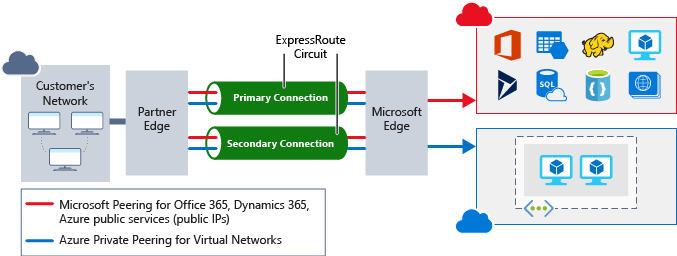Optimize network performance - VishalPatangay/My-devops-repo GitHub Wiki
Latency is a measure of delay. Network latency is the time that it takes for data to travel between a source to a destination across a network.
A cloud environment is built for scale. Cloud-hosted resources might not be in the same rack, datacenter, or region. This distributed approach can have an impact on the round-trip time of your network communications. While all Azure regions are interconnected by a high-speed fiber backbone, the speed of light is still a physical limitation.

How to Improve network latency
To address your network latency issues, your IT team decides to host another front-end instance in the Australia East region. This design helps reduce the time for your web servers to return content to users in Australia.
There are a few ways you could reduce the remaining latency:
Create a read-replica of the database in Australia East. A read replica allows reads to perform well, but writes still incur latency. Azure SQL Database geo-replication allows for read-replicas. Sync your data between regions with Azure SQL Data Sync. Use a globally distributed database such as Azure Cosmos DB. This database allows both reads and writes to occur regardless of location. But it might require changes to the way your application stores and references data. Use caching technology, such as Azure Cache for Redis, to minimize high-latency calls to remote databases for frequently accessed data.
Latency between users and Azure resources
Use a DNS load balancer for endpoint path optimization In our example scenario, your IT team created an additional web front-end node in Australia East. But users have to explicitly specify which front-end endpoint they want to use. Azure Traffic Manager could help. Traffic Manager is a DNS-based load balancer that you can use to distribute traffic within and across Azure regions. Rather than having the user browse to a specific instance of your web front end, Traffic Manager can route users based on a set of characteristics:
Priority: You specify an ordered list of front-end instances. If the one with the highest priority is unavailable, Traffic Manager routes the user to the next available instance. Weighted: You set a weight against each front-end instance. Traffic Manager then distributes traffic according to those defined ratios. Performance: Traffic Manager routes users to the closest front-end instance based on network latency. Geographic: You set up geographical regions for front-end deployments and route your users based on data sovereignty mandates or localization of content.
Use a CDN to cache content close to users
Your website likely uses some form of static content, either whole pages or assets such as images and videos. This static content can be delivered to users faster by using a content delivery network (CDN), such as Azure Content Delivery Network.
With content deployed to Azure Content Delivery Network, those items are copied to multiple servers around the globe.

Extra consideration is required though, because cached content might be out of date compared with the source. Context expiration can be controlled by setting a time to live (TTL). If the TTL is too high, out-of-date content might be displayed and the cache would need to be purged.
One way to handle cached content is with a feature called dynamic site acceleration, which can increase performance of webpages with dynamic content. Dynamic site acceleration can also provide a low-latency path to additional services in your solution. An example is an API endpoint.
Use ExpressRoute for connectivity from on-premises to Azure
ExpressRoute is a private, dedicated connection between your network and Azure. It gives you guaranteed performance and ensures that your users have the best path to all of your Azure resources.