Getting Started - VirtualPhotonics/Vts.Gui.Wpf GitHub Wiki
- We assume you have Git installed locally (https://git-scm.com/) or any application like SourceTree (https://www.sourcetreeapp.com) for visualizing Git repositories.
- Create a GitHub account if you would like to contribute to the project, click Sign up at the top of this page.
Clone the source code from GitHub:
- Create a new folder on your machine. Or if you are using an existing folder make sure there is no folder named Vts.Gui.Wpf within that folder (This is the name it will use for the WPF repository).
- Right-click on the folder and select Git Bash Here
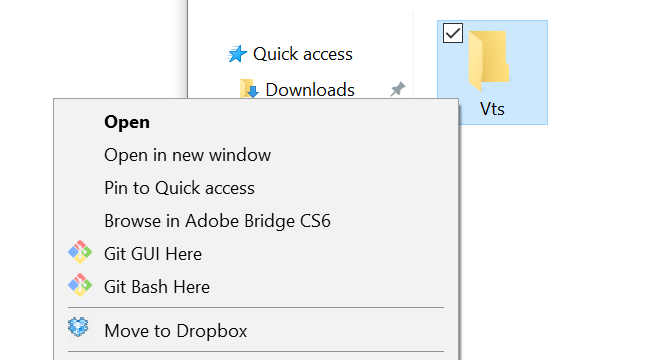
-
Type
git clone https://github.com/VirtualPhotonics/Vts.Gui.Wpf.git -
Once the files are cloned, open the solution file in Visual Studio <clone_root>/Vts.Gui.Wpf/Vts.Gui.Wpf.sln
