Resolve Unable to Load Java Error on Mac - VicPhanDevOps/mac GitHub Wiki
• The following resolution is for if you receive an unable to load Java Runtime Environment error when trying to launch an application.
•
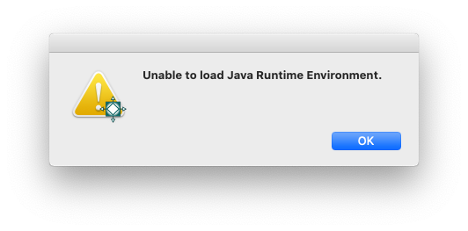
• Go to https://www.java.com/en/download/ in web browser and select “Java Download.”
•

• Select “Agree and Start Free Download.”
•
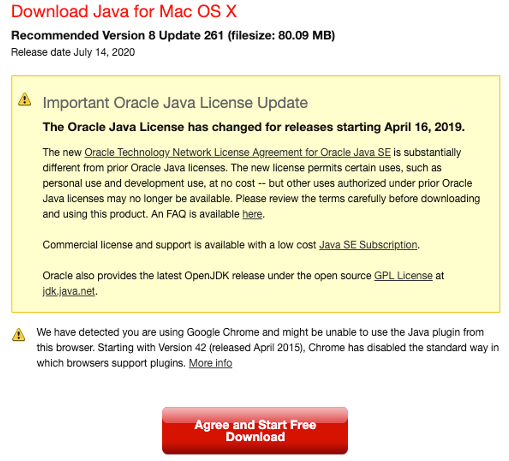
• Select the downloaded installer.
•
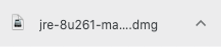
• Double-click the installer.
•
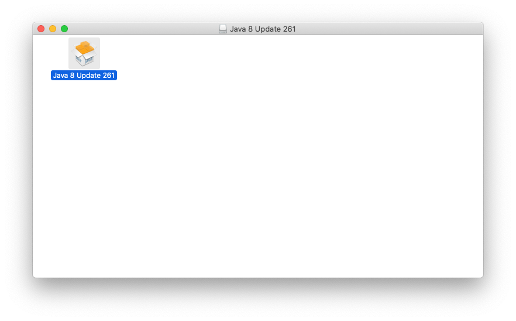
• Select “Open.”
•

• Type your administrator username in “User name:” box. Type the administrator password in “Password:” box and select “OK.”
•

• Select “Install.”
•
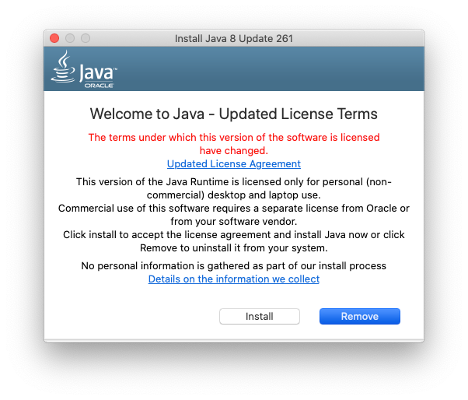
• Select “Close.”
•
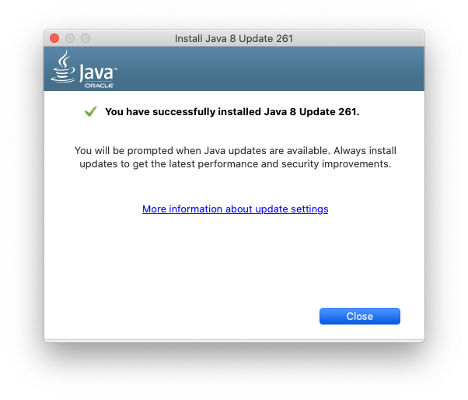
• Try to launch the application again and this time it will open.
•
