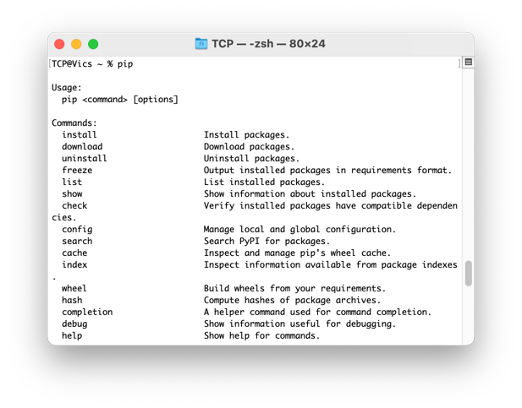Resolve PIP Bad Interpreter Error for Zsh in Terminal on Mac - VicPhanDevOps/mac GitHub Wiki
• The following resolution is for if you receive a bad interpreter error when running PIP in Zsh.
•
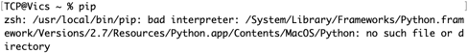
• Type which pip and press return key to get location of PIP application.
•

• Type ls /usr/local/opt/python@< latest version > and press return key to get the latest version of PIP.
•
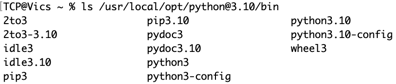
• Type rm -r < PIP path > and press return key to delete PIP application.
•

• Type ln -s /usr/local/opt/python@< latest version >/bin/pip3 < PIP path > and press return key create a symbolic link for PIP to latest version.
•

• Type pip and press return key to error won’t appear this time.
•