Resolve No Write Since Last Change Error with Vim in Terminal on Mac - VicPhanDevOps/mac GitHub Wiki
• The following resolution is for if you receive an error for no write since last change when trying to exit Vim text editor without saving changes.
•

• Press the esc key, type :q! and press the return key to exit Vim without saving changes.
•
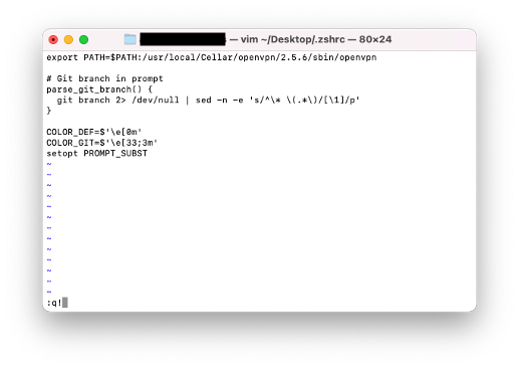
• You will return to the shell without any issues.
•

