Resolve Docker Failed to Ping Backend API Error on Mac - VicPhanDevOps/mac GitHub Wiki
• The following resolution is for if you ever receive an error from Docker saying it failed to ping the backend API.
•
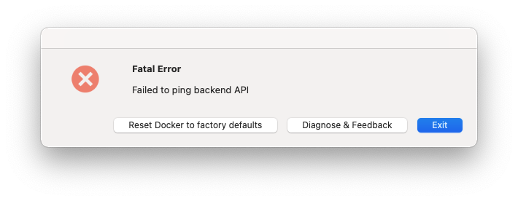
• Press “command” key and spacebar to launch Spotlight Search, type “terminal” in the search box and select the “Terminal” application.
•
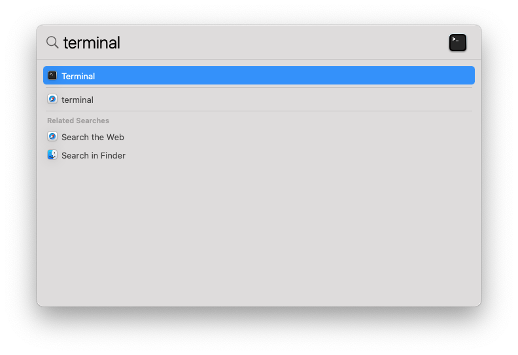
• Type top | grep “Docker” and press “return” key to get running Docker processes.
•
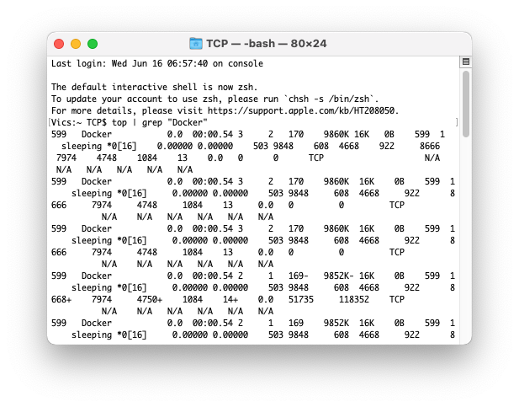
• Press “control” and “C” keys to kill the top process, type kill < process ID > and press “return” key to kill the Docker process.
•
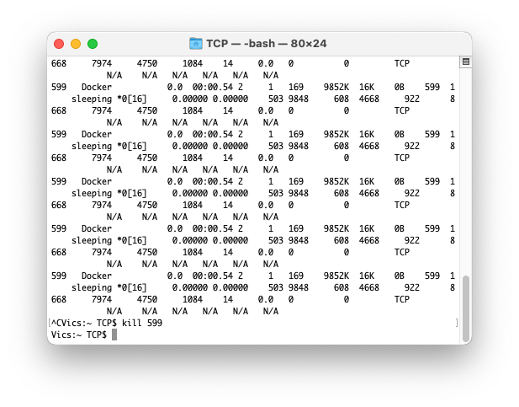
• Press “shift,” “command,” and “A” keys to launch “Applications” folder. Scroll down and double-click “Docker.”
•

• Docker will now launch with no problems.
•
