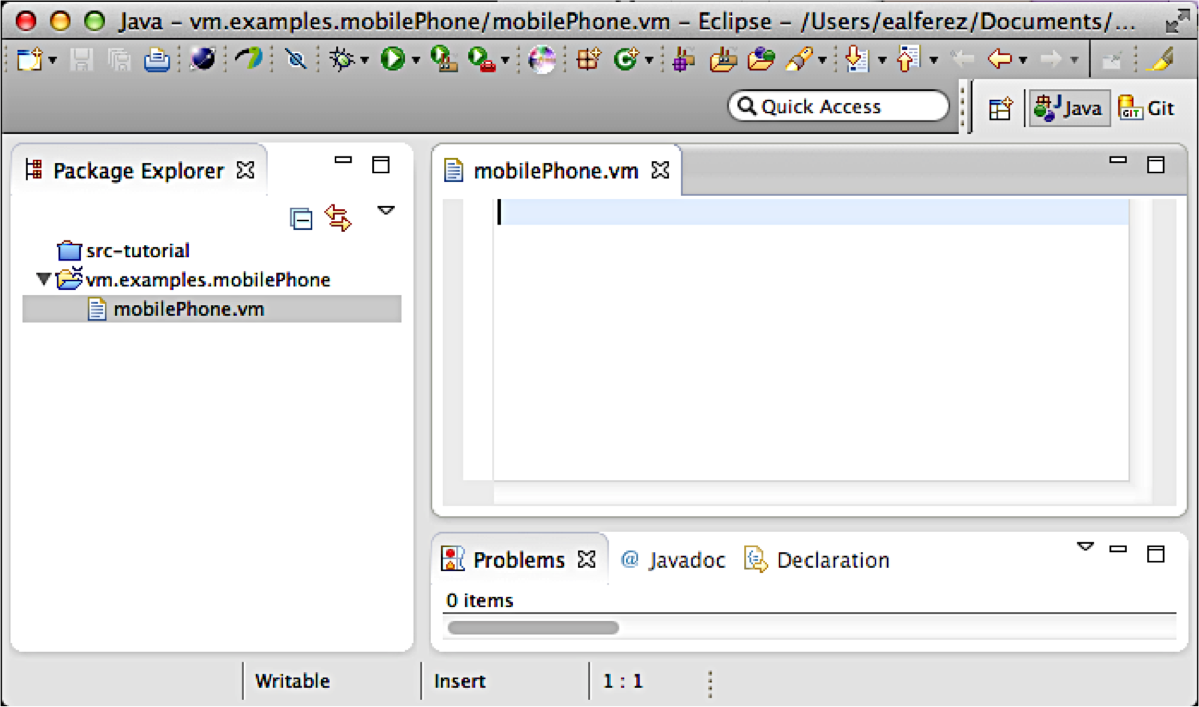Creating a vm file inside a new Eclipse project - ViViD-DiverSE/VM-Source GitHub Wiki
Goal. Create a .vm file inside a new project.
1: Open the New Project window.
- Go to
File -> New -> Project.
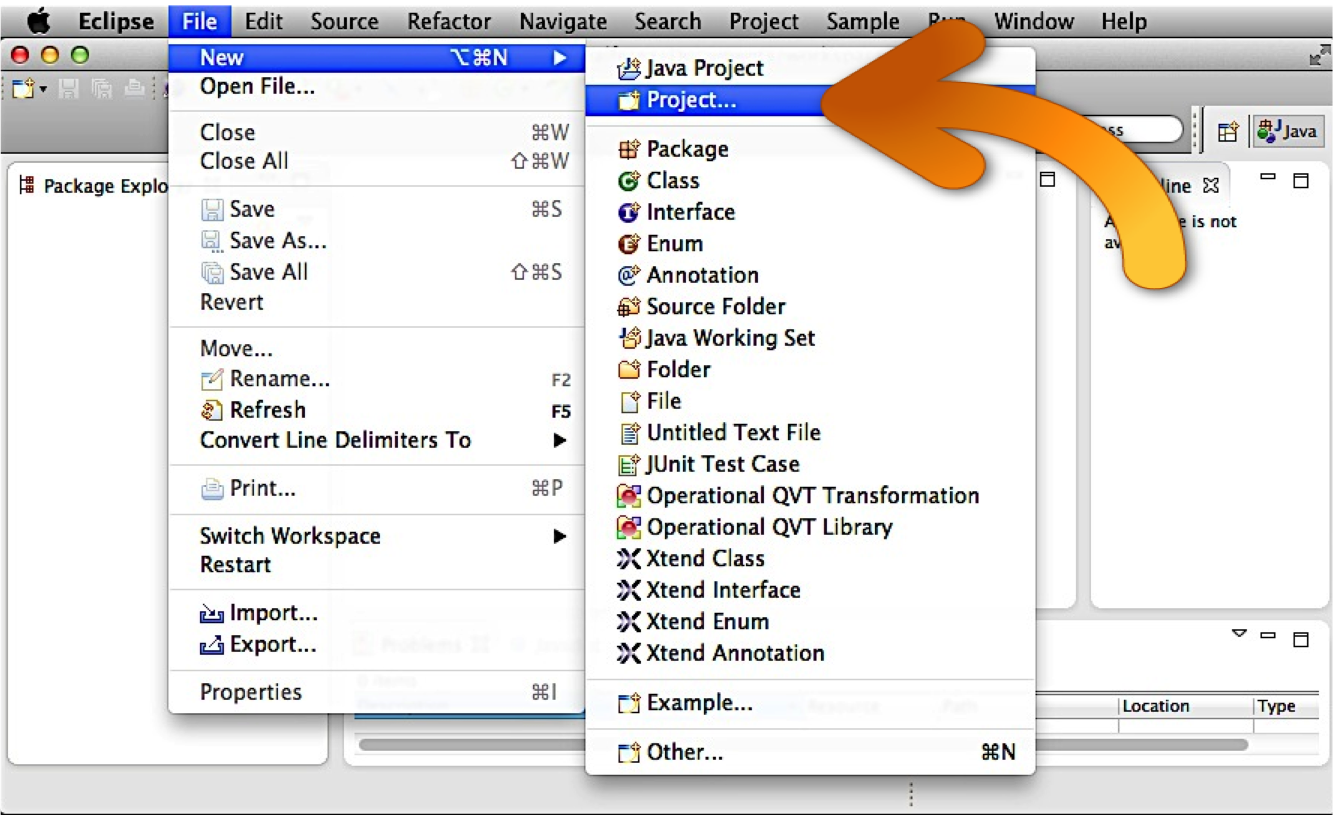
2: Create a new project.
- Go to
General -> Project. Then, clickNext.
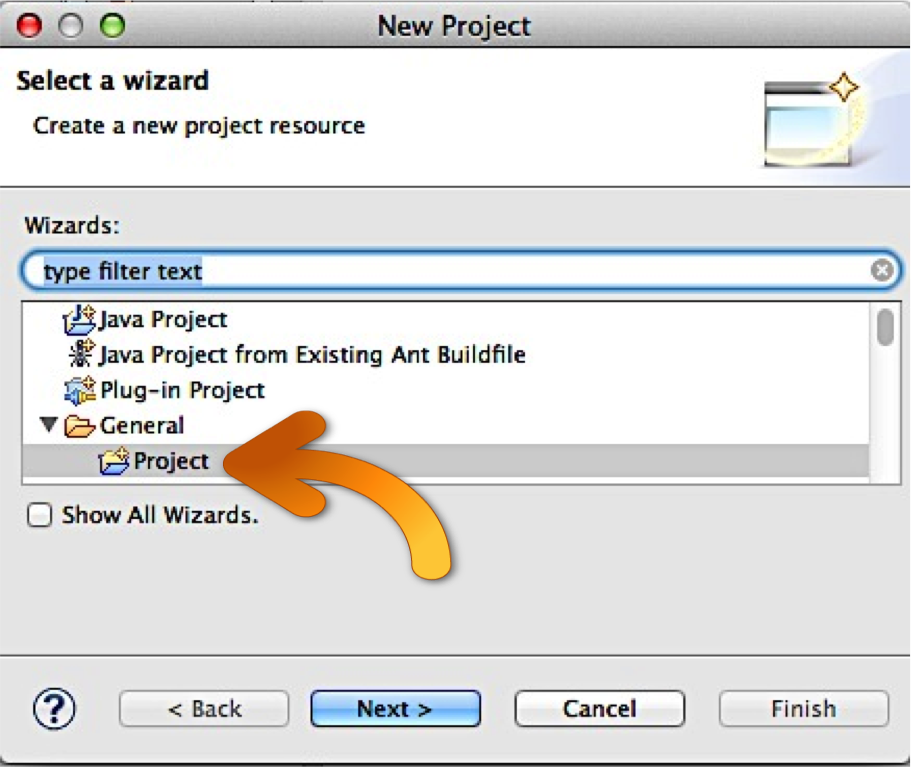
- Give a name to the new project. We chose the name
vm.examples.mobilePhone.
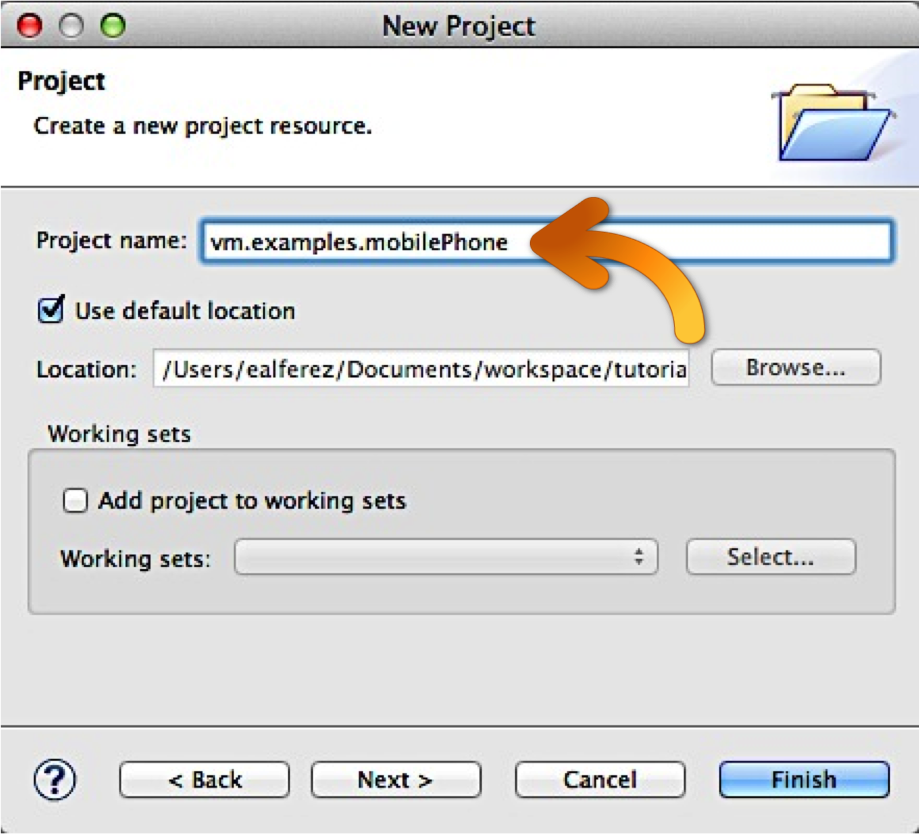
3: Open the New File window.
- Right click on your new project and go to
New -> File
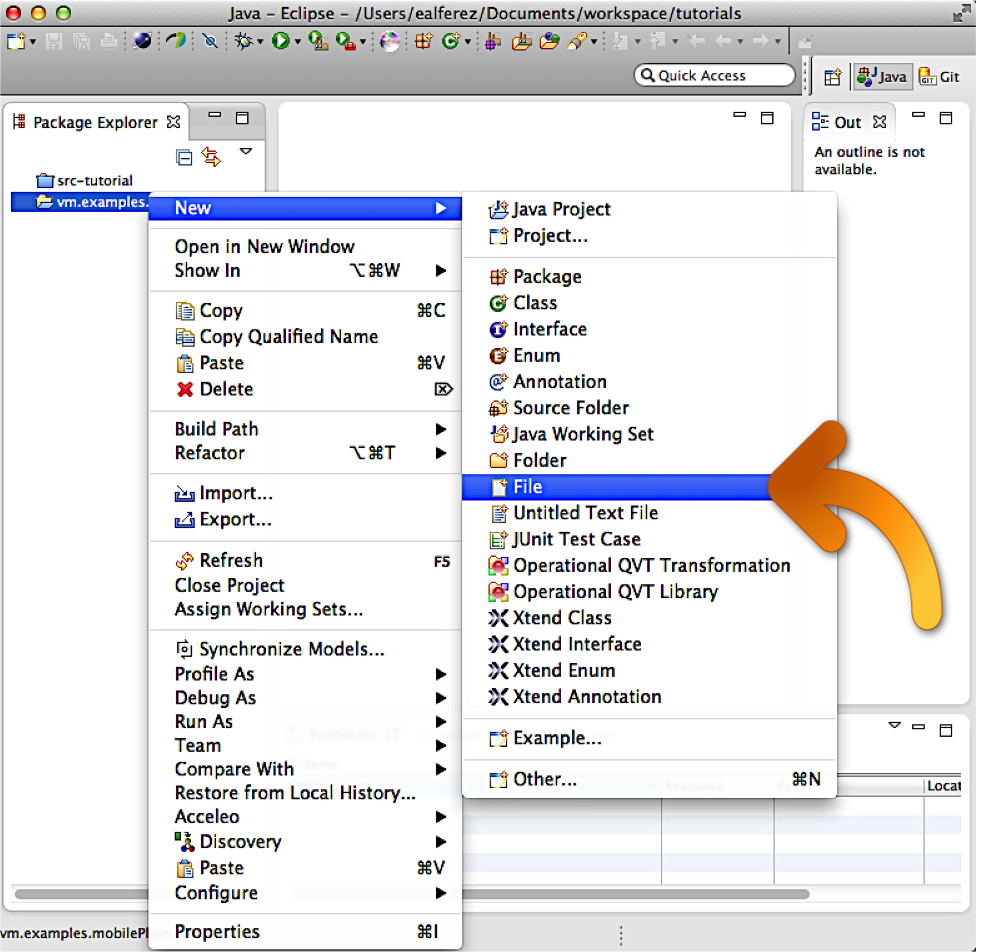
4: Create a new .vm file.
- Give a name to the new vm file. We chose the name
mobilePhone.vm.
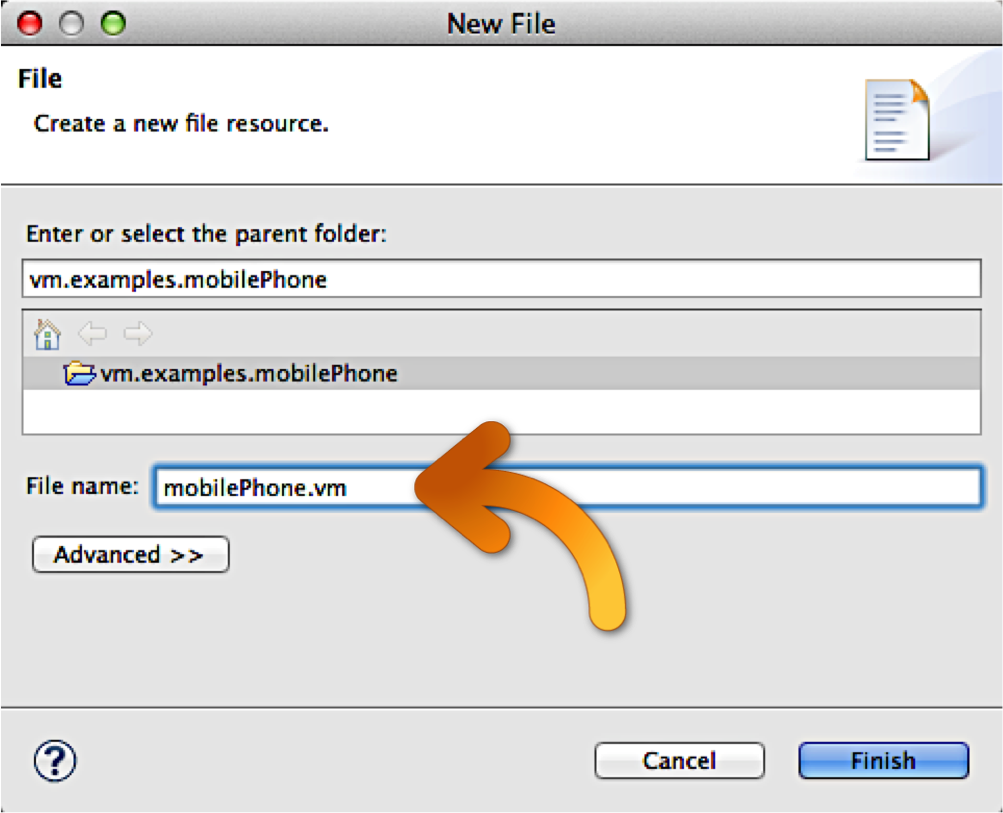
- Accept to add Xtext nature.
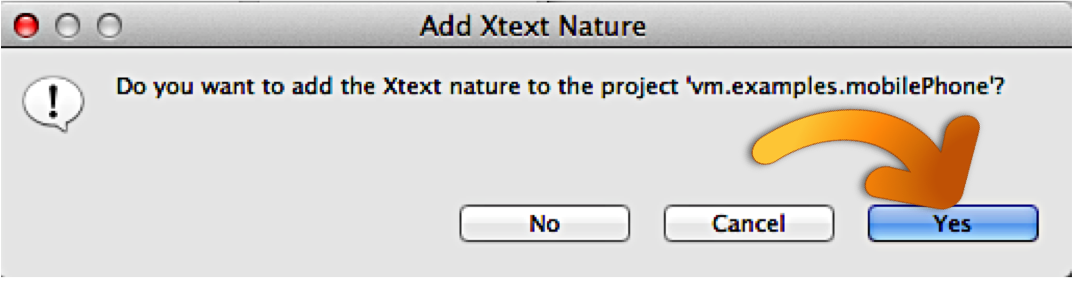
5: Now you are ready to model the variability of a mobile phones family.