Read: Class 11 Windows Server - VascoLucas01/networking-reading-notes GitHub Wiki
Introduction
You probably already know the difference versions of Windows like Home Edition, Pro, and even Enterprise. But there is another version of Windows for a very different kind of computer, which is called Windows Server.
Turns out there are plenty of tools exclusive to Windows Server, like a Server Manager, an Admin Center to control almost every aspect of the server through a web interface.
Differences between Windows Server and Windows
Installation Process
In Windows Server, an ISO of the latest version Windows Server 2022. In the installation process, if you try to install you can see that there are two server editions possible, the standard Windows Server and the Datacenter edition.
1. Windows Server 2022 Standard 2. Windows Server 2022 Standard (Desktop Experience) 3. Windows Server 2022 Datacenter 4. Windows Server 2022 Datacenter (Desktop Experience)
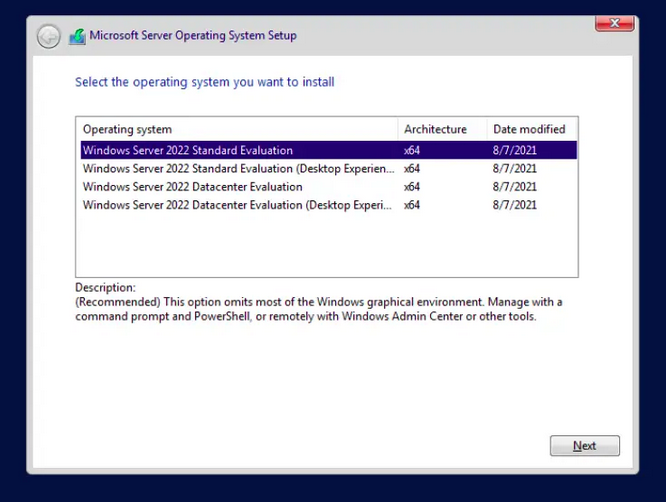
- Windows Server 2022 Standard - A minimal CLI edition that allows you to use PowerShell to manage the Windows Server
- Windows Server 2022 Datacenter (Desktop Experience) - A complete edition with all features and GUI for server management
The main difference from a regular Windows installation though is that you can actually choose to install either with a desktop experience, or not, which is the graphic user interface. So that means you could run the server totally "headless" and just use CLI to control it remotely.
When you boot into Windows...
The first thing you'd notice is the server manager windows, which basically is how you configure everything on the server and install different services.
As for the interface, it's basically the same as the Windows 10 desktop and also with the Windows 10 start menu.
Another unexpected difference is if you go to shut down the server, it actually asks you the reason and whether it was planned or not. Indeed, I guess that could be recorded in the log files for reference since presumably the server shouldn't be shutting down or restarting very often.
A Windows Server, or any server really, can have one or multiple dedicated purposes, which in Windows Server are called "roles". So if you're at a big company, you might have one server that handles network routing stuff like DNS, another one that handles printing, and another one for file storage and backup.
So, one of the first thing it is supposed to do is install the associated "services" they're called, for already particular roles you want for this server.
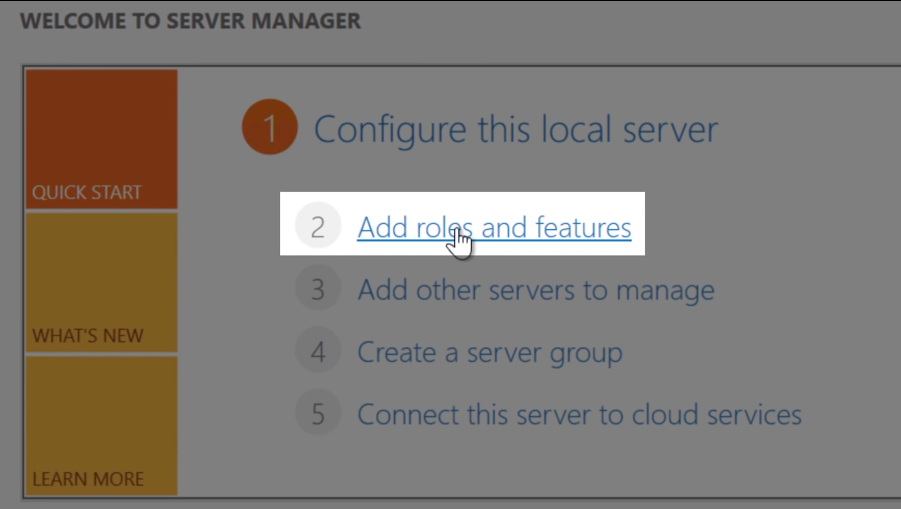
In fact there is a lot of other tools that in a regular Windows it does not exists.
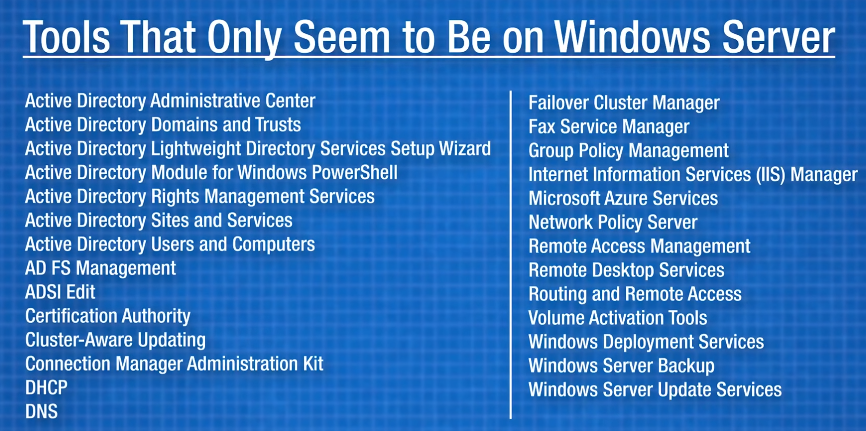
Windows Admin Center
This feature actually have to download from the Microsoft, but it allows you to remotely access and control the server via a web interface, from any regular computer.
Questions
- What is a server, and how is it different from a regular computer? How would you describe this difference to a friend who doesn’t know much about computers?
A server is a computer system that is designed to provide specific services or resources to other computers or devices on a network. Unlike a regular computer, a server is optimized to handle multiple tasks, requests, and users simultaneously.
A regular computer, such as a desktop or laptop, is primarily designed for individual use and is intended to perform a wide range of tasks, such as browsing the internet, creating documents, playing games, etc. These computers usually have a limited capacity to handle requests from multiple users simultaneously.
To put it simply, a server is like a super-powered computer that is designed to handle a lot of requests and users at the same time, while a regular computer is more like a personal device that you would use for individual tasks like browsing the web, creating documents, or playing games.
- How does the way Windows Server receives updates differ from Windows Home and Pro?
The way Windows Server receives updates differs significantly from how Windows Home and Pro receive updates, such as:
Update Frequency: Windows Server receives updates less frequently than Windows Home and Pro. This is because Windows Server is designed for enterprise-level use, and system administrators need more time to test and deploy updates to ensure they do not cause disruptions to critical business operations.
Update Channels: Windows Server has different update channels than Windows Home and Pro. The Long-Term Servicing Channel (LTSC) is the default update channel for Windows Server, and it provides security updates, bug fixes, and stability improvements. However, LTSC does not include new features, which are only available through the Semi-Annual Channel (SAC) update channel. In contrast, Windows Home and Pro receive updates through the Semi-Annual Channel (SAC) by default.
Update Testing: Windows Server updates go through a more rigorous testing process than Windows Home and Pro updates. This is because server systems are more critical and complex than personal computers, and any issues caused by updates can have a more significant impact on business operations. Therefore, system administrators typically test updates on a small group of servers before deploying them to the entire network.
Update Deployment: Windows Server updates are typically deployed through a centralized management system, such as Windows Server Update Services (WSUS) or System Center Configuration Manager (SCCM). This allows system administrators to control the deployment of updates and ensure they are only applied to systems that meet specific criteria. In contrast, Windows Home and Pro updates are typically downloaded and installed directly by end-users.
- Does Windows Server have different hardware requirements than Windows Home or Pro?
Yes, Windows Server has different hardware requirements than Windows Home or Pro. Since Windows Server is designed for enterprise-level use and is intended to handle heavy workloads, it has more demanding hardware requirements.
REFERENCES
1 - https://www.youtube.com/watch?v=cP_h8DTiTFk 2 - https://www.howtogeek.com/404763/whats-the-difference-between-windows-and-windows-server/