VRTRIX Glove Troubleshooting - VRTRIX/VRTRIXGlove_Unity3D_SDK GitHub Wiki
VRTRIX Glove Troubleshooting
No data output/ Hand not moving in example scene.
Please double check whether two dongles are both plugged in USB port. Then open Device Manager in Computer Management of your PC, go to Ports(COM & LPT) to check if every device works fine. If there is a litter yellow exclamatory mark on the left hand side of device, it means the driver is not installed successfully. Please go to driver folder to reinstall it.
Hand move is not smooth/experience obvious latency.
This issue occurs mainly because the driver settings is not correct. Please follow the instructions below to change the driver default setting:

Also, try to plug USB dongles to USB 3.0 ports instead of USB 2.0
Hand tracking inaccuracy occurs
First identify what kind of inaccuracy you encounter.
If you feel the hand's position is jittering a little bit, please ensure there is no significant obstacles between your hands and lighthouse base station.
If you feel the finger's orientation is not correct or stable, please ensure there is no significant magnetic source near your hands. Move away your hands from any magnetic interference including hard irons, earphones, smart phones, then doing the 8-figured calibration process as following:
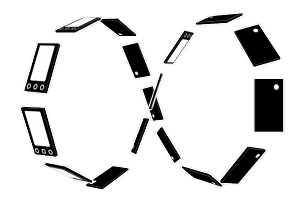
Any Other Issues?
If you encounter any other issues, please feel free to contact us at [email protected]