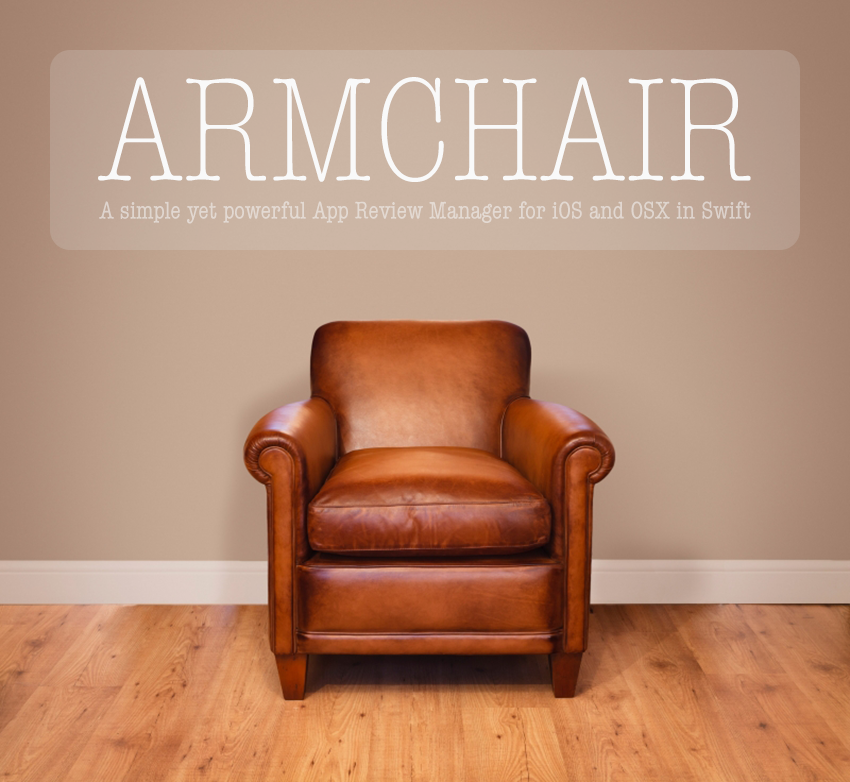Localization - UrbanApps/Armchair GitHub Wiki
To ensure your review prompt is presented in the language that your user is using, you need to setup the ArmchairLocalization target dependency and Armchair.bundle resource to your app as outlined in Basic Installation
You need to ensure that your App's Info.plist has the correct Localizations entries for the languages you want to support. Even if you add the Armchair localization bundle into your app, if you don't have any items in the Localizations Array, you will not see any Armchair localizations.
If you want to add all currently supported languages into your app, copy the following code and paste into your Info.plist
<?xml version="1.0" encoding="UTF-8"?>
<!DOCTYPE plist PUBLIC "-//Apple//DTD PLIST 1.0//EN" "http://www.apple.com/DTDs/PropertyList-1.0.dtd">
<plist version="1.0">
<array>
<string>ar</string>
<string>arm</string>
<string>ca</string>
<string>cs</string>
<string>da</string>
<string>de</string>
<string>el</string>
<string>en</string>
<string>es</string>
<string>fi</string>
<string>fr</string>
<string>he</string>
<string>hu</string>
<string>id</string>
<string>it</string>
<string>ja</string>
<string>ko</string>
<string>ms</string>
<string>nb</string>
<string>nl</string>
<string>pl</string>
<string>pt-BR</string>
<string>pt</string>
<string>ro</string>
<string>ru</string>
<string>sk</string>
<string>sv</string>
<string>th</string>
<string>tr</string>
<string>vi</string>
<string>zh-Hans</string>
<string>zh-Hant</string>
</array>
</plist>
After you have localization entries in your plist, you can change the language of your test device and show a prompt. It will now show in the language of the device.
Armchair has been translated into 32 languages as of the date this page was published. If you have a translation to see added, please fork, add it, and submit a Pull Request.