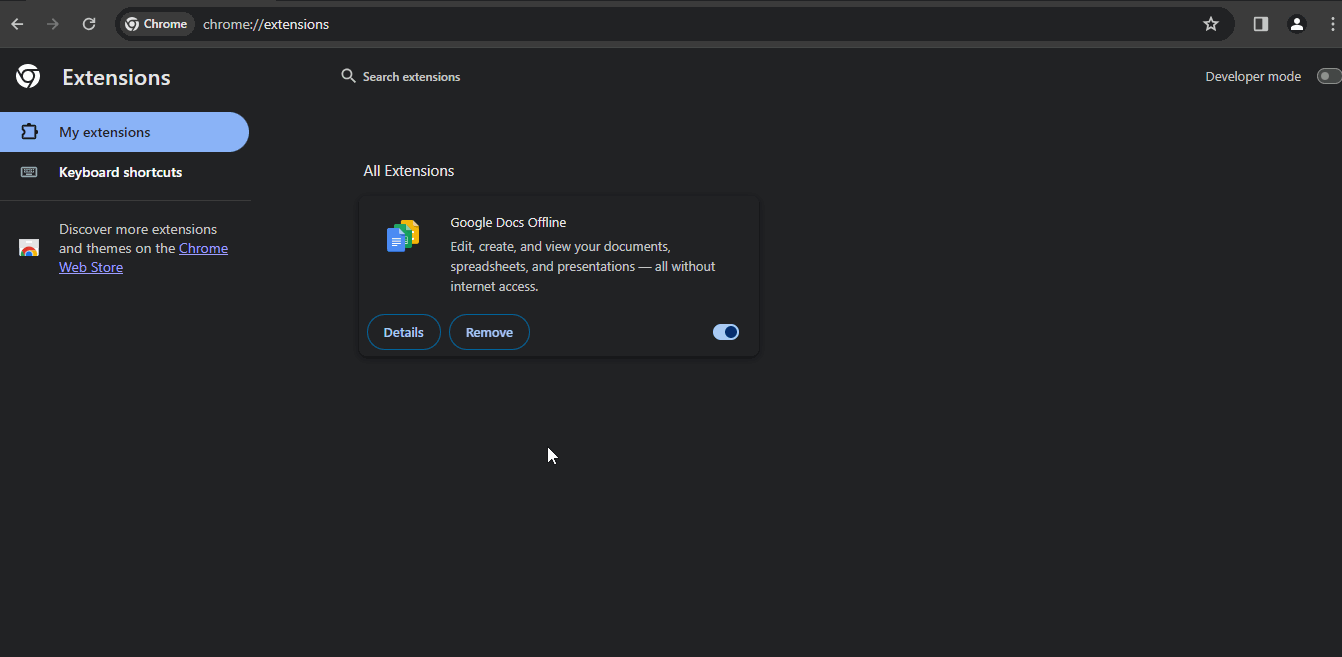Installation Process - Unovamata/Neopets-Shop-And-Attic-Autobuyer-Cracked GitHub Wiki
🔵🔵🔵 Click the images to activate the GIF 🔵🔵🔵
Use the tool at your own risk, do not be greedy. Research legitimate times and adjust settings based on your ping. Lower the extension's times if you lose out on too many items, but use the tool responsibly.
- Download the Latest Version of NeoBuyer+ from the releases page and save these files to any location on your computer.
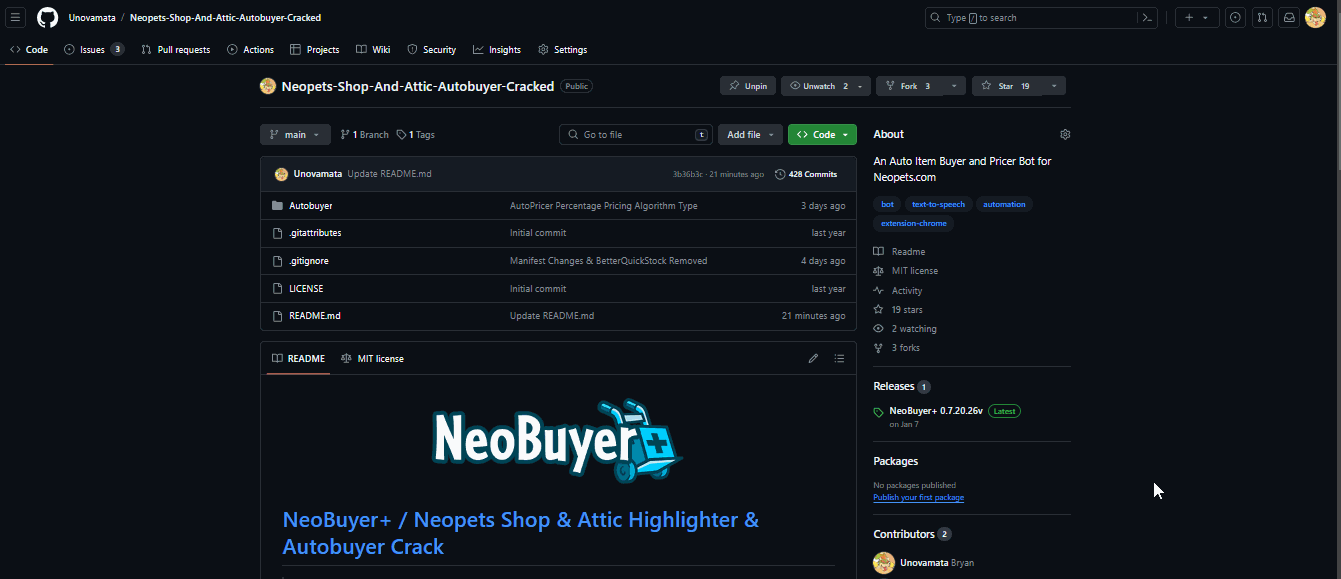
-
Open your Chronium based browser.
-
Click on the three dots in the upper-right corner of the screen to open the Chrome menu.
-
Select "More tools" from the drop-down menu, then click on "Extensions."
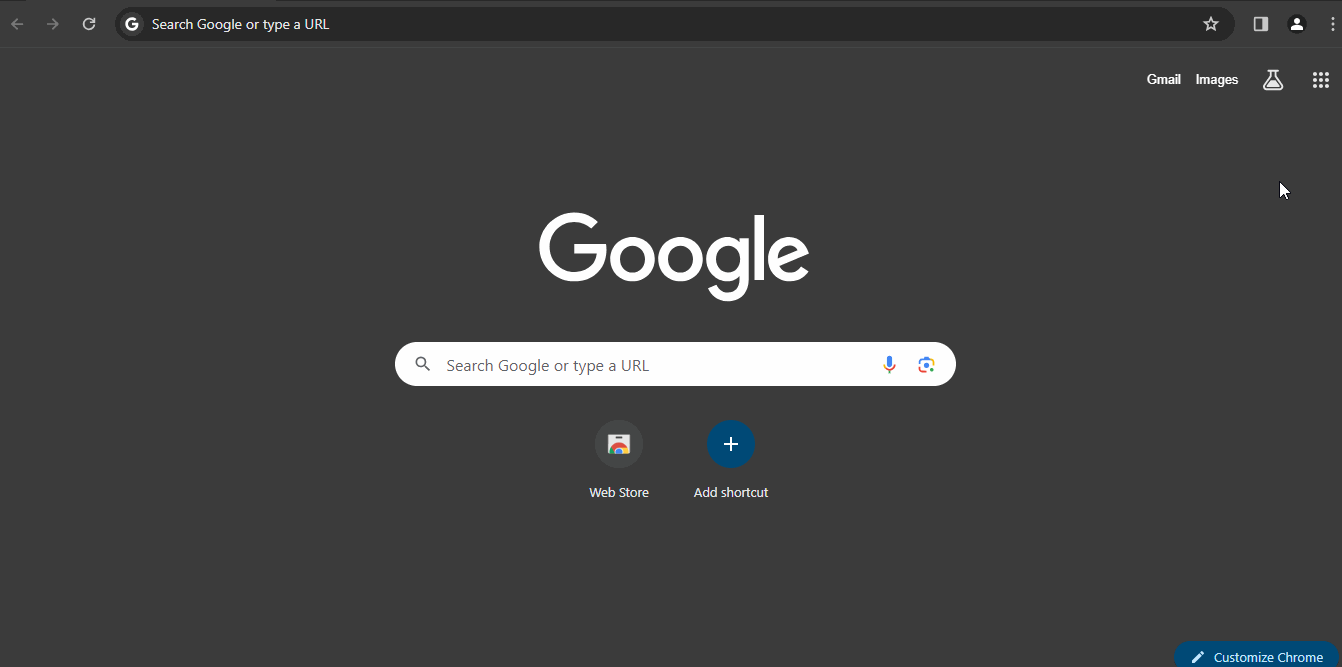
-
Make sure the "Developer mode" option is turned on by toggling the switch in the upper-right corner of the screen and refresh the tab.
-
Extract the downloaded files from the compressed .ZIP / .RAR package.
-
Click the "Load unpacked" button in the upper-left corner of the screen inside the "Extensions" menu.
-
In the file explorer window, navigate to the location where you saved the extension files and select the folder containing them.
-
Click the "Select Folder" button to install the extension.
-
The extension will now appear in your list of installed extensions in your Chronium based browser.
-
Navigate to the options page the Neobuyer has and configure the parameters you want to use after acknowledging the warning that triggers as soon as the extension is installed.