Database - Unovamata/Neopets-Shop-And-Attic-Autobuyer-Cracked GitHub Wiki
🔵🔵🔵 Images, Options, & Descriptions Subject to Change 🔵🔵🔵
This page is read-only as it is handy to reference and search items that NeoBuyer can parse while AutoBuying.
The database organizes based on the object's Selling Price, going from most to least profitable.
The database interface separates into pages because of the sheer volume of items in the Neopia. Thankfully, you can navigate this database if needed.
Use the tool at your own risk, do not be greedy. Research legitimate times and adjust settings based on your ping. Lower the extension's times if you lose out on too many items, but use the tool responsibly.
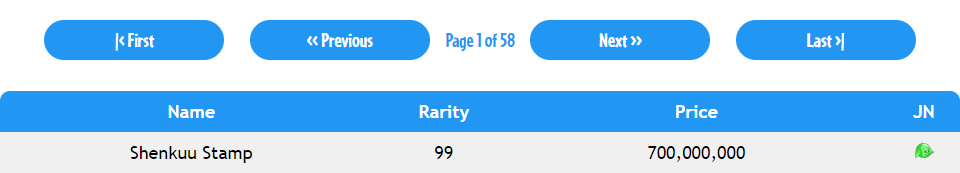
- First Button: If clicked, this button will make the table jump to the first page of the database entries.
- Previous Button: If clicked, this button will load the previous page of the database entries.
- Next Button: If clicked, this button will load the next page of the database entries.
- Last Button: If clicked, this button will make the table jump to the last page of the database entries.
- Name: This entry equates to the name of an item present in a specific row of the database.
- Rarity: This entry equates to the rarity of an item present in a specific row of the database.
- Price: This entry equates to the selling price of an item present in a specific row of the database.
- JN: If clicked, this shortcut will create a new tab, redirecting the user to JellyNeo's database based on a specific row of the database.