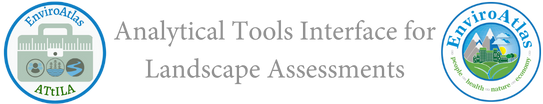v3_Troubleshooting Failed To Execute AddField - USEPA/ATtILA2 GitHub Wiki
A field name generated by ATtILA was either too large for the output metric table or did not conform to the naming conventions dictated by the different database systems (dBASE, or geodatabase).
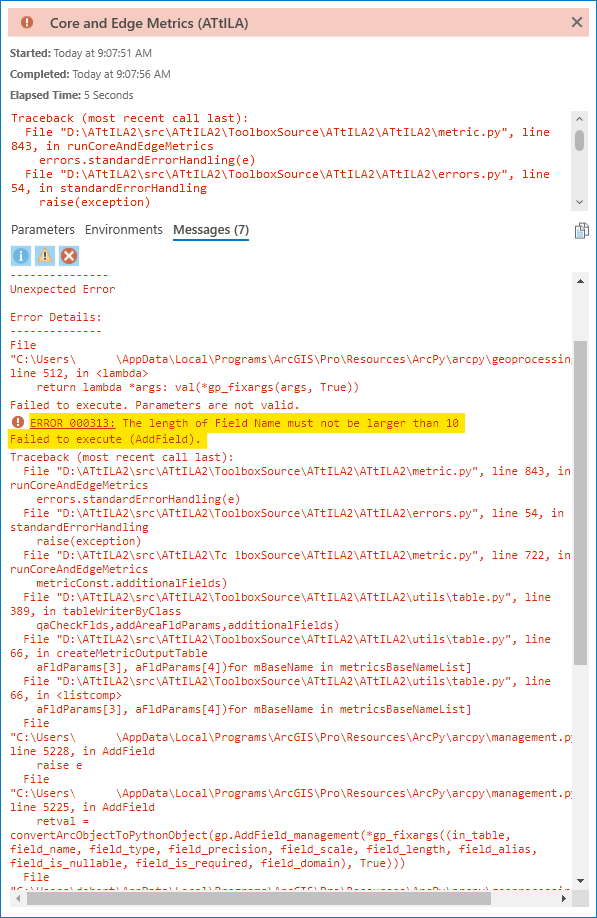
This error can largely be avoided by directing the output table to be placed inside of a geodatabase where the field name size limitation is 64 characters. An output table created as a .dbf table is limited to 10 characters in length.
The error can also be addressed by editing the selected Land Cover Classification scheme XML file (see Classes Element in the Land Cover Classification XML Document) and shortening either the xxxxField Attribute or the Id Attribute if the xxxxField Attribute is unused.
If field name size is not the problem, restrict field names to just alphanumeric characters and underscores. Use of spaces and special characters should be avoided, as well as beginning a field name with a number or an underscore. Also, avoid using field names that contain words that are considered reserved keywords, such as date, day, month, order, table, text, user, when, where, year, and zone. For more guidelines on the naming of fields, search on "Fundamentals of adding and deleting fields" in the ArcGIS help documentation.
 Top of the page |
Top of the page |  Excluded Values in Class Definitions |
Excluded Values in Class Definitions |  Failed to execute (Intersect)
Failed to execute (Intersect)