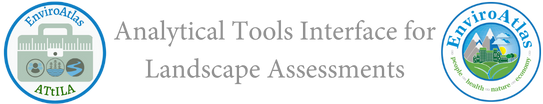Utility Process NAVTEQ for EnviroAtlas Analyses - USEPA/ATtILA2 GitHub Wiki
Processes NAVTEQ Streets data from NAVTEQ geodatabases to optionally produced the three road feature classes used in the EnviroAtlas community-based metrics:
- Walkable Roads
- Roads for Intersection Density Analysis
- Busy Roads - Interstates, Arterials, and Connectors
- NOTE: Enabling the Parallel Processing Factor environment can improve computation time for several ATtILA tools, but we have detected, on rare occasions, doing so can lead to spurious results. As a precaution, ATtILA will disable the Parallel Processing Factor environment for this tool. We hope to return this choice to the user once the impact on operational speed and accuracy of swapping geoprocessing tools with their pairwise counterparts has been assessed.
Walkable Roads:
- Process Navteq.gdb\Streets
- select features where FUNC_CLASS <> 1 or 2
- remove from the selection features where FERRY_TYPE <> H
- remove from the selection features where SPEED_CAT = 1, 2, or 3
- remove from the selection features where AR_PEDEST = N
- copy remaining selected features to [prefix]_RdsWalkable
Roads for Intersection Density:
- Process Navteq.gdb\Streets
- select features where FUNC_CLASS <> 1 or 2
- remove from the selection features where FERRY_TYPE <> H
- remove from the selection features where SPEED_CAT = 1, 2, or 3
- remove from the selection features where AR_PEDEST = N
- remove from the selection features where SPEED_CAT = 8
- assign Navteq.gdb\landUseA codes to road segments
- assign Navteq.gdb\landUseB codes to road segments
- trim unnecessary fields
- remove roads with no street names from these land use type areas: AIRPORT, AMUSEMENT PARK, BEACH, CEMETERY, HOSPITAL, INDUSTRIAL COMPLEX, MILITARY BASE, RAILYARD, SHOPPING CENTRE, or GOLF COURSE
- add a MergeClass field
- set MergeClass field value to an initial value of 1
- replace MergeClass field value to 0 where DIR_TRAVEL = 'B'
- convert any multipart roads to singlepart
- merge divided roads to [prefix]_RdsIntDens using the MergeClass field and a merge distance of '30 Meters'
- NOTE: Only roads with the same value in the mergeField and within the mergeDistance will be merged. Roads with a MergeClass value equal to zero are locked and will not be merged. All non-merged roads are retained.
Interstates, Arterials, and Connectors
- Process Navteq.gdb\Streets
- select features where FUNC_CLASS = 1, 2, 3, or 4
- remove from the selection features where FERRY_TYPE <> H
- copy remaining selected features to [prefix]_RdsIAC
- add field, LANES, to [prefix]_RdsIAC. Calculating its value as TO_LANES + FROM_LANES
- replace LANES field value to 2 for features where LANES field = 0
- NOTE: The user can locate and change these records with the following query: TO_LANES = 0 And FROM_LANES = 0
PNFEA (NAVTEQ_geodatabase, {Walkable_roads}, {Intersection_density_roads}, {Interstates,_arterials,_and_collectors}, Output_workspace, File_base_name)
| Parameter | Explanation | Data Type |
|---|---|---|
| NAVTEQ_geodatabase | The path to the geodatabase. | Workspace |
| Walkable_roads (Optional) | Specifies whether the Walkable Roads feature class will be generated.
|
Boolean |
| Intersection_density_roads (Optional) | Specifies whether the Intersection Density Roads feature class will be generated.
|
Boolean |
| Interstates,_arterials,_and_collectors (Optional) | Specifies whether the Interstate, Arterial, and Collector Roads feature class will be generated.
|
Boolean |
| Output_workspace | The path to the Output workspace. If the Output workspace is a file folder, new layers will be saved as shapefiles. If the Output workspace is a geodatabase, new layers will be saved as geodatabase feature classes. |
Workspace |
| File_base_name | A character string used as the file name prefix for all output feature classes. | String |
There are no access and use limitations for this item.
 Top of the page |
Top of the page |  Identify Overlapping Polygons |
Identify Overlapping Polygons |  Process NHD for EnviroAtlas Analyses
Process NHD for EnviroAtlas Analyses