Troubleshooting Failed To Save Raster Dataset - USEPA/ATtILA2 GitHub Wiki
Failed to save raster dataset
This error has been detected when executing the Neighborhood Proportions tool. Please report any additional instances of this error to: https://ecomments.epa.gov/enviroatlas/ and include “ATtILA” in the subject line.
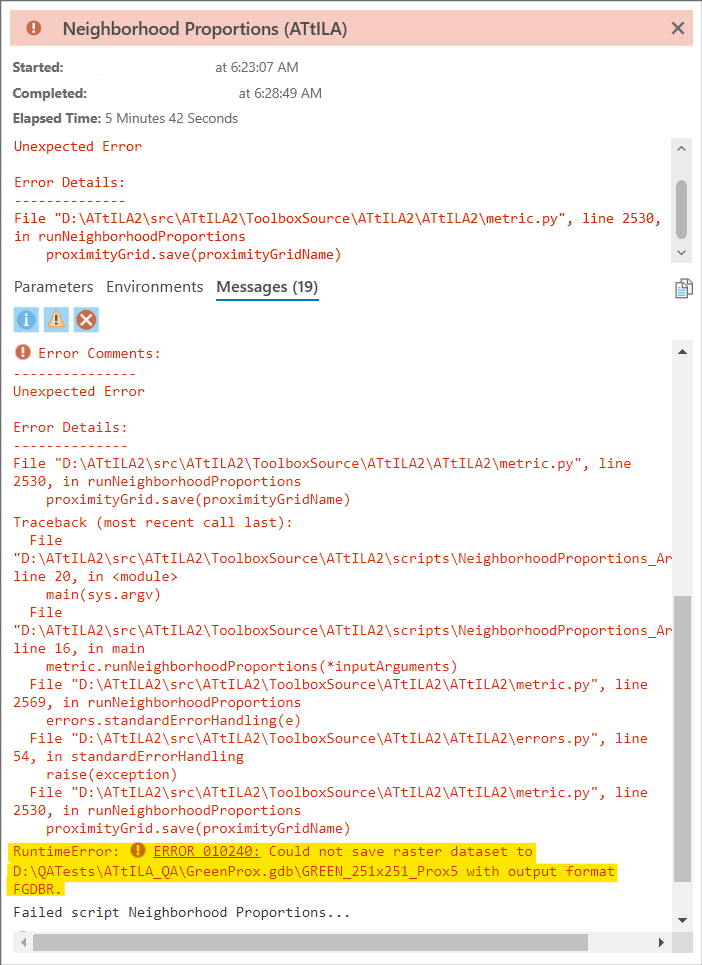
This problem appears to occur when the Overwrite existing outputs option is toggled on or off between successive runs of the Neighborhood Proportions tool, but may occur on its first run. Typically the 010240 error is caused when a raster with the same name or format already exists in the output workspace. While ATtILA checks for this condition during tool operation, a residual lock file may exist in the output workspace.
This is an inconsistent error. Sometimes when the metric run is reattempted, using the exact same inputs, the metric run will finish. Another option is to select a new geodatabase as the output workspace.
Finally, another option is to compact the geodatabase. For more information about compacting geodatabases, please see, 'Compact file geodatabases', in ArcGIS Pro's Online Help.
 Top of the page |
Top of the page |  Failed to execute (TabulateArea) |
Failed to execute (TabulateArea) |  {FIELD} already exists error
{FIELD} already exists error