Troubleshooting Background Processing Error - USEPA/ATtILA2 GitHub Wiki
Background Processing error
When running a tool in which the output and intermediate files are directed to be saved to a file geodatabase, the following Background Processing error may occur:
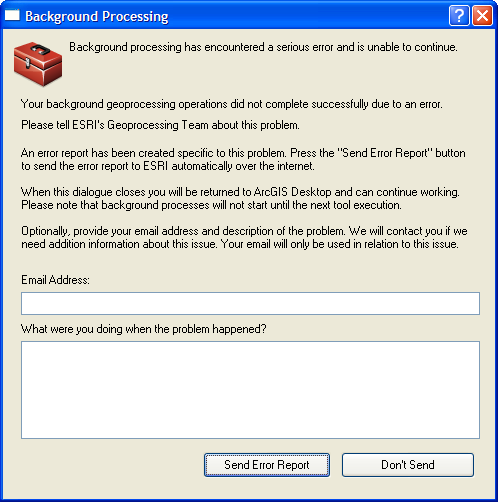
This error may be due to an incompletely deleted file geodatabase, such as the attilaScratchWorkspace.gdb. This occurs periodically when the attilaScratchWorkspace.gdb is deleted using ArcCatalog. While the geodatabase may be successfully deleted and no longer appear in the ArcCatalog interface, some folders and files may linger.
To correct this, simply open Windows Explorer, navigate to the disk location where the file geodatabase formerly resided, and delete the lingering geodatabase folder and its contents.
NOTE: ArcGIS Pro will report 'ERROR 999999: Something unexpected caused the tool to fail.' when ATtILA attempts to write to a corrupted geodatabase. The solution is the same.
 Top of the page |
Top of the page |  Troubleshooting |
Troubleshooting |  Excluded Values in Class Definitions
Excluded Values in Class Definitions