Main Menu Screen User Testing - UQdeco2800/2021-ext-studio-1 GitHub Wiki
Testing Methods
Think Aloud + Design Walkthrough
The first task for today is a Design walkthrough. We will ask you to complete a series of different tasks relevant to the application’s functionality and usability during this evaluation. Your jobs are doing the tasks through our prototype by yourselves, and we will ask you questions when you face some problems, or if something did not happen as we expected. We will record your response and generate it in a document. These records will not be used for any other purpose. Feel free to ask any questions while doing the evaluation. Do you have any questions on the tasks you are about to complete? Here are the following tasks we would like you to complete today:
- “Start game through buttons”
- Change settings in the correct page.
- Go to the tutorial page
- Exit the game.
After you finish the design walkthrough task, we would like you to finish the Think Aloud evaluation test. In this session, you need to give your thoughts, feelings, and opinions of our project based on your user experience and interaction with our project. Your response will be recorded and generated in a document. These records will not be used for any other purpose. Do you have any questions about the task you are about to complete? Now let’s do the next task.
#Testing Results
- “Start game through buttons” Noar - Now, I can find the place to enter the game without any confusion. Mark - Start the game works well here. Quite clear.
- Change settings in the correct page. Noar - This task is easy to finish through the button. I am quite clear on what this button can do. So, with my common knowledge, I completed the job quite well. Mark - I didn’t consider this task to be a hard one. Everything is clear and easy to interact with.
- Go to the tutorial page Noar - I completed this task through clicking the correct button. I don’t have other questions on this task. Mark - There is no difficulty for me to finish this task. I knew where and how to go to tutorial pages.
- Exit the game. Noar - This is a nice and key feature. I can finish this task without hesitation. Mark - It’s an easy task just like other tasks, clicking buttons and done.
SUS result
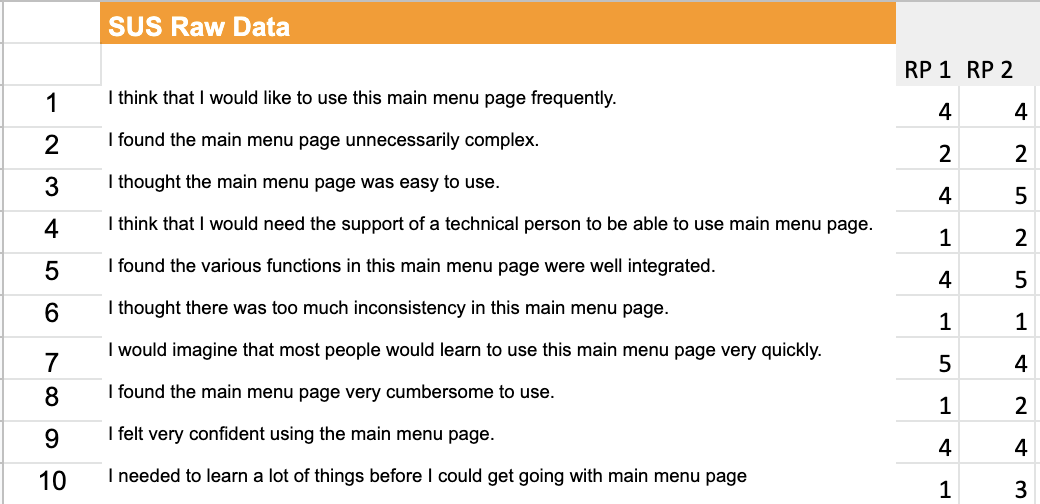
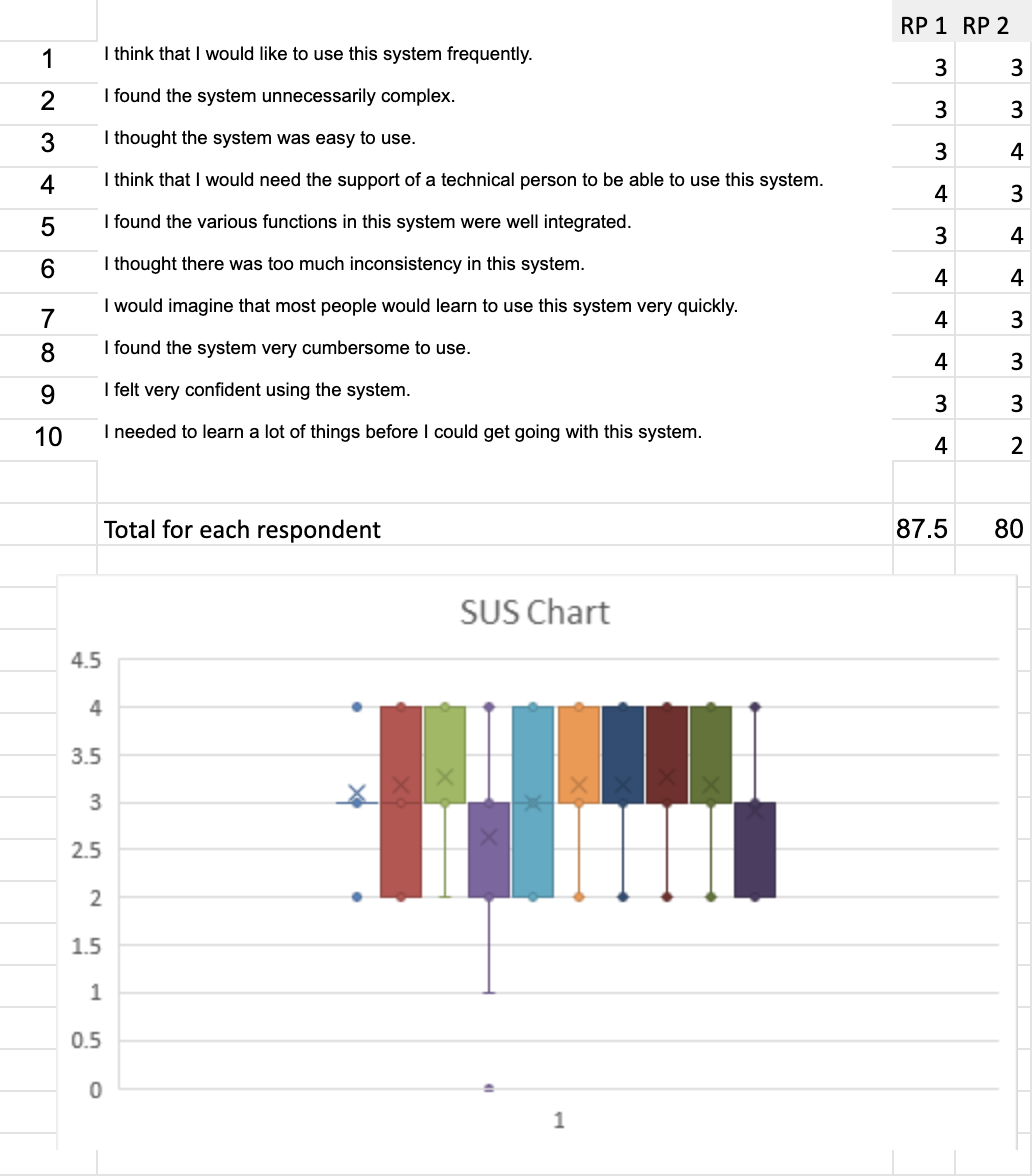
Summary
Through SUS results we can find that the mark is all above 80 which means participants are all satisfied with the main menu screen on both function and designs (Purple titles and background images.) On the other hand, users can complete tasks in a design walkthrough session which means it’s easy for all of them to complete the tasks. The functionality works well by the main menu screen with buttons.