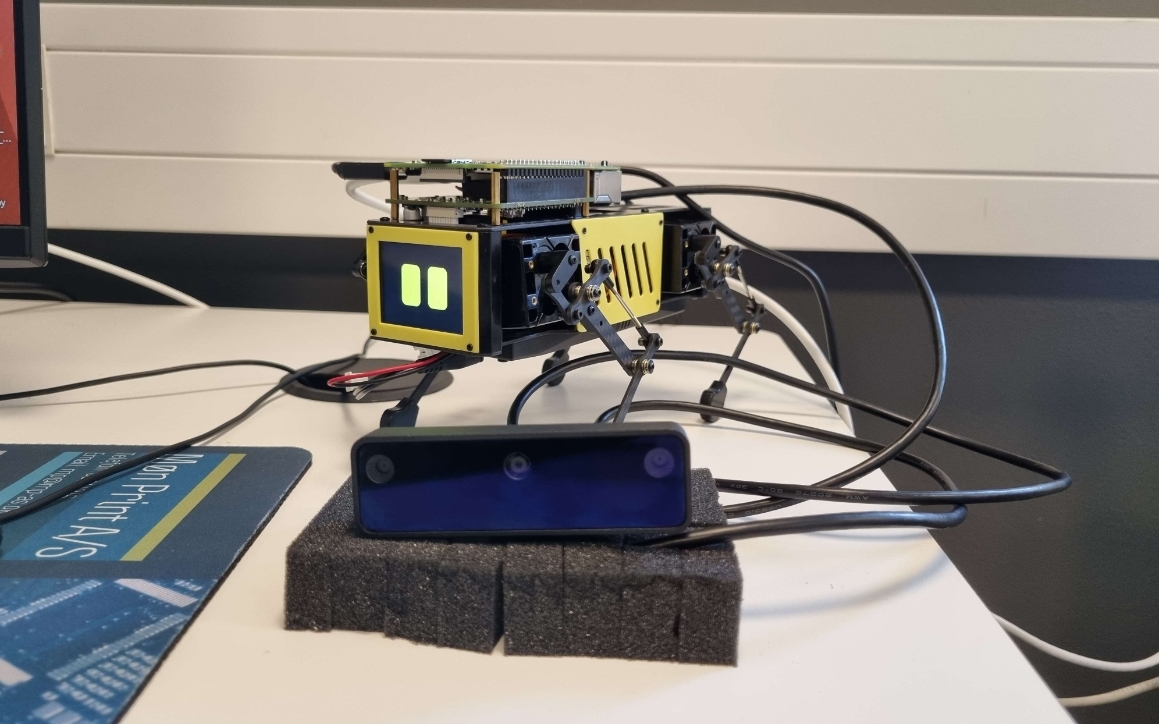Demo: Face Tracker with Oak D Lite - Toby-eaaa/Mini_Pupper_eaaa GitHub Wiki
Face tracker demo: Here
In this demo the minipupper will track your face and using coords from the camera move accordingly.
In this demo we have 2 important functions, run() and create_pipeline()
Create_pipeline() takes care of setting up the camera and the neuralnetwork which we will be referencing later.
Run() takes the argument "device" which we define in our while true loop, the device is our pipeline and we can then call upon it in our function. Run() will return a dictionary with x and y coordinates.
In our while loop is where we will use the coords from Run() and make the minipupper move with the Joystick.send method.
To run this demo:
-
Follow the steps in the "DepthAI" setup guide
-
import the demo
-
open 2 terminals
sudo systemctl stop joystick sudo systemctl stop robot sudo python3 run_robot.py
(navigate to file first)
sudo python3 demo_name.py