Creating a new blank plugin - TiberiumFusion/TTPlugins GitHub Wiki
This section explains how to create a new, blank plugin in Terraria Tweaker 2 using the default plugin template and new plugin wizard.
If you don't want to use Terraria Tweaker 2, you can download the plugin template from here.
Steps
◆ Launch Terraria Tweaker 2 and open the Plugins page from the sidebar.
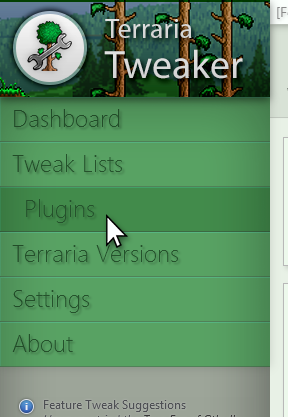
◆ Click "New Plugin" button in the My Plugins section. The new plugin wizard will open.
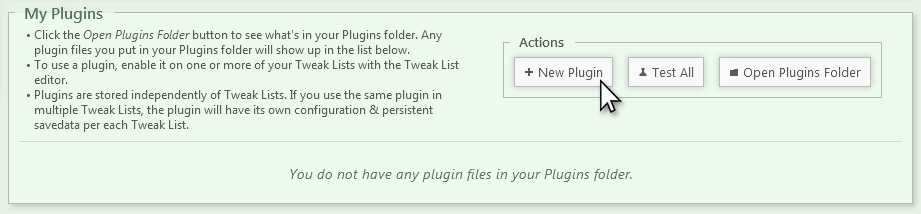
◆ Fill out the fields to complete the wizard, then click Finish.
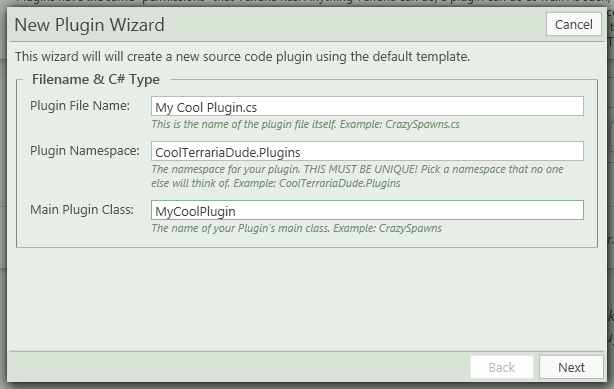
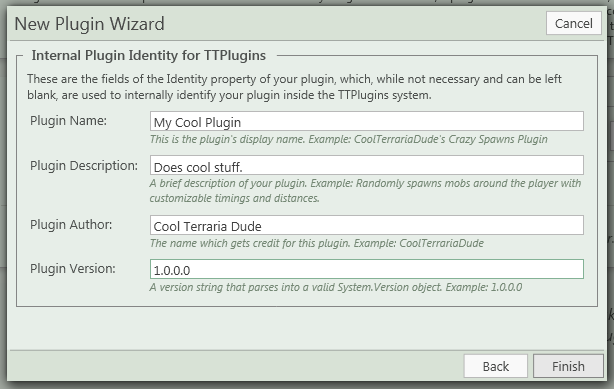
◆ When you click Finish, a new source code plugin file with be created in your Plugins folder.
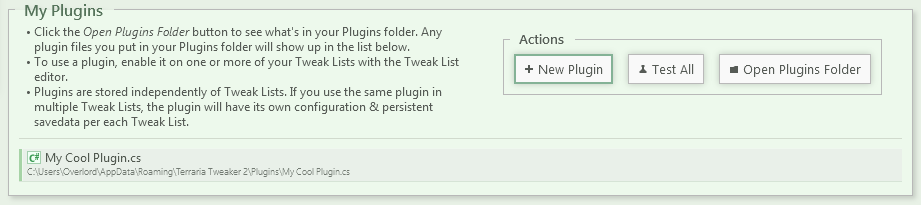
◆ To view your new plugin's code, hover over it and click "Edit Code...", then choose to edit in Terraria Tweaker 2 or with a text editor installed on your computer.
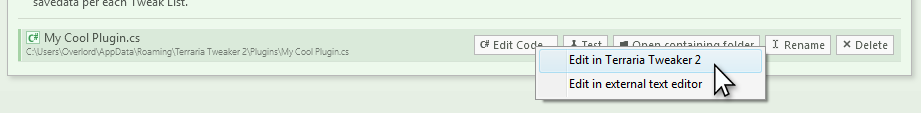
◆ Note the areas that were filled in by the information you provided to the wizard.
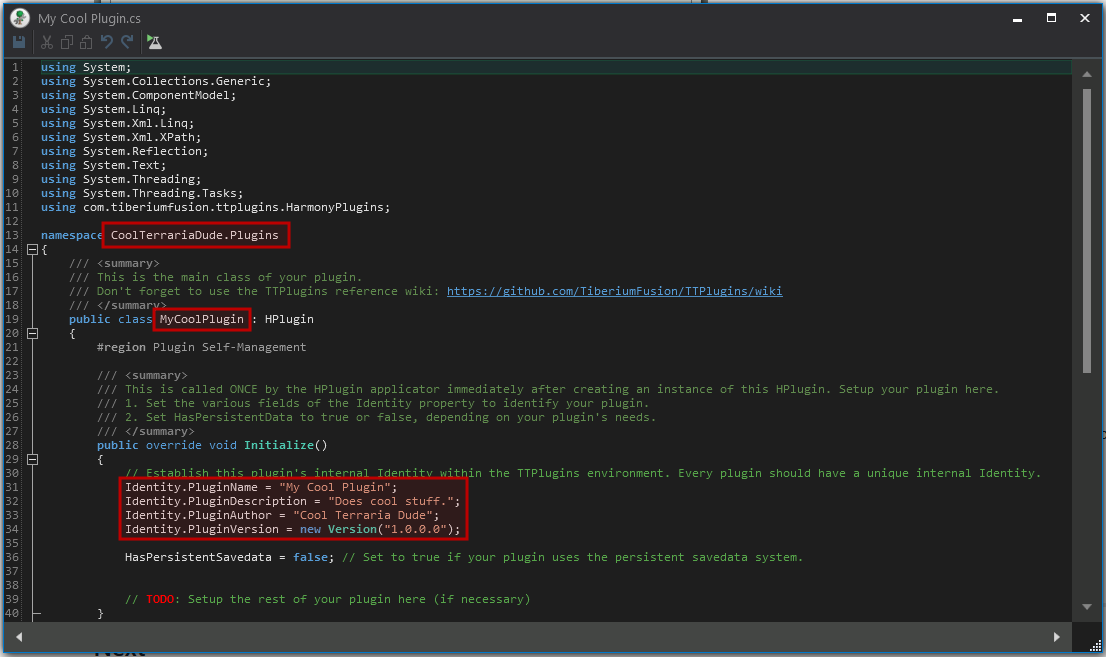
Next
Read the Plugin class structure article to understand the structure of your new plugin.