How to prepare Character mod for Mod Manager - TheLeonX/NSUNS4-ModManager GitHub Wiki
This is kinda easy to do. First of all, you need to export your character mod (check this tutorial). When you got your character folder, you need to copy paste it to any other folder (and name it as well. It will be name of mod):
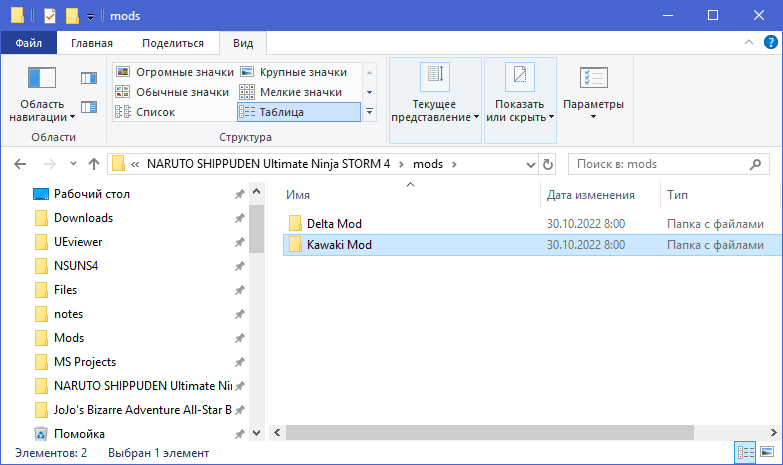
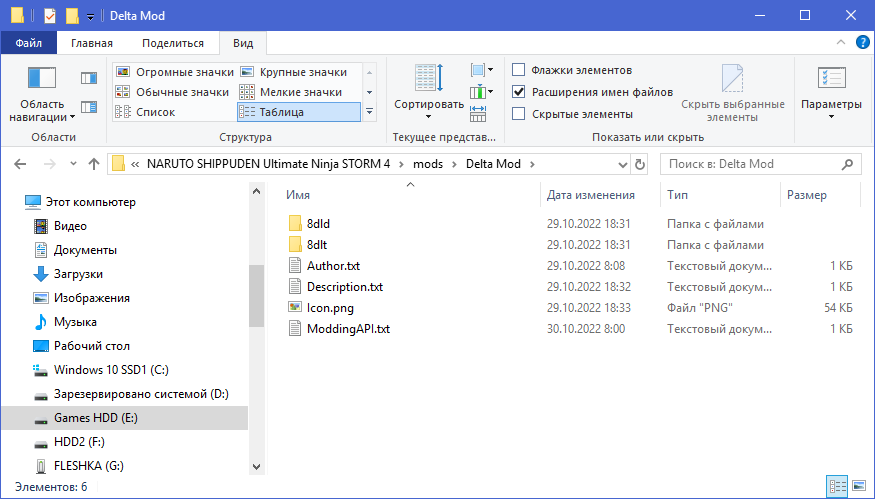
In one mod folder, you can keep few character mods, like on picture. For loading mod in character mod manager, you need to add few files to it: Author.txt Description.txt ModdingAPI.txt and Icon.png
In Author.txt you should write author's names who created mods. In Description.txt you should leave information about mods. In ModdingAPI.txt you should just leave "true" or "false". False in case if your character doesn't replace anyone and ModdingAPI isnt required for mod, and True in case if mods adding new character in mod or ModdingAPI was required for something else (like prm functions).
Icon.png should have 256x256 resolution for good looking. You have to put there picture of your mod.
After v0.3 Update
When you got mod folder, pack it into zip or rar archive.
After v0.4 Update
In this update toolbox adding all folders itself, so you need just to pack all icons/sounds into CPK archive and put them into mod folder. Then just pack mod into .ZIP archive (and if you want, you can rename .ZIP extension into .NUS4 extension so people wouldn't be confused LMAO)