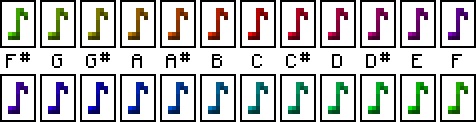Particles Effect - TheComputerGeek2/MagicSpells GitHub Wiki
effect: particlesPlays a particle effect.
Since 4.0 Beta 13 these options support dynamic values through numeric or string expressions.
| Option | Description | Type | Default |
|---|---|---|---|
particle-name |
The name of the particle that is displayed. | String | |
count |
The number of particles that are displayed in the effect. | Integer | 5 |
radius |
Since 4.0 Beta 13. Particles are only shown to players in that radius. | Integer | 50 |
speed |
The speed of the particle | Double | 0.2 |
horiz-spread |
Defines how much the particle is spread horizontally. | Double | 0.2 |
vert-spread |
Defines how much the particle is spread vertically. | Double | 0.2 |
x-spread |
X axis spread. Takes priority over horiz-spread. |
Double | horiz-spread |
y-spread |
Y axis spread. Takes priority over vert-spread. |
Double | vert-spread |
z-spread |
Z axis spread. Takes priority over horiz-spread. |
Double | horiz-spread |
force |
Whether to send the particle to players within an extended range and encourage their client to render it regardless of settings. Normally it's within 32 blocks, with this enabled it's within 512 blocks. | Boolean | False |
yaw |
Since 4.0 Beta 15. | Angle | ~0 |
pitch |
Since 4.0 Beta 15. | Angle | ~0 |
Some particles have exceptions to how the above values are used in order to configure their custom data:
Coloring these particles requires:
-
count: 0- It'll then only spawn one particle. If you need to spawn more, you'll have to make the effect play multiple times, probably by using a Dummy Buff spell, and having the effect on thebuffposition, controlling the duration of the particles with the buff'sduration, and the interval with thebuffposition'seffect-interval: <ticks>. -
speed- Used to act like values instead of RGBE, where speed acts like an exponent that makes colors brighter or dimmer. The default for this is 128. -
x/y/z-offsetwill be used to control the color as (red, green, and blue) colors respectively. Values must be up to1.0. This means that the value should becolor/255.
Example below. Note that since 4.0 Beta 13, you don't have to calculate the color as the equation will be understood and calculated by MS. You can find a color picker here - set the red, green, and blue values to the RGB color values.
particle-name: entity_effect
count: 0
speed: 1
x-spread: red / 255
y-spread: green / 255
z-spread: blue / 255Coloring these particles requires:
-
count: 0- It'll then only spawn one particle. See above for a way to spawn more. -
speed: 1- Used as a multiplier for colors. -
x-spreadwill be used to control the color. Must be up to1.0. There are 24 notes and their colors, so the color value should benote/24. y-spread: 0z-spread: 0
Example below. Note that since 4.0 Beta 13, you don't have to calculate the color as the equation will be understood and calculated by MS.
particle-name: note
count: 0
speed: 1
x-spread: note / 24
y-spread: 0
z-spread: 0Some particles have motion. You apply it by having:
-
count: 0- It'll only spawn one particle. -
speed: 1- Acts like a multiplier for the motion. -
x/y/z-spread- Moton vector
| Option | Type | Default |
|---|---|---|
color |
Color |
ff0000 (red) |
size |
Integer | 1 |
| Option | Type | Default |
|---|---|---|
color |
Color |
ff0000 (red) |
to-color |
Color |
000000 (black) |
size |
Integer | 1 |
| Option | Type |
|---|---|
material |
Material |
| Option | Type |
|---|---|
material |
Block Data |
| Option | Type | Default |
|---|---|---|
vibration-origin |
Can be: caster, target, or position (effect's position). |
position |
vibration-relative-offset |
Vector | |
vibration-offset |
Vector | |
static-destination |
Boolean | false |
vibration-destination |
Can be: caster, target, or position (effect's position). |
position |
arrival-time |
Integer | -1 |
| Option | Type | Default |
|---|---|---|
sculk-charge-rotation |
Float | 0 |
| Option | Type | Default |
|---|---|---|
shriek-delay |
Integer | 0 |
| Option | Type |
|---|---|
argb-color |
ARGB color |
Note
Since 4.0 Beta 17.
The following options should be under a trail section.
| Option | Type | Default |
|---|---|---|
origin |
Can be: caster, target, or position (effect's position). |
position |
target |
Can be: caster, target, or position (effect's position). |
|
color |
Color | |
duration |
Integer | |
target-offset |
Vector | 0,0,0 |
target-relative-offset |
Vector | 0,0,0 |
lava_buff:
spell-class: ".buff.DummySpell"
duration: 10
effects:
lava:
effect-interval: 5
position: buff
effect: particles
particle-name: lava
horiz-spread: 0.3
vert-spread: 0.3
speed: 0.2
count: 8