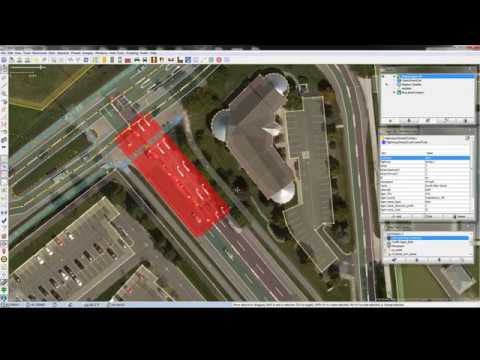Lanes Best Practices - TelenavMapping/Telenav_mapping_team_practices_and_workflow GitHub Wiki
The lanes key should be used to specify the total number of marked lanes of a road.
lanes
- Total number of traffic lanes
lanes:forward, lanes:backward
- Total number of traffic lanes in each direction of travel
-
forwardmeans the direction of the traffic goes in the same direction as the way is drawn (digitized) -
backwardmeans the direction of traffic goes in the opposite direction as the way is drawn (digitized)
turn:lanes
- Indicates direction of the turn markings for individual lanes
turn:lanes:forward, turn:lanes:backward
- Indicates the direction of the turn markings in each direction of travel
-
forwardmeans the direction of the traffic goes in the same direction as the way is drawn (digitized) -
backwardmeans the direction of traffic goes in the opposite direction as the way is drawn (digitized)
The lanes key should be used to specify the total number of marked lanes of a road.
lanes
- Total number of traffic lanes
lanes:forward, lanes:backward
- Total number of traffic lanes in each direction of travel
-
forwardmeans the direction of the traffic goes in the same direction as the way is drawn (digitized) -
backwardmeans the direction of traffic goes in the opposite direction as the way is drawn (digitized)
turn:lanes
- Indicates direction of the turn markings for individual lanes
turn:lanes:forward, turn:lanes:backward
- Indicates the direction of the turn markings in each direction of travel
-
forwardmeans the direction of the traffic goes in the same direction as the way is drawn (digitized) -
backwardmeans the direction of traffic goes in the opposite direction as the way is drawn (digitized)
Before you start, make sure to install the turnlanes-tagging plugin and the Lane and road attributes map paint style in JOSM. They help a lot!
- Split the way where the number of lanes change
- Check the aerial imagery to make sure you enter the correct number of lanes
- Open the turnlanes-tagging plugin
- Select Unidirectional road, enter the number of lanes and mark the direction for each lane
- Be careful! Lane numbering starts with 1, from the middle of the road, to its edge
- Finally, to double check that your updates are correct, activate the Lane and road attributes map paint style and verify if the markings on the road are similar to the symbols in the paint style.
- Split the way where the number of lanes change
- Check the aerial imagery to make sure you enter the correct number of lanes
- Open the turnlanes-tagging plugin
- Select Bidirectional road, enter the number of lanes and mark the direction for each lane and each travel direction
- Be careful! Lane numbering starts with 1, from the middle of the road, to its edge
- Finally, to double check that your updates are correct, activate the Lane and road attributes map paint style and verify if the markings on the road are similar to the symbols in the paint style.