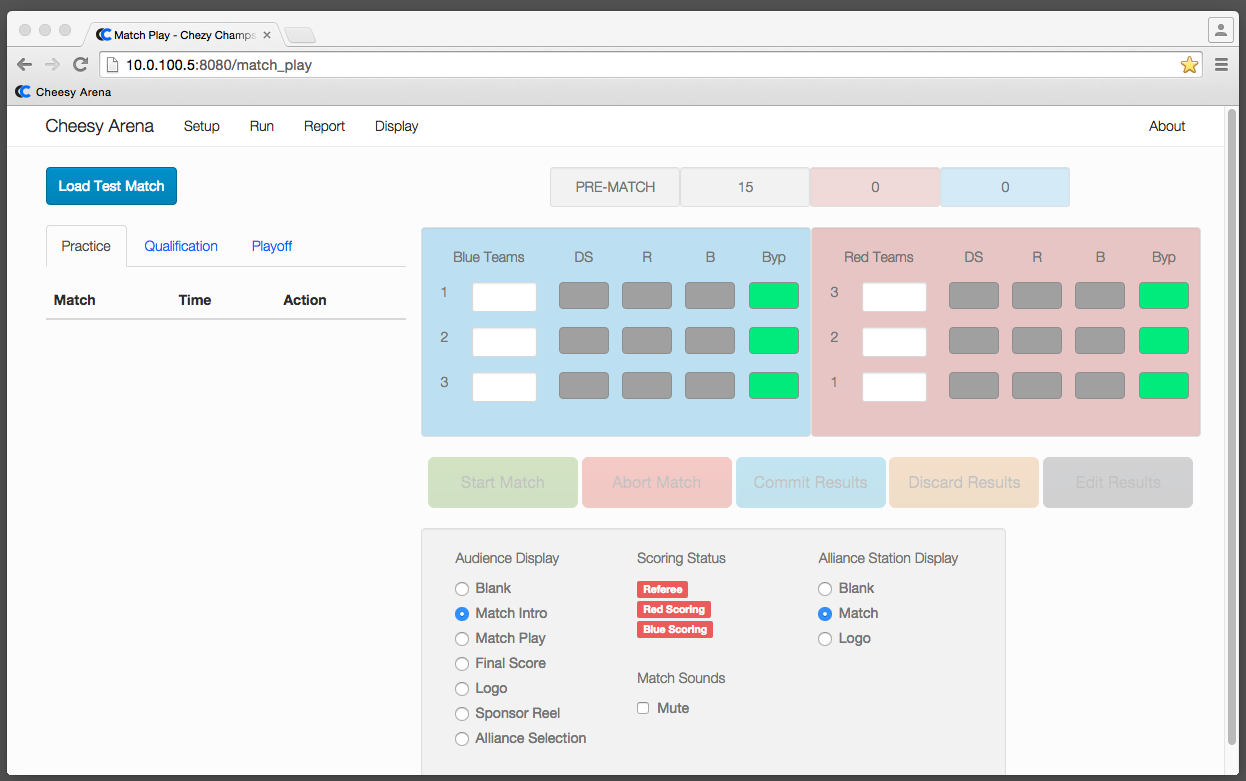Running Cheesy Arena in the Road Case - Team254/cheesy-arena GitHub Wiki
Cheesy Arena is installed on Computer 2 within the road case. It is recommended to download and build Cheesy Arena from source at the start of your event, to ensure you have the latest updates and fixes. Follow these instructions:
- Open a Terminal window.
- Navigate to the Cheesy Arena repo root with
cd /Users/webcastandrecording/gopath/src/github.com/Team254/cheesy-arena/. - Run
git checkout -fto clean out any changes from the last event. - Run
git checkout masterto switch to the master branch. - Run
git pullto download any updates (requires an internet connection). - Run
go buildto build Cheesy Arena. - Run
rm event.dbto clear the previous event's database. - Run
./cheesy-arenato start Cheesy Arena. - Open Chrome and navigate to http://10.0.100.5:8080 to start using Cheesy Arena.