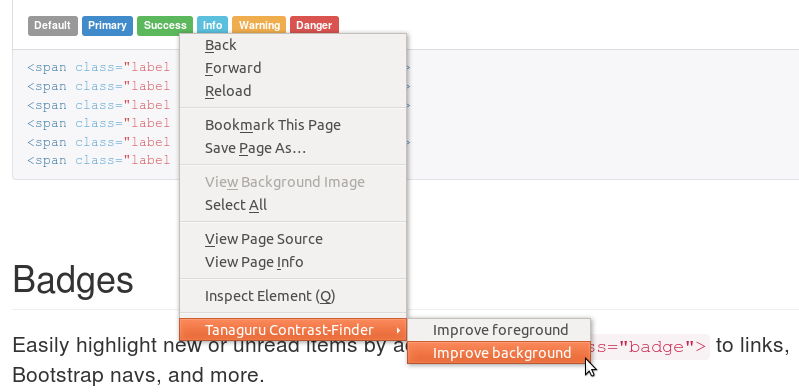Usage and screenshots - Tanaguru/Contrast-Finder-Firefox GitHub Wiki
1) Add to Firefox
https://addons.mozilla.org/en-US/firefox/addon/tanaguru-contrast-finder/
2) Opening the sidebar in Firefox
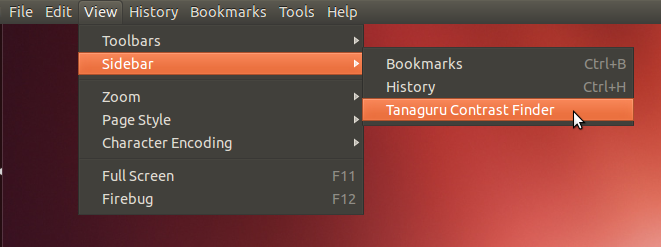
3) Tanaguru Contrast-Finder's sidebar
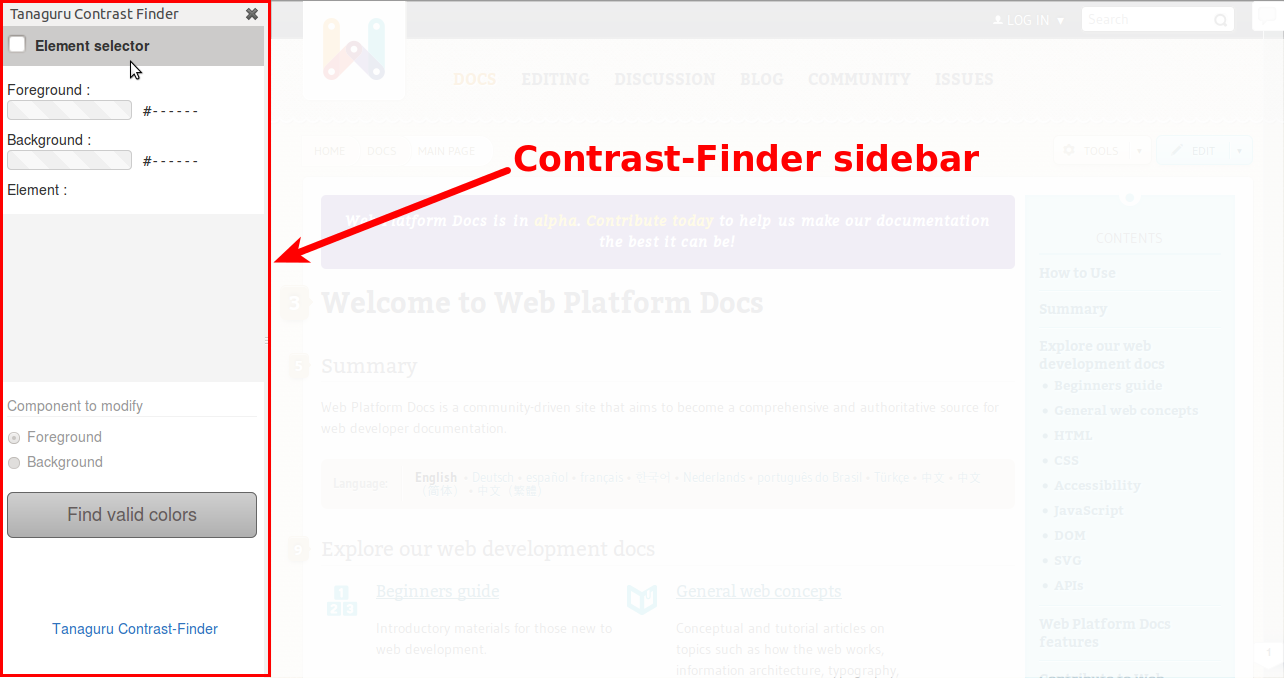
4) Activate Element selector
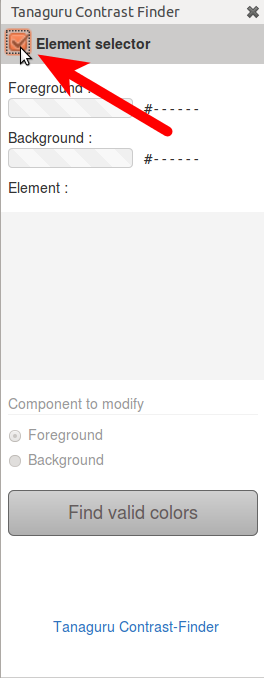
5) while hovering any element, contrast is automatically computed. This one is good.
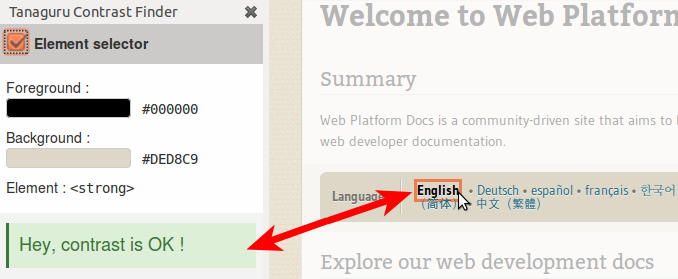
6) This text's contrast is not sufficient. Let's click to select it.
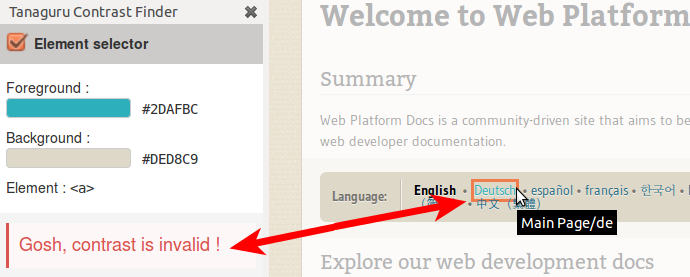
7) Choose which color to modify (foreground / background), and click the button "Find valid colors".
This makes Contrast-Finder computing possible colors and by the way brings you to Contrast-Finder website
.
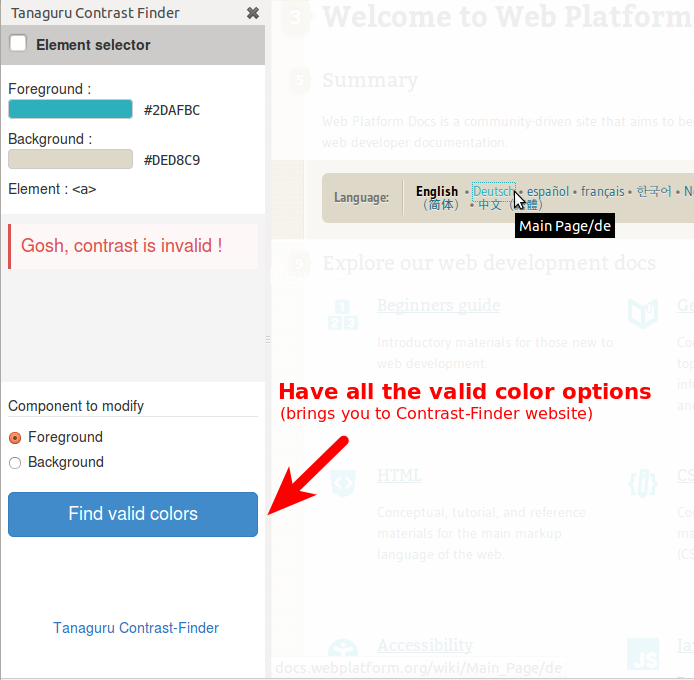
8) Contrast-Finder offers a set of valid colors for contrast
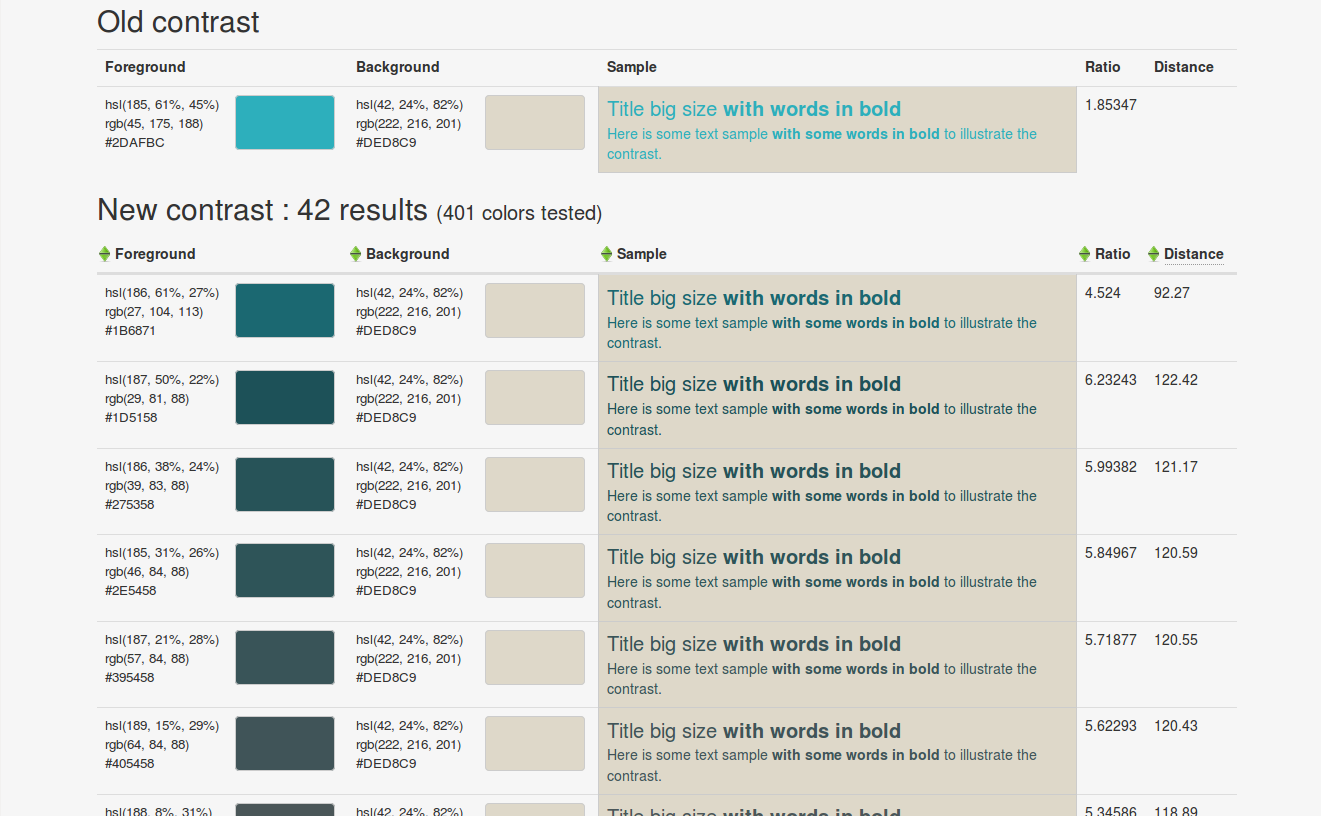
Keyboard usage
Focus to a given text, then press the "context menu" key, choose which color (background / foregound) to modify.